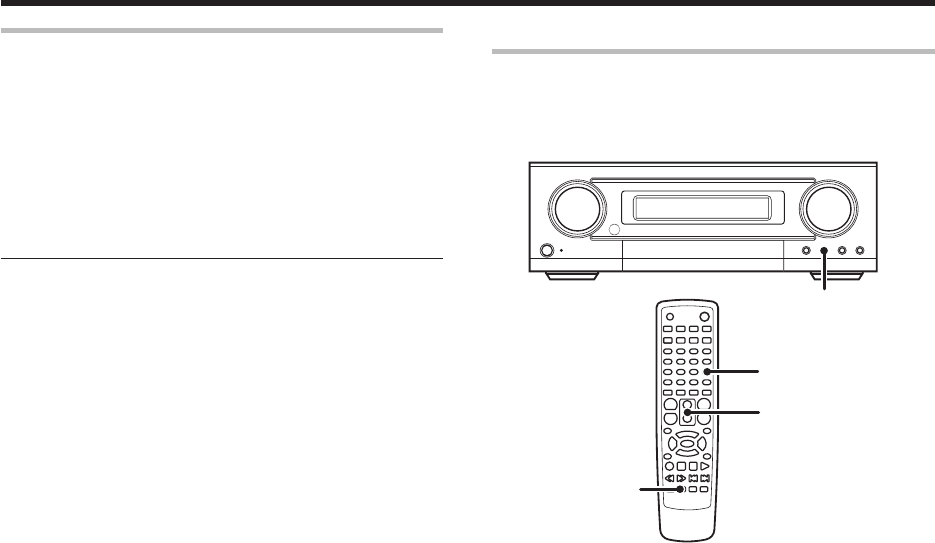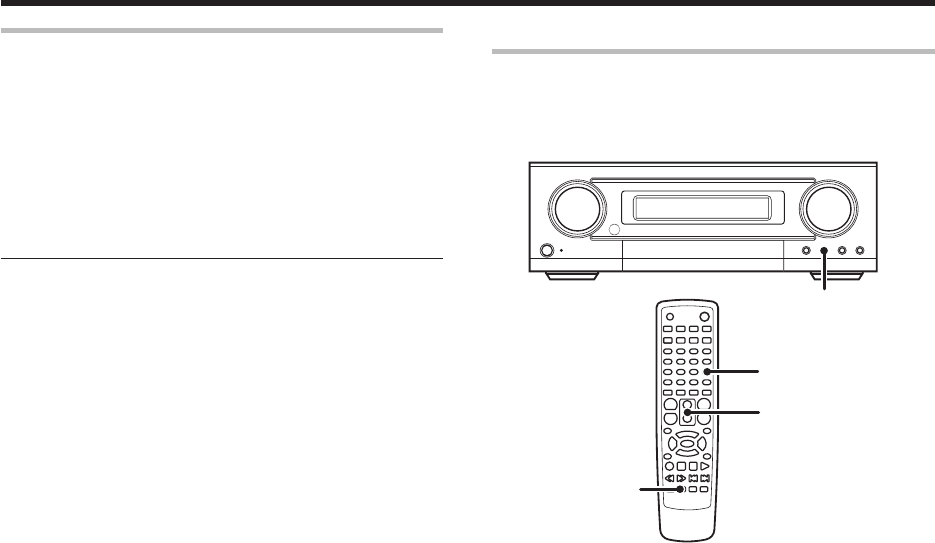
24
EN
Ambience effects
1
Select STEREO mode using LISTEN MODE key. £
2
Press the SOUND key twice.
3
Use the TRIM %¥fi keys to select ON or OFF.
1 T.SURR ON : SRS TruSurround ON.
2 T.SURR OFF : SRS TruSurround OFF.
4
Press the SOUND key to return to the input indication.
•The adjustment item is displayed for approximately 20 seconds.
SRS TruSurround play
When STEREO mode has been chosen in LISTEN MODE and input signal
is STEREO, you can enjoy surround effect by SRS TruSurround.
LISTEN MODE
TRIM%¥fi
SOUND
LISTEN MODE
To charge to STEREO mode.
When you press the STEREO key, the LISTEN mode will be switched to
the STEREO mode.
During above STEREO mode, if you press STEREO key again, the
STEREO mode will be switched back to the LISTEN mode.
•If you switch to the STEREO mode using STEREO key, the DSP
mode will be turned off automatically.
•If you turn off and on the POWER, setting of the LISTEN mode will
not be loosed.
Notes
•Depending on the type of the signal or speaker setting, some listening
modes cannot be selected.
•When playback is started, the sound may be cut or interrupted before
the input source is confirmed as Dolby Digital.
03.8.24, 10:57 PM24