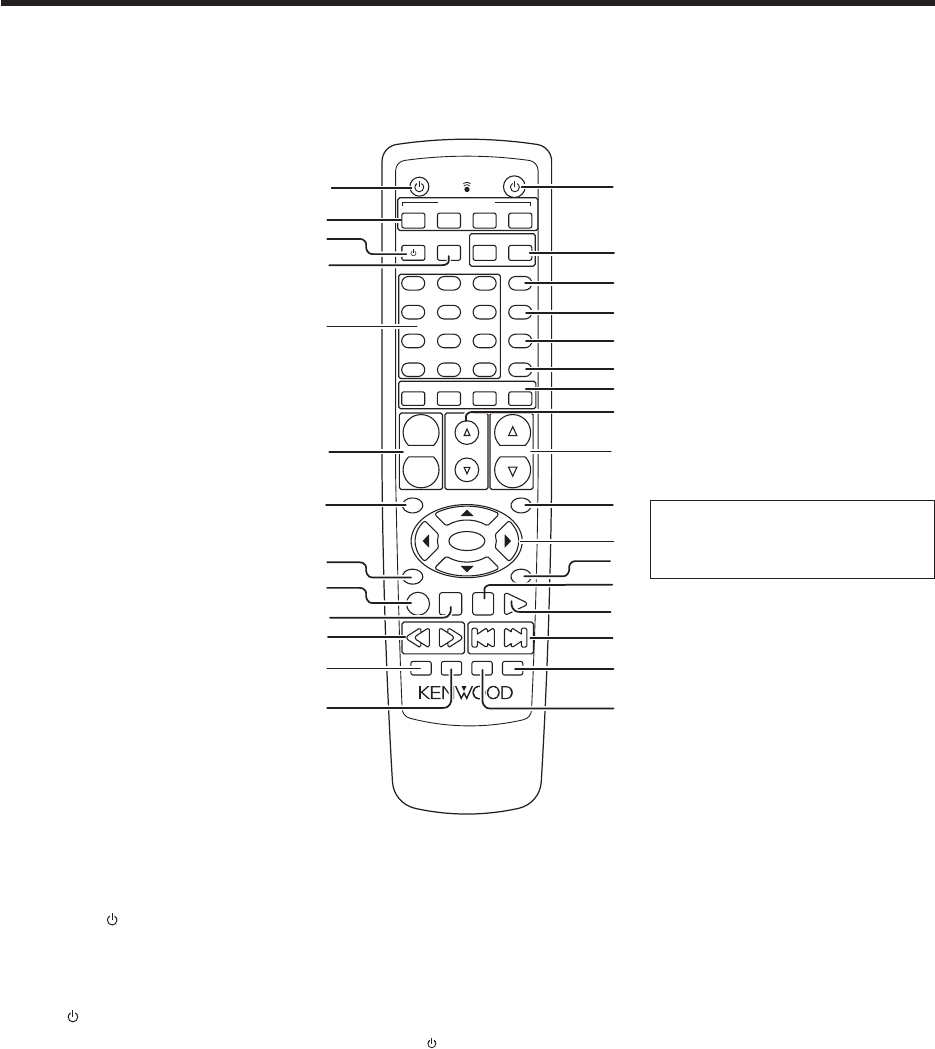
8
EN
Names and functions of parts
Remote control unit
This remote control unit can be used not only for Kenwood products but also for other non-Kenwood products by setting the appropriate manufacturer’s
setup codes. •
If the name of a function is different on
the receiver and on the remote control,
the name of the remote control key in
this manual is indicated in parentheses.
1 SOURCE
key §
Use to turn the other components on or
off.
2
INPUT SELECTOR keys (DVD/CD, VIDEO 1,
VIDEO 2, FRONT AUX) *
Use to select input sources.
3 TV key ¤
Use to turn the TV on or off.
4 TV INPUT key ¤
Use when in TV operation.
5 Numeric keys §
Provide functions identical to those of the
original remote control supplied with the
component you are controlling.
6 CHANNEL +/– keys ¤‹
Use to select the channels.
7 TOP MENU key ‹
Use to operate the DVD component.
8 RETURN key ‹
Use to operate the DVD component.
9 REC (÷) key ¤
This key functions as record key for other
components.
0 STOP (7) key ¤‹
This key functions as the stop key for other
components.
¡ TRIM %/fi keys %
Use to control a variety of settings.
™ VOLUME %/fi keys *
Use to adjust the receiver’s volume.
£ MENU key ‹
Use to operate other components.
¢ 5¥∞¥2¥3 keys ‹
Use to operate other components.
ENTER key §‹
Use to operate other components.
∞ ON SCREEN key §
Use to operate other components.
§ PAUSE (8) key ¤‹
This key functions as the pause key for
other components.
¶ PLAY (3) key ¤‹
This key functions as the play key for
other components..
• 4 / ¢ keys ‹
These keys function as skip keys for
other components.
ª MUTE key (
Use to temporary mute the sound.
º SLEEP key ∞
Use to setup sleep timer.
! 1/¡ keys ¤‹
These keys function as search keys for
other components.
@ STEREO key £
Use to which the listen mode to
STEREO.
# LISTEN MODE key £
Use to select the listening mode.
$ POWER
key %
Use to turn the amplifier on or off.
% TV VOLUME +/– keys ¤
Use to adjust the TV’s volume.
^ TV key ¤
Use when in TV operation.
& ACTIVE EQ. key (
Use to select ACTIVE EQ’s setting.
* SOUND key (∞
Use to adjust the sound quality and the
ambience effects.
( SET UP key %
Use to select the speakers’ settings etc.
) SPEAKERS keys ∞
Use to select FRONT, CENTER, REAR,
and SW speakers.
8
0
5
2
9
6
3
-
+
7
4
1
+1
O
+1OO
STERE
O
S
LEEP
MUTE
LISTEN MOD
E
ST
O
P
P
AUSE
PL
AY
REC
E
NTER
V
O
LUME
FRO
NT
CE
NTER
RE
AR
S
W
SET
UP
S
O
UND
ACTIVE EQ.
SOURCE
+
-
CHANNEL
T
O
P
ME
NU
RETURN
ME
NU
ON SCREEN
TRI
M
TV INPUT
TV
TV
DVD/CD
INPUT SERECTOR
VIDEO 1
VIDEO 2
FRONT AUX
POWER
TV VOLUME
1
5
7
&
*
(
$
^
£
™
ª
¢
º
¶
§
¡
∞
8
3
9
0
#
@
•
)
2
6
!
4
%
03.8.24, 10:53 PM8


















