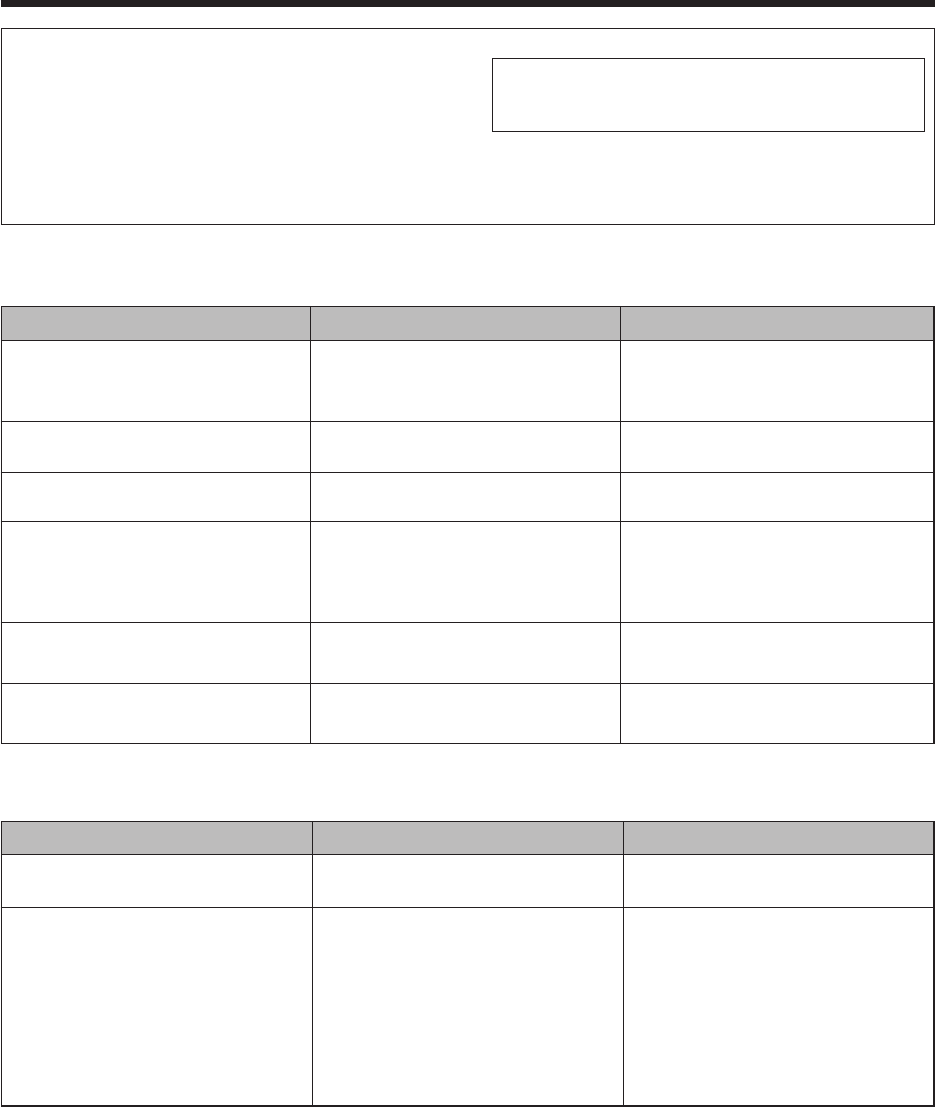
34
EN
In case of difficulty
Amplifier
Cause
•The speaker cords are disconnected.
•VOLUME is set to the minimum position.
•MUTE is ON.
•Speaker cords are short-circuited.
•The speaker cord is disconnected.
•The surround speaker cords and/or the center
speaker cord is disconnected.
•A surround mode has not been engaged.
•The surround and/or center volume controls
are set to the minimum level.
• There are many possible causes for this
problem, depending on the type of DVD player
used.
• The input mode is set to digital manual.
Remedy
•Connect them properly referring to
“Connecting the speakers” !@
•Adjust the volume to a proper level.
•Turn OFF the MUTE. (
•Turn the power off, eliminate the short-
circuiting, then turn on the power again.
•Connect it properly referring to “Connecting
the speakers”. !@
•Connect it properly referring to “Connecting
the speakers”. !@
•Select a surround mode.
•Adjust the speaker levels using the test tone.
^
• Set the input mode to digital manual before
starting playback of the Dolby Digital source.
9
• Press the INPUT MODE key to select to full
auto mode. 9
Symptom
No sound from the speakers.
The standby indicator blinks and sound is
not output.
Sound is not output from one of the speakers.
Sound is not output from the surround
speakers and / or the center speaker, or their
sound is very small.
When playing a Dolby Digital source signal
using a DVD player, the sound is cut off soon
after it starts.
No sound is produced during playback from
a DVD player.
Resetting the Microcomputer
The microcomputer may malfunction (unit cannot be operated, or
shows an erroneous display) if the power cord is unplugged while
the power is ON, or due to some other external factor. If this
happens, execute the following procedure to reset the
microcomputer and return the unit to its normal operating
condition.
Unplugg the power cord after turn the POWER key OFF.
Then, while holding down the POWER key, plug the power
cord.
•Please note that resetting the microcomputer will clear the contents
of the memory and returns the unit to the state it was in when it left
the factory.
Remote control unit
Cause
•No setup codes registered for the respective
input(s).
•The remote control is set to a different operation
mode.
•Batteries are exhausted.
•The remote control unit is too far away from
the main system, controlling angle is too large,
or there is an obstacle between the amplifier
and the remote.
•No tape or CD is placed in the source
component.
•An attempt is made to play a tape which is
being recorded in the cassette deck.
Remedy
•Register a setup code at the respective input(s).
§
•Press any of the INPUT SELECTOR keys to
select the appropriate operation mode.
•Replace with new batteries.
•Operate the remote control unit within the
controllable range. $
•Place the tape or CD in the source component
which you want to play.
•Wait until recording has completed.
Symptom
Certain inputs cannot be selected using the
remote control.
Remote control operation is not possible.
03.8.24, 11:00 PM34


















