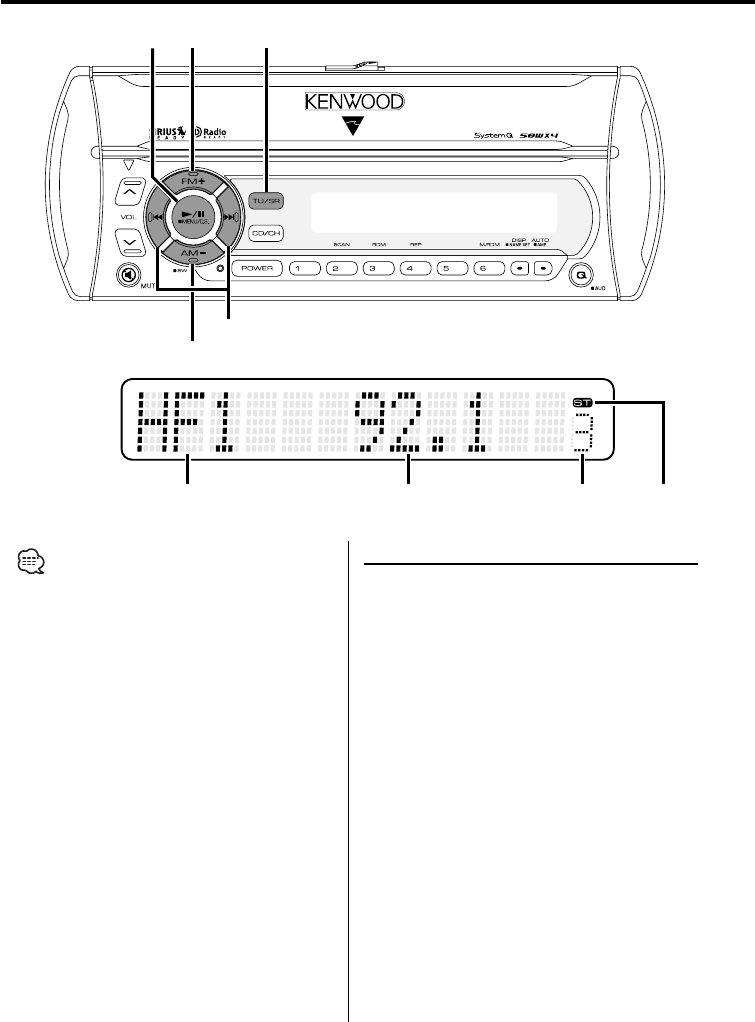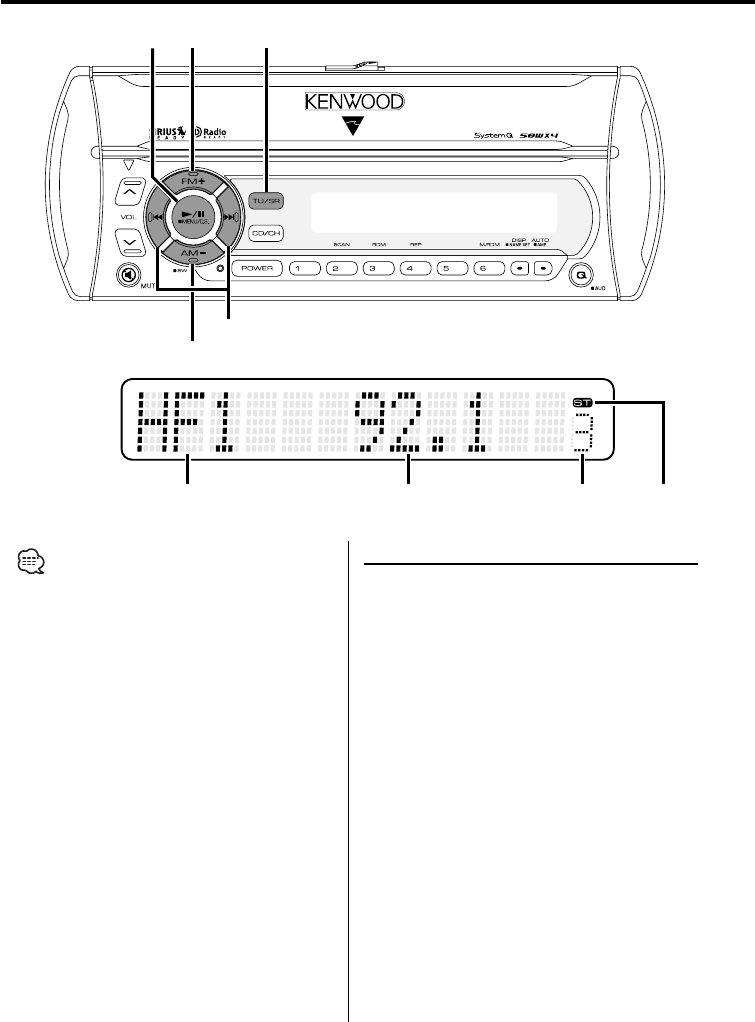
20
|
English
".
'..&/6
D
5643
HD Radio control features
• When you connect an HD Radio, Tuner features of
the unit are disabled and switched to HD Radio tuner
features. A portion of the setting methods including
the Tuning Mode will change.
• With the HD Radio tuner, you can use the similar
functions to <Station Preset Memory> and <Preset
Tuning> of Tuner features. Refer to Tuner features for
how to use the functions.
• The HD Radio cannot be selected as a dual zone
source.
Tuning
Selecting the station.
1 Select HD Radio source
Press the [TU/SR] button.
Select the "HD Radio" display.
2 Select the HD FM band
Press the [FM] button.
Each time the [FM] button is pressed it switches
between the HF1, HF2, and HF3 bands.
Select the HD AM band
Press the [AM] button.
3 Tune up or down band
Press the [4] or [¢] button.
ST indicatorPreset station numberBand display Frequency display