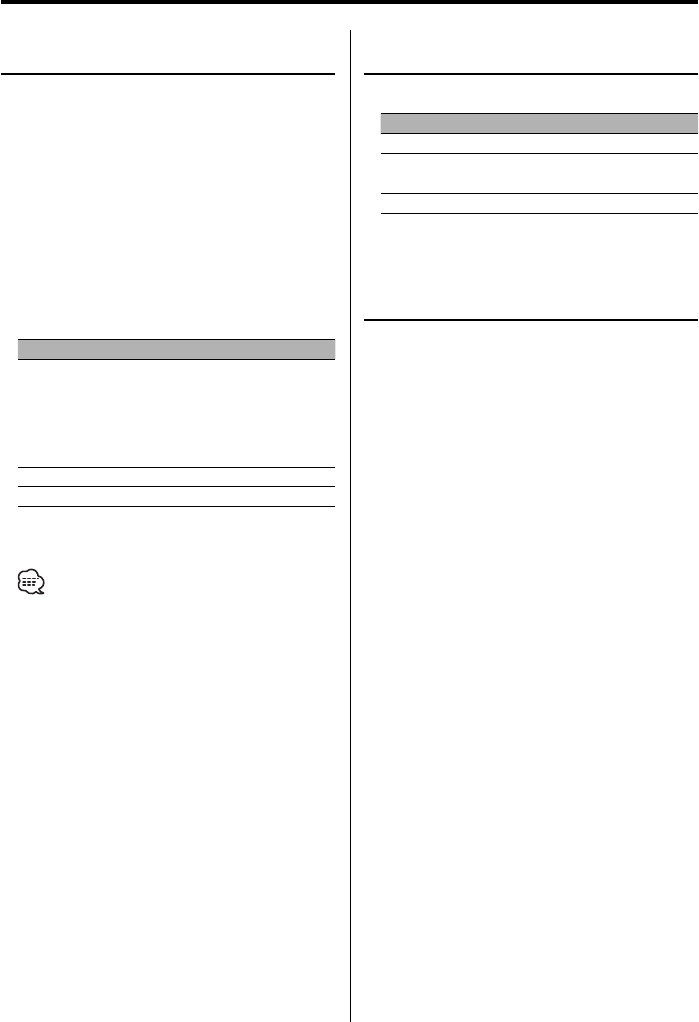
26
|
English
Menu system
In HD Radio mode
Receive mode Setting
Sets the receive mode.
1 Select the Receive mode
Press the [FM] or [AM] button.
Select the "Receive Mode" display.
2 Open Receive mode
Press the [4] or [¢] button for at least 1
second.
3 Set the Receive mode
Press the [FM] or [AM] button.
Each time the button is pressed the Receive
mode switches as shown below.
Receive mode Display Operation
Auto mode "Auto"
Analog broadcasts and digital
broadcasts will be switched
automatically.
When both are being transmitted,
the digital broadcast will have
priority.
Digital "Digital" Digital broadcasts only.
Analog "Analog" Analog broadcasts only.
4 Exit Receive mode
Press the [MENU] button.
• Even if the "Auto" setting, an analog broadcast will be
received during the reception of a ball game mode
(non-delayed broadcast program).
In HD Radio mode
Tuning Mode
Sets the tuning mode.
Tuning mode Display Operation
Auto seek "Auto 1" Automatic search for a station.
Preset station seek "Auto 2" Search in order of the stations
in the Preset memory.
Manual "Manual" Normal manual tuning control.
In HD Radio mode
Auto Memory Entry
For the operation method refer to <Auto Memory
Entry> (page 21).


















