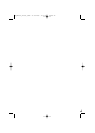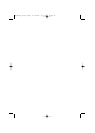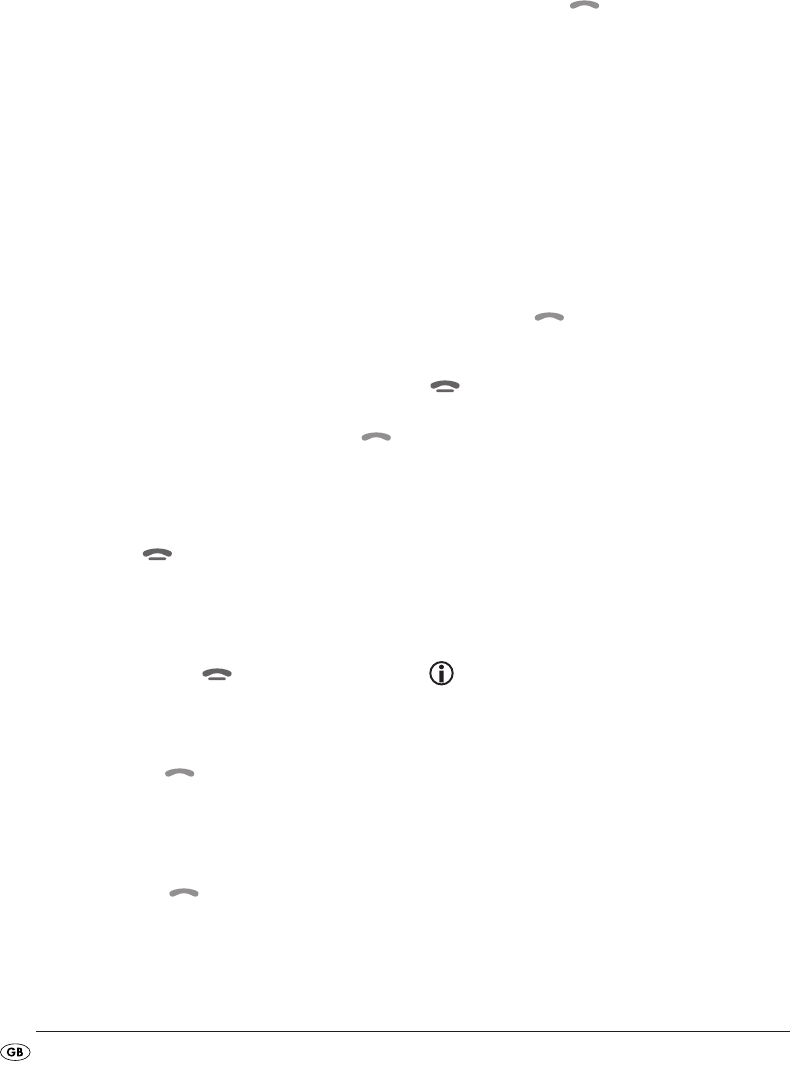
- 18 -
Using the microphone
During the telephone call you will hear the caller
via the speaker connected to the car radio.
• For optimal transmitting of your voice place the
microphone unit close to you.
• Attach the microphone unit, for example, to the
dashboard. For this purpose you can use the
supplied sticky tape. In this case clean before-
hand dust and grease from the surface. The sticky
tape can be used for securing on almost all
smooth surfaces.
Operation
Call accept/end
With an incoming call you hear the call signal via
your mobile telephone, whilst in the car radio's dis-
play is shown the call number.
• You accept an incoming call by pressing the
TALK
button on the microphone unit or the ACCEPT
button on the remote control and/or on the front
panel.
• You end the telephone call by pressing the
TALK
button on the microphone unit again or by pres-
sing the
END button.
Rejecting a call
• With an incoming call press, for longer than
2 seconds, the
TALK button on the microphone
unit or press the
END button to reject the
call.
To call
• Press the ACCEPT button on the remote control.
A blinking cursor appears in the car radio's dis-
play.
• With the number buttons enter the telephone
number that you want to call.
• Press the
ACCEPT button again.
The number will be dialed.
Redial
• Hold down the TALK button on the microphone
unit or the
ACCEPT button on the remote con-
trol and/or on the front panel for approx. 2 se-
conds.
- If no call number was previously selected via the
remote control's number buttons REDIAL appears
briefly in the display and then the last number
dialed from the mobile telephone will be dialed.
- If one or more call numbers were already dialed
via the remote control's number buttons REDIAL
appears in the display.
Turn the multi controller or press the
VOL-/+ buttons
on the remote control to show the last 10 dialed
numbers one after the other.
Press the
ACCEPT button to dial the selected tele-
phone number.
Select the entry REDIAL and then press the
END
button to end redial.
Audio streaming (A2DP)
Your car radio uses the A2DP profile (Advanced
Audio Distribution Profile) and therefore can play-
back your mobile telephone's audio data.
• Select an audio file from your mobile telephone
and start the playback.
The entry A2DP appears in the car radio's display
and the audio file will playback via the car radio's
speaker.
Note
On the mobile telephone it may possibly be
necessary to switch playback via the Bluetooth
stereo headset.
For this read also, without fail, the operating in-
structions for your mobile telephone.
With a few mobile telephones the car radio
does not automatically switch to the A2DP
mode. In this case you switch to the A2DP
mode by pressing the MD/LD button several
times until the notice A2DP appears in the dis-
play.
IB_KH2375_VY3995_LB3A 23.04.2008 10:51 Uhr Seite 18