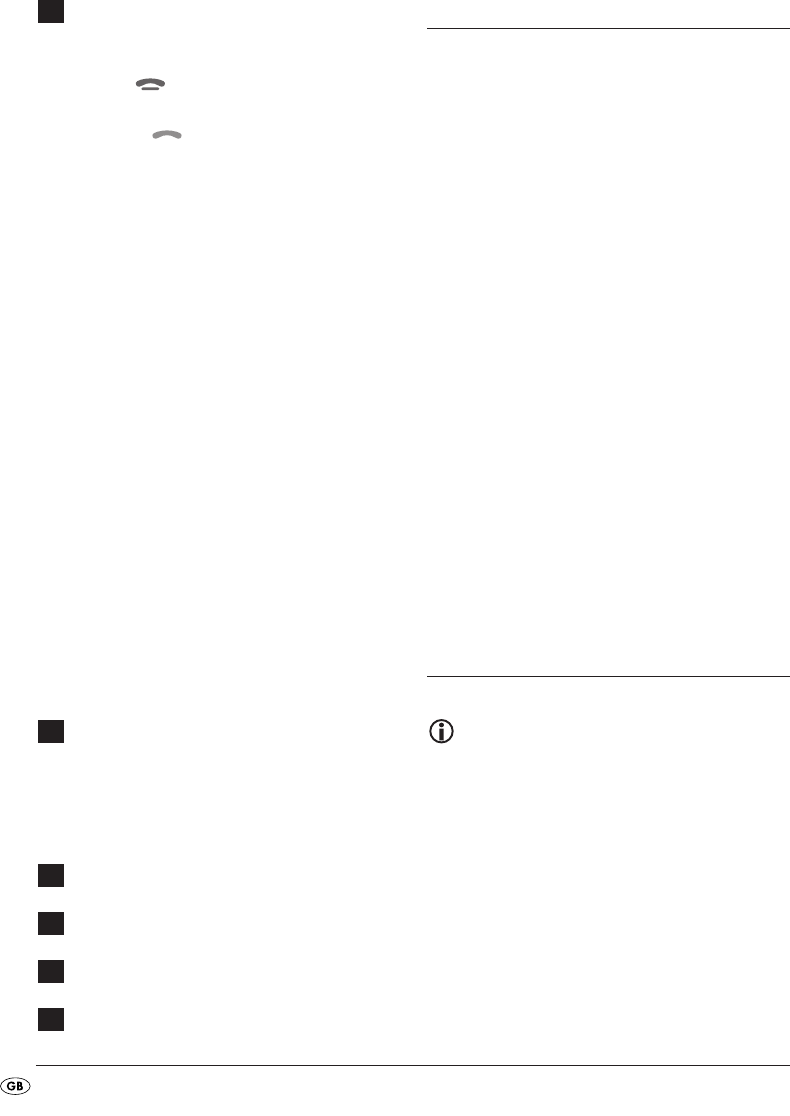
- 6 -
Remote control
3(
POWER/DIM: Switch device on and off/dim
display illumination
4)
END-button
4!
/: Title/Station search backwards/forwards
4@
ACCEPT-button
4#
VOL+/-: Volume increase/decrease
4$
INT/3: Intro function in the CD/MP3 operation
mode, number button 3
4%
PTY/7: ("Programme Type") Station search by
PTY group/number button 7
4^
Number button 6
4&
DSP/
*
: ("Digital Sound Processing") Sound
settings/ button
*
4*
BAND/0: Select band range/number button 0
4(
Battery compartment
5)
SEL/#: Access settings for volume, bass, treble,
balance and fader/ button #
5!
TA/9: ("Traffic Announcement"): Activate traffic
radio station/ number button 9
5@
AF/8: ("Alternative Frequency"): Alternative
frequency search/ number button 8
5#
Number button 5
5$
RDM/4: Random playback in the CD/MP3
operation mode/ number button 4
5%
RPT/2: Repeat function in the CD/MP3 operation
mode/ number button 2
5^
/1: Playback start or stop/ number button 1
5&
MODE: Set operation mode/loudness function
Microphone unit
5*
green LED for connection status
5(
TALK button
6)
Microphone
6!
Microphone unit plug
Case for face plate
Key for installation bracket
Installation bracket
Bezel frame
I
H
G
F
E
D
Installation
If you want to install your car radio yourself follow
the installation and connection instructions in this
manual.
Installation instructions
• Insert the device in the slot provided for it or select
a location for mounting the device that does not
obstruct the driver during normal operation of
the vehicle.
• Briefly connect the cable before finally installing
the device. Make sure that it is plugged in properly
and that the system functions correctly.
• In the event that changes to the vehicle are ne-
cessary contact your vehicle dealer/qualified
radio installation facility.
• Install the device in such a way as to avoid in-
juries in the event of harsh braking.
• If the device is installed with more than a 30° in-
clination it could lead to function disorders.
• Avoid installation of the device in the vicinity of
high temperature sources (i.e. direct sunlight or
heating vents) or dusty and dirty locations. Do
not subject the device to excessive vibration.
Connection
Note:
Make sure that a permanent positive connection
is applied to the station memory of connection
6 in the ISO block A.
You can connect an external amplifier to the
audio cinch output. For this follow the operating
instructions for the external amplifier.
IB_KH2375_VY3995_LB3A 23.04.2008 10:51 Uhr Seite 6


















