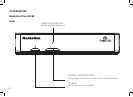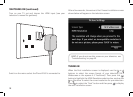10
Preparation
This section explains how to set up your Plaza HD•S2
to receive Freesat channels.
To receive Freesat, you must connect your Plaza HD•S2 receiver
to an appropriate satellite dish, fixed in position and accurately
pointed at the 28.2° East satellite position.
For safety reasons and to provide reliable reception, we strongly
recommend that you have your dish installed by a professional.
You may be able to use a satellite dish already installed at your
home. If you have any questions about the dish, please consult
your installer.
CONNECTING YOUR RECEIVER
Place your Plaza HD•S2 receiver on a firm, level surface close to the
television, a mains electricity socket, and the cable from the dish.
(See Appendix A – Safety.)
2
Connect the cable from your dish to the LNB IN socket at the back
of the receiver (if the dish cable is fitted with a wall socket inside
your home, you will need a connecting cable, which you can get
from your installer).
THE SATELLITE DISH