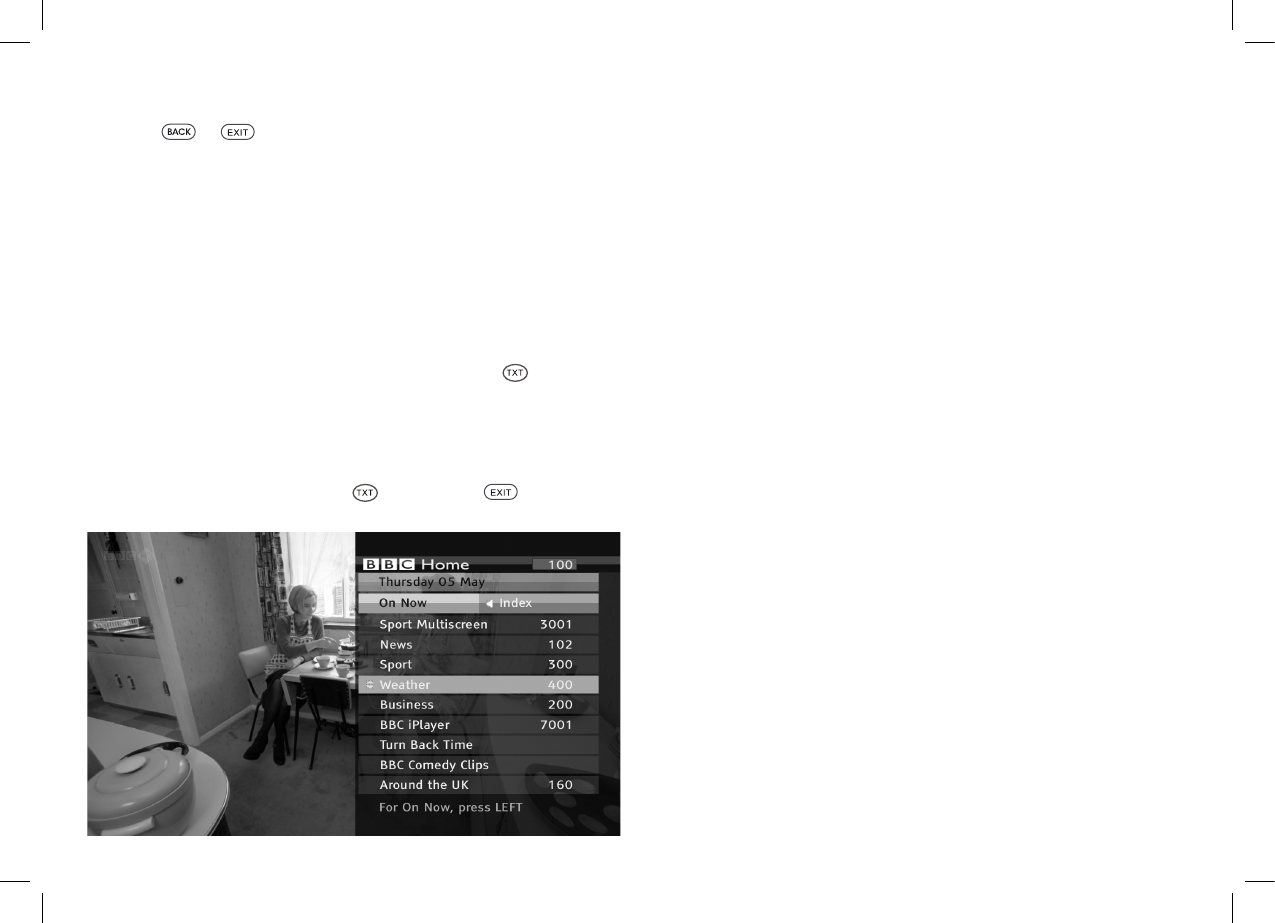
21
You leave the programme guide and return to watching TV by
pressing
or button.
INTERACTIVE TV SERVICES
Several Freesat channels broadcast a range of digital text and
interactive services, such as news, weather, games, sports
information and video, alongside normal TV. If interactive services
are available, they will be indicated by an on-screen prompt –
usually a red button in the top right-hand corner of the screen.
You can use the interactive options by pressing or the red
button while watching the TV channel. This will display a menu of
the services available.
When you have finished with the interactive services, return to
watching normal TV by pressing again or the button.


















