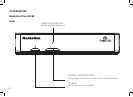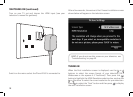13
The signal check screen shows the strength and quality of the
Freesat signal received from your satellite dish. If the signal lock
fails, you should check the satellite dish connection at the back
of the receiver (switch the receiver off and reconnect the cable if
necessary). If the connection is OK, consult your dealer or installer.
When the signal lock is successful, press
to proceed.
Enter your postcode using the number buttons on the remote
control, or press the red button to use the on-screen soft keyboard.
You do not need to enter a space. Once you have entered your
postcode, press the
button and then press to proceed.
With the on-screen soft keyboard, enter each letter and number
of the postcode by highlighting it on the keyboard using the
HINT: You should set the HDMI resolution to the highest
that your television can display (see your television’s
manual). If in doubt, set the resolution to 720p.
HINT: Enter your postcode with the number buttons by
pressing the correct button on the remote a number of
times to produce the relevant letter (printed above each
button), or number, in the same way as ‘texting’ with a
mobile phone. For example, for an ‘S’, you would press the
7
button four times. If you make a mistake, the
button
deletes the last character entered.