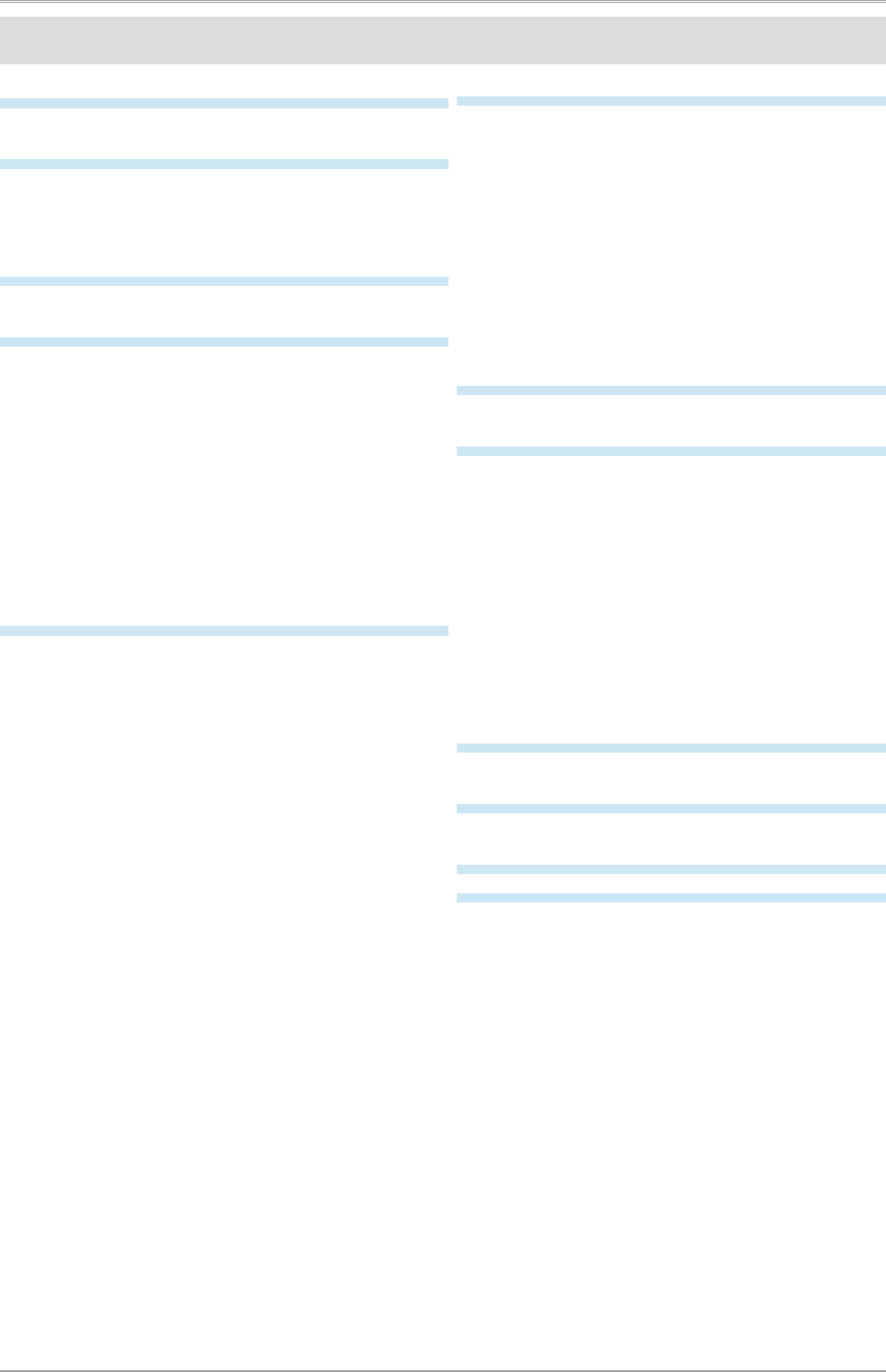
Table of Contents
5
Table of Contents
Cover ............................................................. 1
Notice for this monitor ..........................................3
Cleaning ................................................................. 4
To use the monitor comfortably ........................... 4
Table of Contents .................................................. 5
1. Introduction ........................................................ 6
1-1. Features .............................................................. 6
1-2. Controls and Functions ..................................... 7
1-3. Utility Disk ........................................................... 8
1-4. Basic Operation and Functions ........................ 9
Basic Operation ..................................................... 9
Functions ............................................................. 10
2. Adjusting Screen ............................................. 11
2-1. Setting Screen Resolution ................................11
Compatible Resolutions/Frequencies ................11
Setting Resolution ................................................11
2-2. Setting SDI Input Signal ................................... 12
Setting Pseudo Interlace .................................... 12
Expanding Signal Output Range ....................... 12
Setting SDI Signal ............................................... 12
Adjusting Sharpness .......................................... 13
Adjusting Display Area ....................................... 13
Selecting Effective Bits for a 12-Bit Signal ....... 13
2-3. Displaying Screen Correctly (Analog Input Only)
......................................................................... 14
2-4. Adjusting Color ................................................ 17
Simple Adjustment (Switching Color Mode) ..... 17
Advanced Adjustments [Adjustment menu] ..... 18
2-5. Changing Screen Size Ratio ............................ 20
Changing Screen Size Ratio for Input Screen .. 20
2-6. Setting Black Insertion .................................... 22
3. Setting Monitor ................................................ 23
3-1. Setting Power Saving ...................................... 23
Analog Input ........................................................ 23
Digital Input .......................................................... 23
3-2. Locking Button Operation ............................... 24
3-3. Setting Power Indicator ................................... 24
3-4. Setting Button Guide ....................................... 24
4.Troubleshooting ............................................... 25
5. Reference ......................................................... 28
5-1. Attaching an Arm .............................................. 28
5-2. Connecting More than Two PCs to the Monitor
......................................................................... 29
5-3. Utilizing USB (Universal Serial Bus) ............... 30
5-4. Specications ................................................... 31
5-5. Glossary ............................................................ 35
6. Preset Timing ................................................... 37
FCC Declaration of Conformity .......................... 38
Hinweise zur Auswahl des richtigen Schwenkarms
für Ihren Monitor / Hinweis zur Ergonomie .........39


















