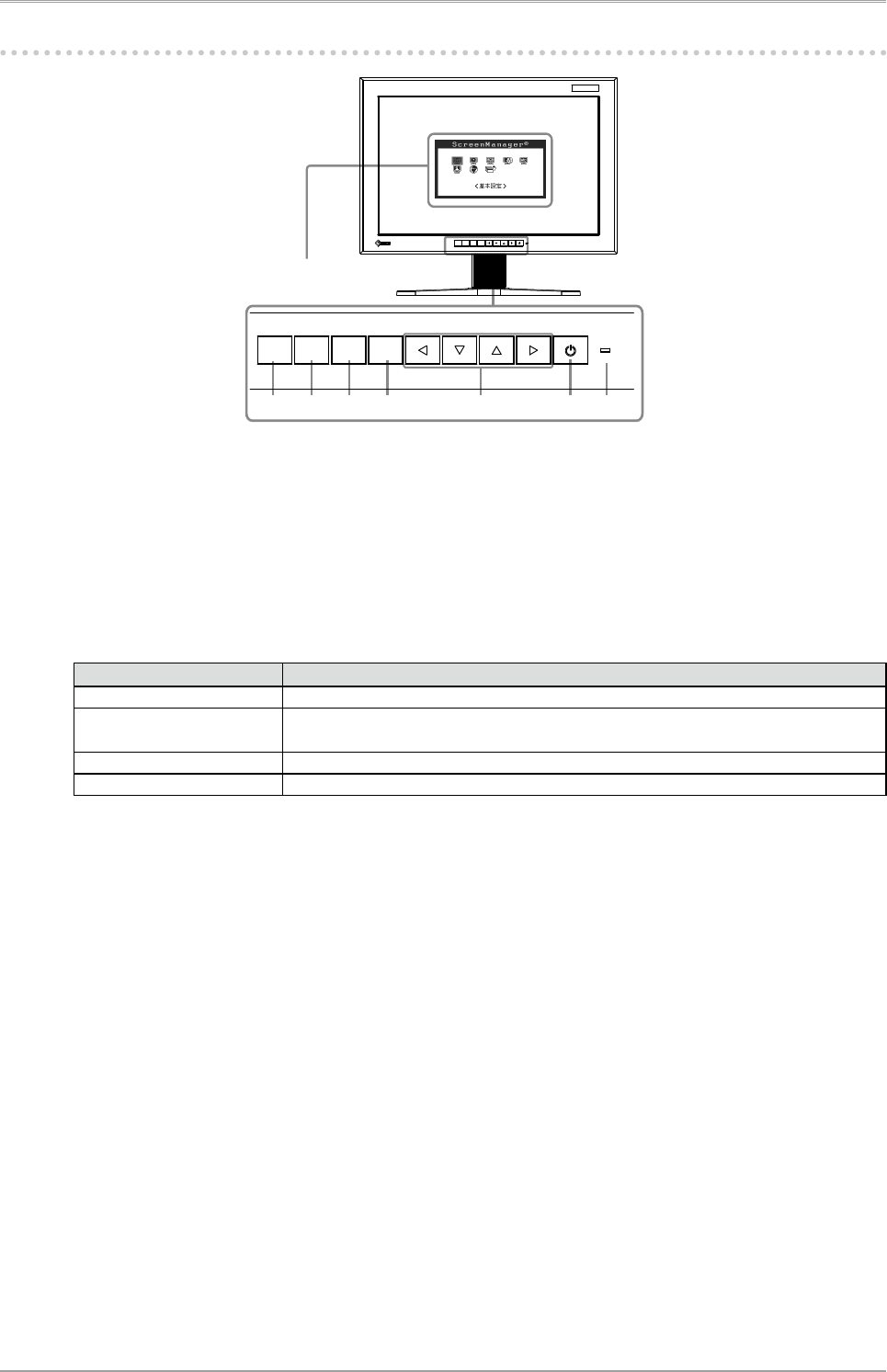
1. Introduction
7
1-2. Controls and Functions
1 2 4 5 6 73
DVI/
D-SUB
SDI
MODE
ENTER
SCAN
TYPE
SIGNAL
FORMAT
SCREEN
SIZE
INFO
DVI/
D-SUB
SDI
MODE
ENTER
SCAN
TYPE
SIGNAL
FORMAT
SCREEN
SIZE
INFO
1. DVI / D-SUB Input Signal Selection button
2. SDI Input Signal Selection button
3. Mode button
4. Enter button
5. Control buttons (Left, Down, Up, Right)
6. Power button
7. Power indicator
Indicator status Operation status
Blue The screen is displayed
Flashing blue (2 times for
each)
When the timer is set for ColorNavigator, notifies that a recalibration is required (for
CAL mode).
Orange Power saving
Off Power off
*
ScreenManager
®
is an EIZO’s nickname of the Adjustment menu.
Adjustment menu
(ScreenManager
®
*)


















