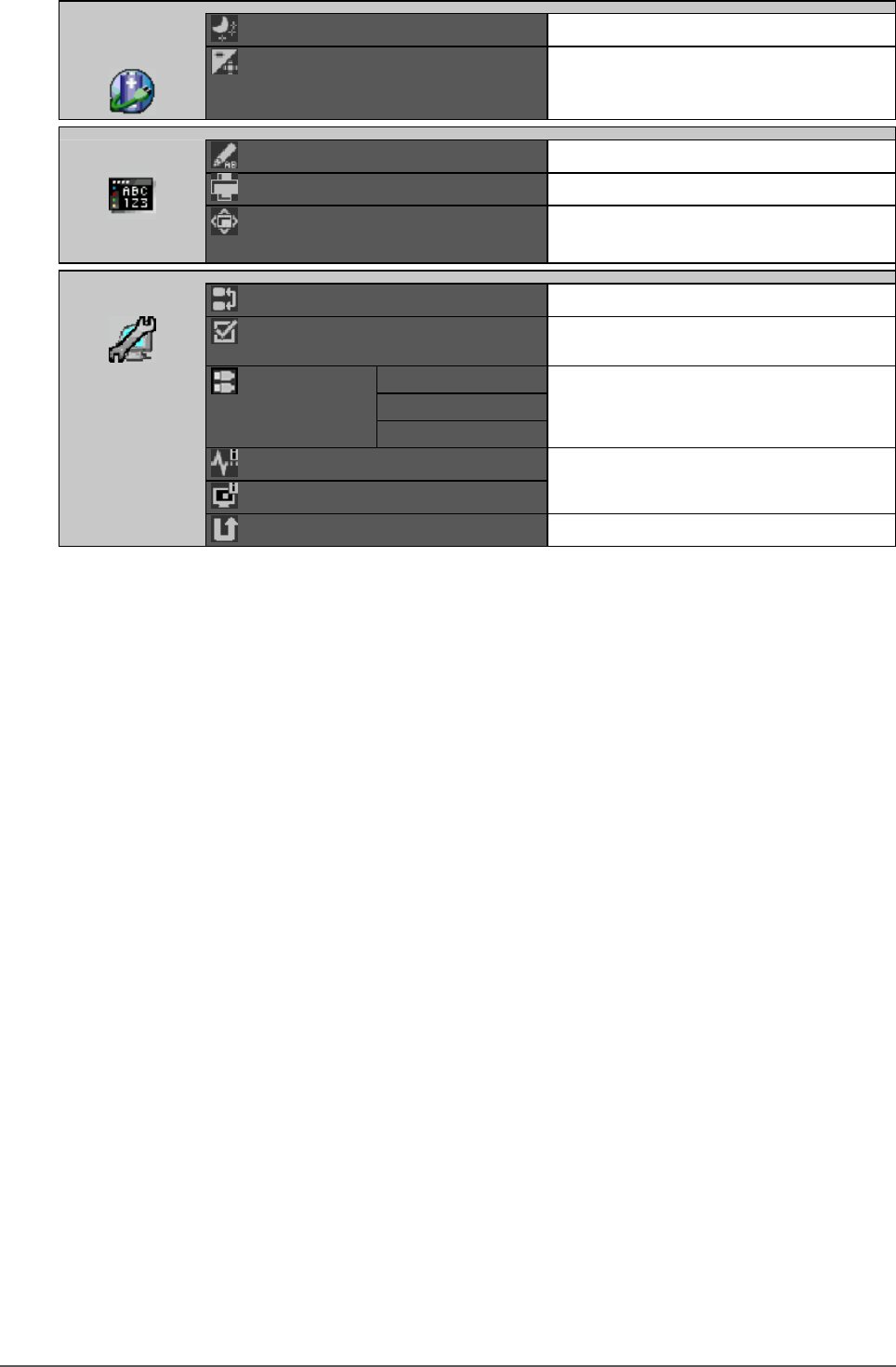
14
Chapter1Introduction
Power
Manager
PowerSave
“5-1.SettingPowerSave”(page41)
Indicator
“5-2.Setsthebrightnessoftheindicator”
(page42)
MenuSettings
Language
“3-2.SelectingtheLanguage”(page31)
Orientation
“3-3.SettingOrientation”(page31)
MenuPosition
“3-4.ChangingAdjustmentMenuDisplay
Position”(page32)
Tools
InputSelection
“Toswitchamonginputsignals”(page49)
ModePreset
“3-1.Enabling/DisablingModeSelection”
(page31)
USBSelection
DVI “3-8.SwitchingUSBPortAutomatically”
(page33)
DisplayPort
HDMI
SignalInfo
“7-4.ShowingMonitorInformation”(page51)
MonitorInfo
AllReset
“3-10.Resettodefault”(page34)
*1 The adjustment/settings available on the “Color” menu depend on the selected mode. (See “2-3. Adjusting Color”
(page 17))
*2 These functions can be adjusted with HDMI signal input.


















