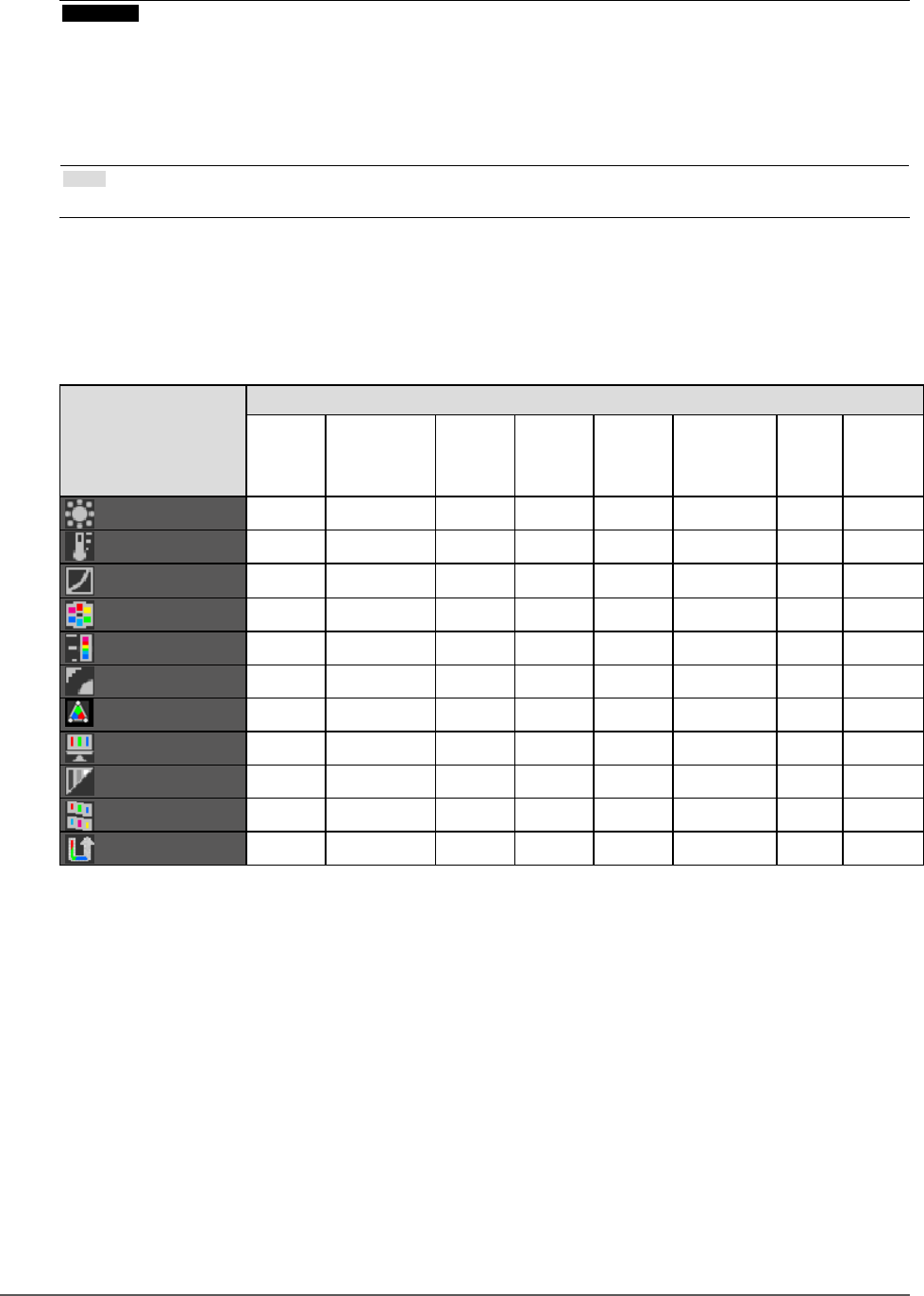
18
Chapter2AdjustingScreens
●
To perform advanced adjustments
“Color” of the Adjustment menu allows you to congure and save a separate set of color settings for each
mode.
Attention
• It takes about 7 minutes (under our measurement conditions) for the performance of electrical parts to stabilize. Please
wait 7 minutes or more after the monitor power has been turned on, and then adjust the monitor.
• The same image may be seen in different colors on multiple monitors due to their monitor-specic characteristics. Make
ne color adjustment visually when matching colors on multiple monitors.
• Using ColorNavigator enables the monitor adjustment that prioritizes color matching of multiple monitors. For details,
refer to the ColorNavigator User’s Manual (on the CD-ROM).
Note
• The values shown in “%” or “K” are available only as reference.
●
Adjustable settings in each mode
The adjustable settings depend on the mode. (Non-adjustable or non-settable function cannot be selected.) The
adjustments or settings made for each mode are applied to all input signals.
√: Adjustable -: Not adjustable
Function
Color Mode
1-Custom
2-Adobe
®
RGB
3-sRGB 4-EBU
5-REC709
6-SMPTE-C 7-DCI
8-CAL1
9-CAL2
10-CAL3
Brightness √ √ √ √ √ √ √ -
Temperature √ √ √ √ √ √ √ -
Gamma √ √ √ √ √ √ √ -
Hue √ - - - - - - -
Saturation √ - - - - - - -
OutlineEnhancer √ √ √ √ √ √ √ -
Clipping - √ √ √ √ √ √ -
Gain √ - - - - - - -
BlackLevel √ √ √ √ √ √ √ -
6Colors √ - - - - - - -
ColorReset √ √ √ √ √ √ √ -


















