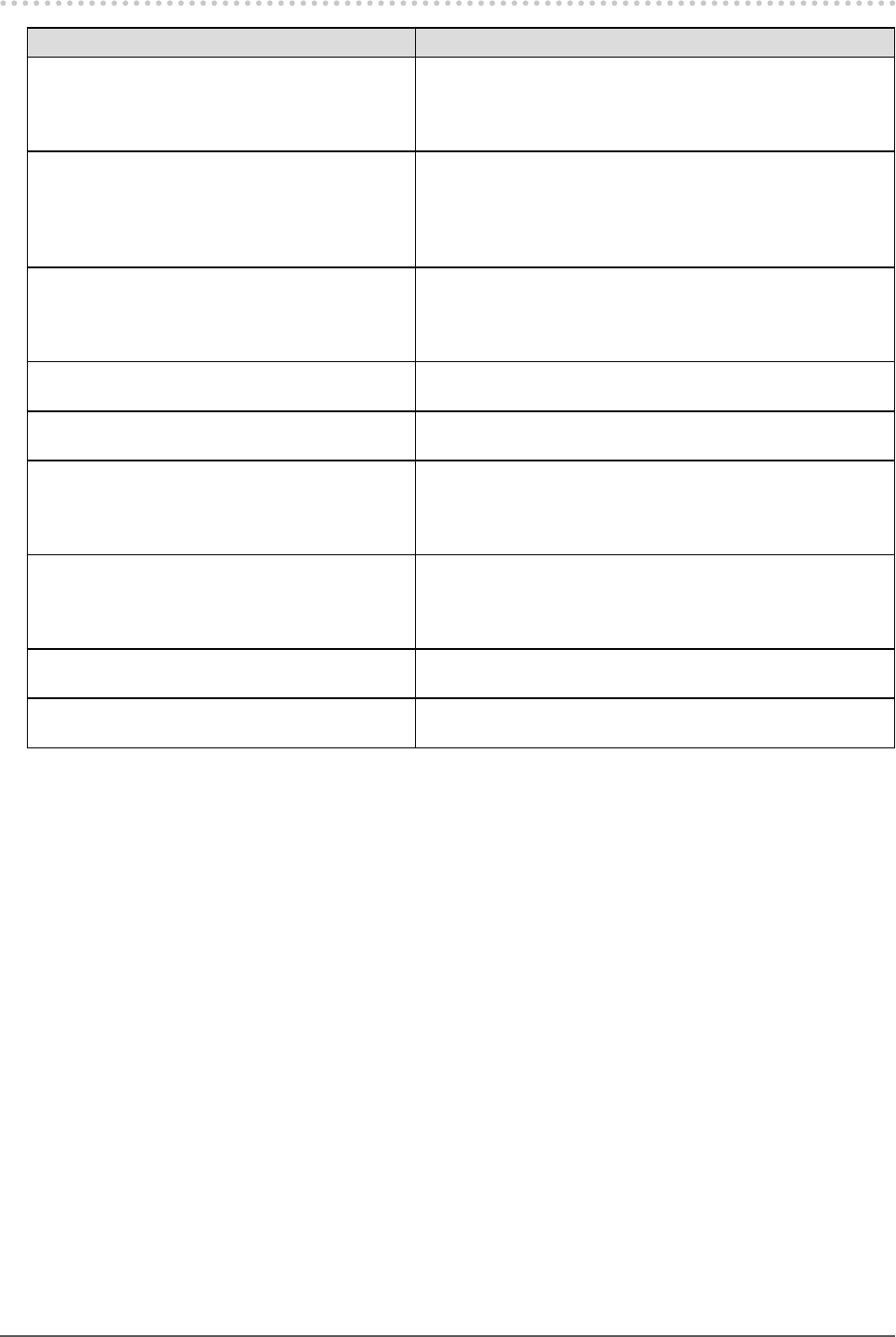
44
Chapter6Troubleshooting
6-2. Imaging problems
Problem Possible cause and remedy
1. The screen is too bright or too dark. • Use“Brightness”intheAdjustmentmenutoadjustit.(The
LCDmonitorbacklighthasalimitedlifespan.)Whenthe
screenbecomesdarkorbeginstoicker,contactyour
localEIZOrepresentative.)
2. Characters are blurred. • CheckwhetherthePCisconguredtomeettheresolution
andverticalscanfrequencyrequirementsofthemonitor
(see“2-1.CompatibleResolutions”(page15)).
• Use“OutlineEnhancer”intheAdjustmentmenutoadjust
it(see“Toenhanceoutlineofimage”(page21)).
3. Afterimages appear. • AfterimagesareparticulartoLCDmonitors.Avoid
displayingthesameimageforalongtime.
• Usethescreensaverorpowersavingfunctiontoavoid
displayingthesameimageforextendedperiodsoftime.
4. Green/red/blue/white dots or defective
dots remain on the screen.
• ThisisduetoLCDpanelcharacteristicsandisnota
failure.
5. Interference patterns or pressure marks
remain on the screen.
• Leavethemonitorwithawhiteorblackscreen.The
symptommaydisappear.
6. Noise appears on the screen. • IntheAdjustmentmenu,set“Overdrive”to“Off”(see“2-6.
ConguringMovingImagePerformance”(page27)).
• WhenenteringthesignalsofHDCP,thenormalimages
maynotbedisplayedimmediately.
7. (DisplayPort input)
Display position of the windows changes.
• Whenthesignalisswitched,thepositionofthewindow
maybechanged.IntheAdjustmentmenu,set“DPPower
Save”to“Off”(see“5-3.SettingDisplayPortPowerSave”
(page42)).
8. (HDMI input)
Displays are abnormal.
• Use“Screen”-"ColorSpace"undertheAdjustmentmenu
toadjustit.
9. An image does not display on the entire
screen.
• Thescreenissettoasizeotherthan“Full”.Changethe
settingto“Full”.


















