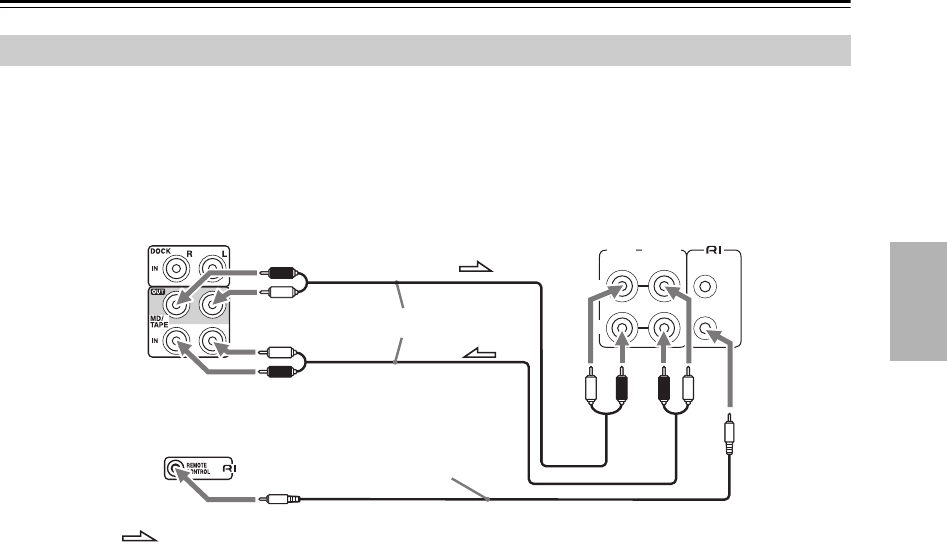
21
Connecting Other Components—Continued
The following diagram shows how to connect an optional Onkyo cassette deck.
Connect the CD receiver’s MD/TAPE OUT jacks to the cassette deck’s INPUT (REC) jacks, and connect the CD
receiver’s MD/TAPE IN jacks to the cassette deck’s OUTPUT (PLAY) jacks.
What can you do with ?
• Connecting an Onkyo cassette deck to the CD receiver with an cable allows you to control the cassette deck with
the CD receiver’s remote controller. In addition, when playback is started on the cassette deck, the CD receiver will
automatically select it as the input source.
• To use , you must connect the Onkyo cassette deck to the CD receiver with an cable and an analog audio cable
(RCA). In addition, the Input Display for the MD/TAPE jacks must be set to “TAPE”. Since this is the default setting,
unless you’ve changed it, it can be left as it is (see page 27).
•Some -capable components have two jacks. They’re both the same, so you can use either one. The extra jack
is for connecting additional -capable components.
Notes:
• When listening to the audio of a component connected to the CD receiver but with no connection, select TAPE input
source.
• It is also possible to connect the
MD/TAPE jacks to a DAT recorder. When connected to a DAT recorder, set the Input
Display to “DAT” (see page 27).
• The MD/TAPE IN jacks can be connected to the audio output jack of a VCR. The VCR video output jack should be con-
nected to a TV. When the CD receiver is connected to a VCR, set the Input Display to “VIDEO” (see page 27).
Connecting an Onkyo Cassette Deck
(REC) (PLAY)
INPUT OUTPUT
REMOTE
CONTROL
L
R
: Signal flow
CD receiver’s
rear panel
Onkyo cassette deck’s
rear panel
Analog audio cables (RCA)
cable supplied with
the Onkyo cassette deck
White
Red
White
Red
Red
White WhiteRed


















