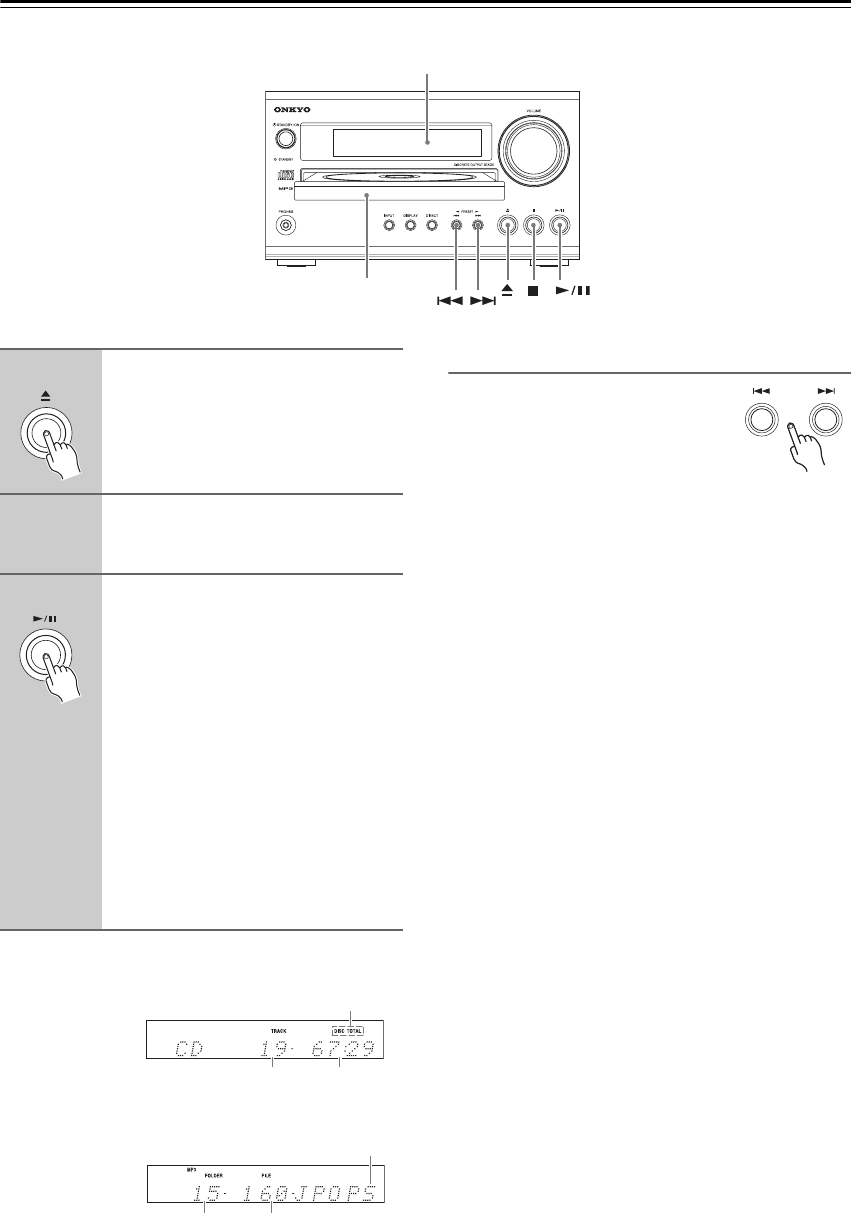
28
Playing CDs
Selecting Tracks
To return to the beginning of the
track currently playing, press the
Previous [ ] button.
Press the Previous [ ] button
repeatedly to select earlier tracks.
• While playback is stopped, pressing the Previous
[ ] button will select the previous track.
Press the Next [ ] button repeatedly to select sub-
sequent tracks.
• On MP3 CDs, you can select MP3 files in other fold-
ers (see page 30).
Display
Disc tray
1
Press the Open/Close [ ] button
to open the disc tray.
Tip:
Pressing the Open/Close [ ] button while
the CD receiver is on Standby will turn on
the CD receiver and open the disc tray.
2
Place the CD on the tray with the
label-side facing up.
Place 8 cm CDs in the center of the tray.
3
To start playback, press the
Play/Pause [ / ] button.
The disc tray closes and playback starts.
To stop playback:
Press the Stop [ ] button. Playback
stops automatically when the last track
has been played.
To pause playback:
Press the Play/Pause [ / ] button.
The Pause indicator appears. To
resume playback, press the Play/Pause
[ / ] button again.
To remove the CD:
Press the Open/Close [ ] button to open
the disc tray.
Total number
of tracks
Total playing
time
“DISC TOTAL” lights up
while the disc informa-
tion is being displayed.
• Audio CD Display
Total number
of folders
Total number
of files
Disc name or file format
• MP3 CD Display


















