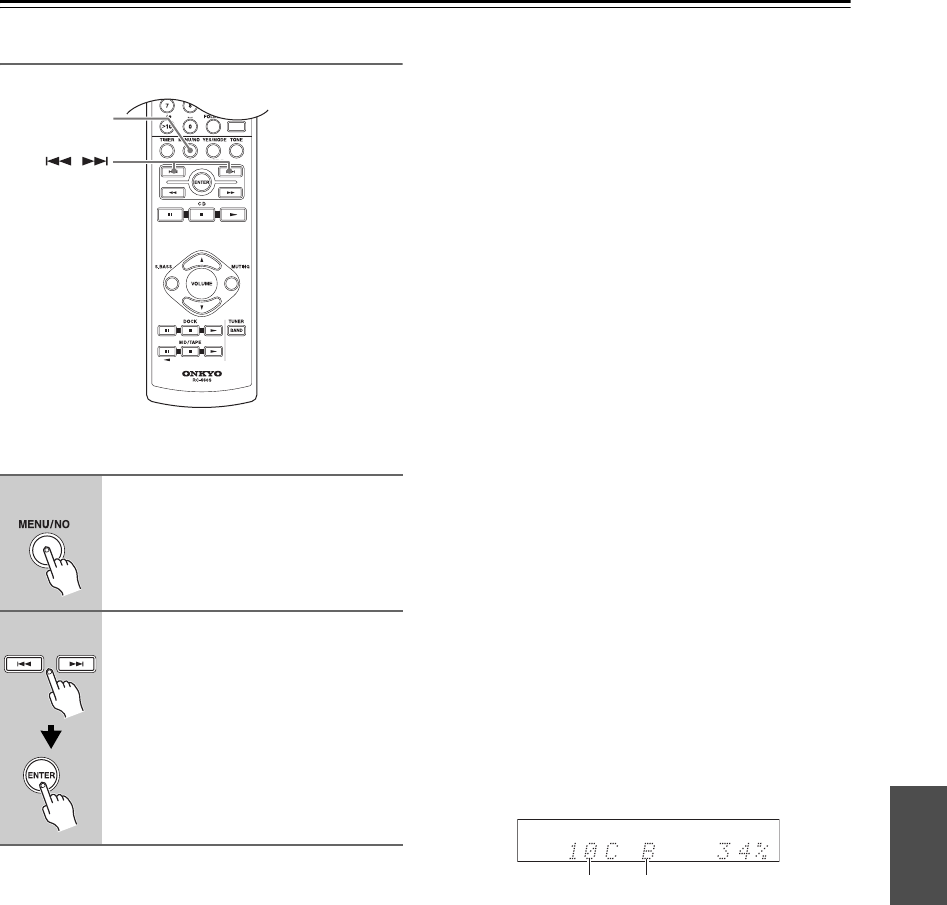
45
Listening to the Radio—Continued
DAB Setup
Use the following functions and settings to set up DAB
digital radio.
■ Preset Write?
Select this to preset the current DAB station. See “Pre-
setting AM/FM/DAB Stations Manually” on page 47 for
more information.
■ Tuning Mode?
With this setting, you can sort the available stations
alphabetically, by multiplex, favorites, or active stations.
Use the Previous and Next [ ]/[ ] buttons to
select the following options, and then press [ENTER].
■ Trim Station?
With this function, you can delete all of the stations that
cannot be received properly.
■ Auto Tuning?
Scanning of the DAB bands by the Auto Tuning function
will begin (see page 43).
■ DRC Setting?
With the DRC (Dynamic Range Control) setting, you
can reduce the dynamic range of DAB digital radio so
that you can still hear quiet parts even when listening at
low volume levels—ideal for listening to the radio late at
night when you don’t want to disturb anyone.
Use the Previous and Next [ ]/[ ] buttons to
select the following options, and then press [ENTER].
■ Tuning Aid?
With the Tuning Aid, you can adjust the position and
direction of the DAB antenna while monitoring the sig-
nal strength on the display. If the letter “B” appears on
the display, it means the signal strength is Bad. If the
letter “G” appears, it means the signal strength is Good.
To make the letter “G” appear, adjust the antenna to get
the best signal strength.
Use the Previous and Next [ ]/[ ] buttons to
select other multiplexes (5A–13F).
1
Press the [MENU/NO] button.
2
Use the Previous and Next
[ ]/[ ] buttons to select the
item you want to set, and then
press [ENTER].
The items are explained below.
Alphabet (default):
Sort stations alphabetically.
Multiplex: Sort stations by multiplex.
Favorite: Sort stations by favorites. The stations
you select the most will appear at the
top of the list.
/
MENU/NO
Active St: Sort by active stations. Receivable sta-
tions appear at the top of the list. The
stations that cannot be received prop-
erly appear at the bottom of the list.
0 (default): DRC off.
1/2: Small reduction in dynamic range.
1: Large reduction in dynamic range.
Multiplex Number
G (Good) or B (Bad)


















