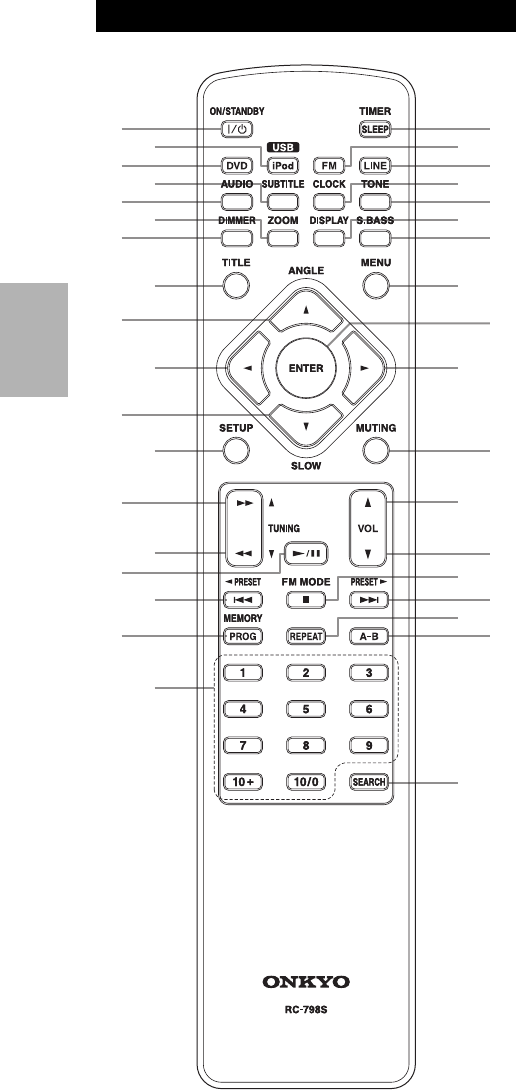
12
En
ON/STANDBY button
Use this button to turn the unit on and standby.
The STANDBY indicator lights in the standby mode.
It turns off when the unit is turned on.
iPod/USB button
Use this button to select an “iPod” or “USB Source”.
DVD button
Use this button to select a “DVD Source”.
SUBTITLE button
Use this button to select the displayed subtitles during
DVD playback.
AUDIO button
Use this button to select the audio for playback.
ZOOM button
In DVD or USB mode, use this button to enlarge the
image.
DIMMER button
In standby mode, use this button to change the
brightness of the front panel display.
TITLE button
During PBC playback, use this button to display a
menu.
button
Use for navigation of on-screen menus.
ANGLE button
Use ANGLE to select camera angles during DVD
playback.
button
Use for navigation of on-screen menus.
button
Use for navigation of on-screen menus.
SLOW button
In DVD mode, use SLOW for slow motion video
playback.
SETUP button
Use this button to enter the SETUP menu where you
can setup the parameters of the unit.
button
In DVD, iPod or USB mode, use to search for a
part of a track/file/song.
TUNING button
In FM mode, use TUNING to tune in a station.
button
In DVD, iPod or USB mode, use to search for a
part of a track/file/song.
TUNING button
In FM mode, use TUNING to tune in a station.
/ button
In DVD, iPod or USB mode, use this button to start or
pause playback.
Remote Control


















