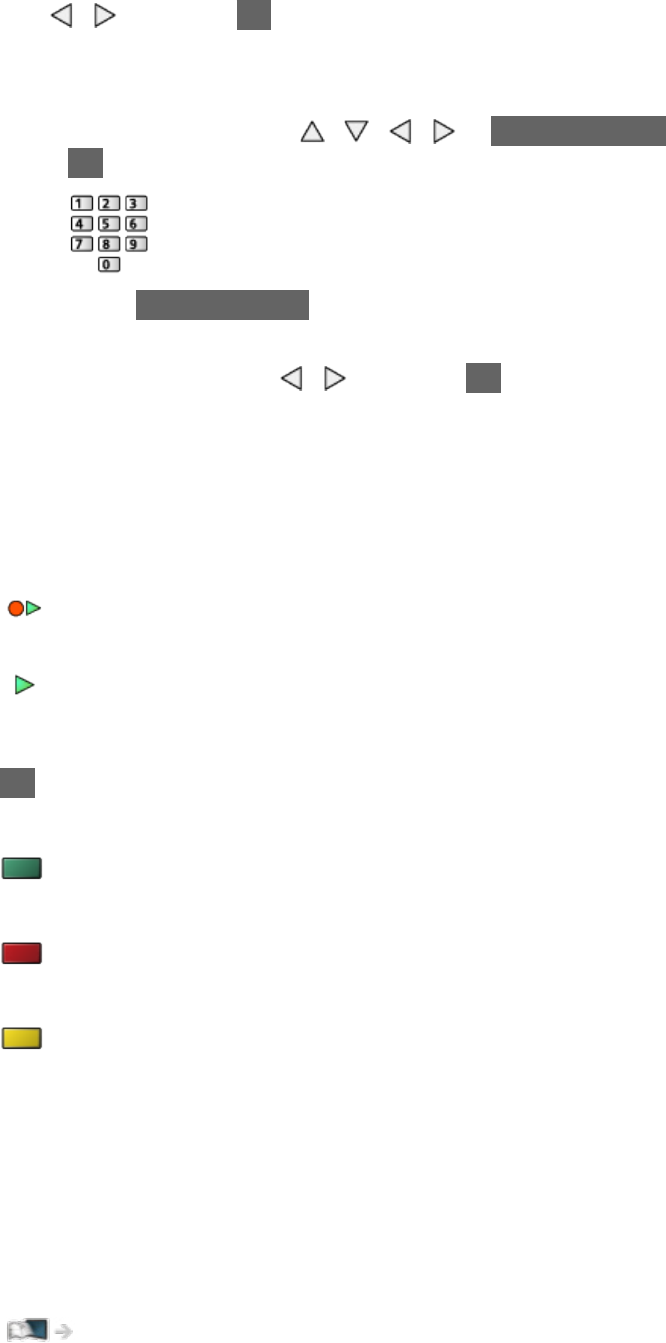
- 109 -
5. When the confirmation screen of USB HDD name is displayed, select Yes
with / and press OK to set.
●
The name for the USB HDD is created automatically. If you want to edit
the name, select Yes.
1) Enter characters with
/ / / or Numeric buttons, and press
OK to set.
2) Press BACK/RETURN to store.
6. When the confirmation screen to enable USB HDD for recording is
displayed, select Yes with
/ and press OK to set.
●
If another formatted USB HDD for recording already exists, this
confirmation screen will be displayed to switch to enable this USB HDD
for recording.
●
Mode of the USB HDD
: The USB HDD is available for recording / playing back.
Only one USB HDD on the list is available for recording.
: The USB HDD is available for playing back.
●
To change the mode
OK
●
To edit USB HDD name
(green)
●
To format
(red)
●
To remove the USB HDD safely from the TV
(yellow)
= Note =
●
You can only select one USB HDD for recording at a time.
●
You cannot change the settings for the USB HDD while recording is in
progress.
●
Ensure that Dual Tuner Mode is set to On in Auto Setup to record 2
programmes simultaneously in DVB-S.
Watching > Tuning and editing channels > Auto Setup


















