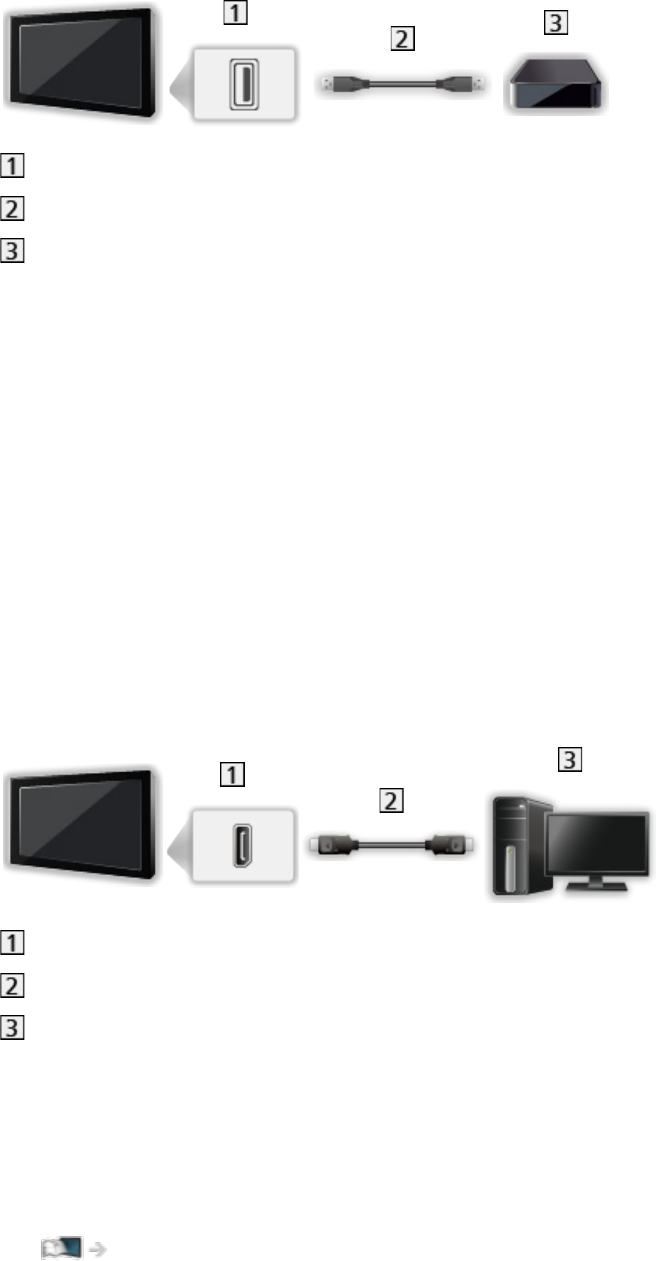
- 39 -
■ USB devices
USB port
USB cable
USB HDD
= Note =
●
It is recommended to connect the device to the TV’s USB port directly.
●
You cannot use two or more of the same kind of USB devices
simultaneously except USB Flash Memory or USB HDD.
●
Use USB 3 port for connecting the USB HDD.
●
Some USB devices or USB HUB may not be used with this TV.
●
You cannot connect any devices by using USB card reader.
●
Additional information for the devices may be on the following website.
http://panasonic.net/viera/support (English only)
■ PC
DisplayPort™
DisplayPort cable
PC
●
Please use DisplayPort 1.2 compliant cable. In some case using
DisplayPort 1.2 NON-compliant cable or mini DisplayPort connector
adaptor, there will be malfunctions that TV couldn’t display higher
resolution (e.g. 4K).
●
To select the signal stream, set DisplayPort Settings.
Watching > 4K resolution > DisplayPort Settings


















