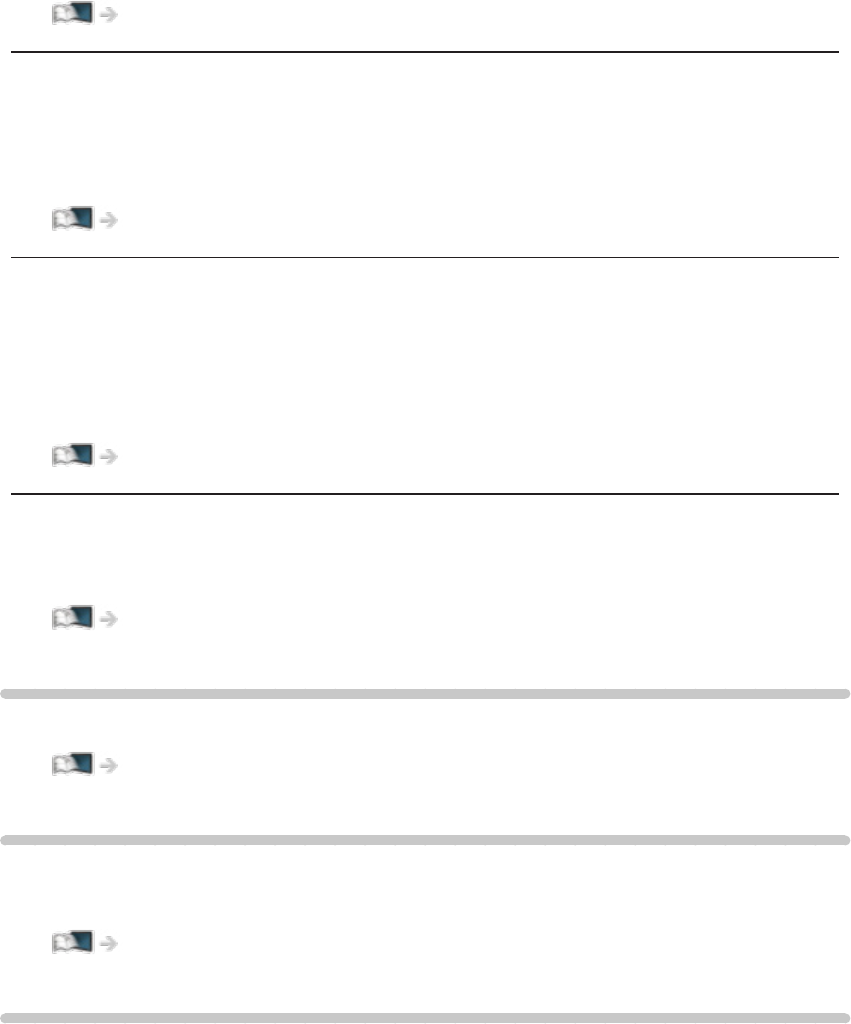
- 233 -
3D Adjustment
(On / Off)
Adjustment of the 3D effect (except in 2D→3D mode)
Watching > 3D > 3D Settings
L/R Picture Swap
(L/R (Normal) / R/L (Reversed))
Swaps pictures for left eye and right eye (except in 2D→3D mode).
Watching > 3D > 3D Settings
Edge Smoother
(On / Off)
Set to On if you feel the contoured parts of an image are not smooth enough
(except in 2D→3D mode).
Watching > 3D > 3D Settings
Safety Precautions
Displays the precautions for viewing 3D images.
Watching > 3D > 3D Settings
Lock Settings
Locks the settings of Professional1 / 2 for each input.
Watching > For best picture > Lock Settings
Copy Adjustment
Copies the selected True Cinema, Monitor, Custom, Professional1 or
Professional2 settings to those of the other input.
Watching > For best picture > Copy Adjustment
Reset to Defaults
Resets the current Picture Viewing Mode to the default settings.


















