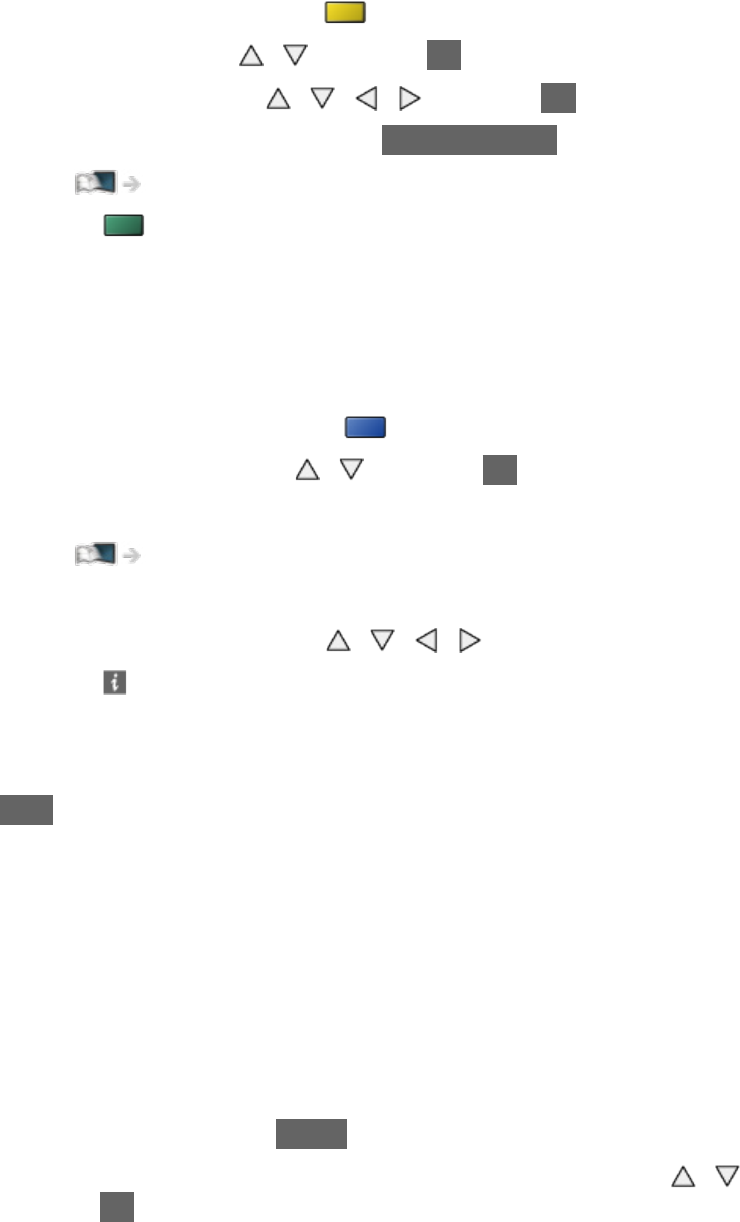
- 78 -
●
To search programme titles and view a list of the searched programmes
(DVB) (if available)
1) Display the search list with
(yellow).
2) Select Search with
/ and press OK to access.
3) Enter characters with
/ / / and press OK to set.
– You can set characters using Numeric buttons.
Functions > Setting characters > Using Numeric buttons
4) Press (green) to start searching.
– All the programme titles including the word you set will be listed.
– Searching without any characters will list all programmes including
current programmes.
●
To view a channel list of the selected category
1) Display the category list with
(blue).
2) Select the category with
/ and press OK to view.
– To list favourite channels, set Favourites Edit.
Watching > Tuning and editing channels > Favourites Edit
●
To view more details of the programme (DVB)
1) Select the programme with
/ / / .
2) Press
to view.
– Press again to return to TV Guide.
●
To exit TV Guide
EXIT
= Note =
●
When this TV is turned on for the first time, or the TV is switched off for
more than a week, it may take some time before TV Guide is completely
shown.
●
This function varies depending on the country you select.
●
The postcode entry or update may be required to use the GUIDE Plus+
system depending on the country you select.
1) Display the menu with MENU.
2) Select Setup > Other Settings > GUIDE Plus+ Settings with
/ and
press OK to access.
3) Follow the on-screen instructions.


















