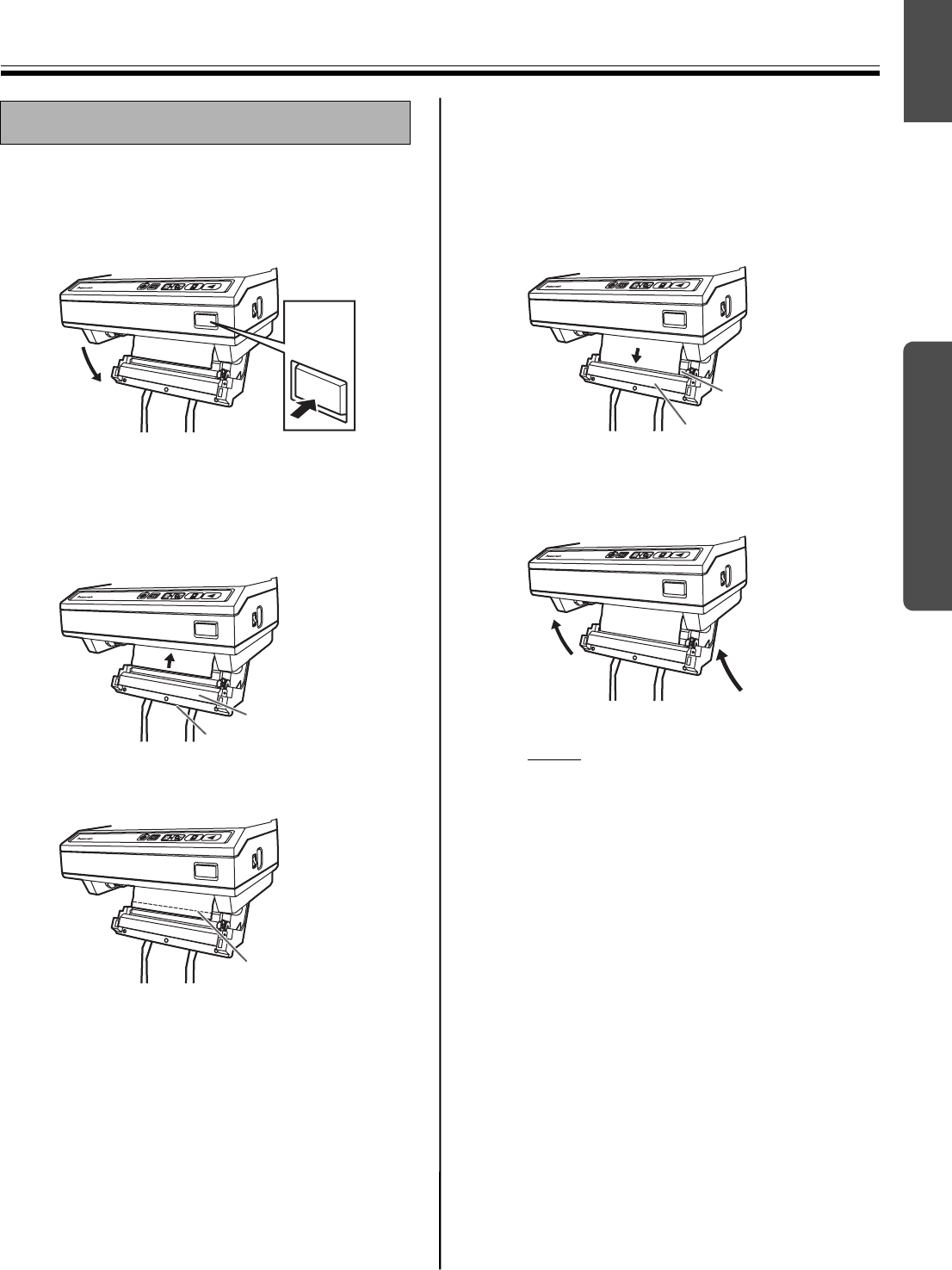
Paper Jams
13
Operating Instructions
English
To release jammed paper:
1
Push the door open button and open the
printer door.
2
Remove the jammed paper by pulling the
paper roll to the direction A. If the jammed
paper is still in the cutter cover, remove it
using tweezers from slot B.
3
Cut the paper straight as shown in the figure.
4
Pass the paper over the paper feed roller and
under the cutter cover, then through the output
port about 4 cm. (Refer to step 4 on page 10.)
In case paper cannot go through, just put the
paper on the paper feed roller and insert the
top of the paper in the cutter cover as shown
in the figure.
5
Close the printer door securely, using two
hands.
Note
• Use copy paper roll with a core diameter of
25.4 mm (1 inch) or more. Using a copy
paper roll with a smaller core could cause
paper jams.
• Once the door is closed, paper will feed and
automatically cut. Remove and discard the
small piece of paper.
Paper Jams
PUSH OPEN
Door
Open
Button
Slot B
A
Cutter cover
Cut
Paper feed
roller
Cutter cover


















