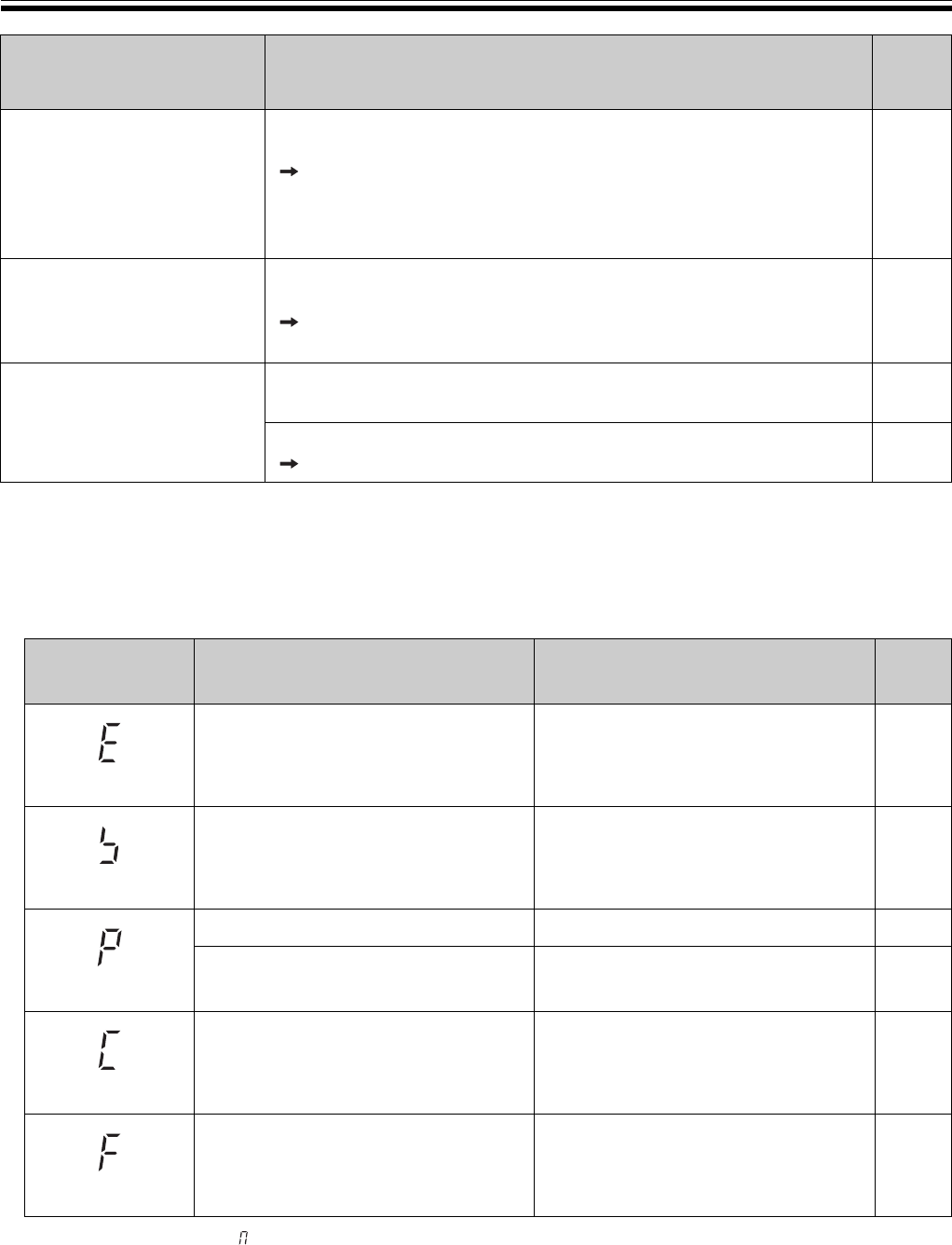
Troubleshooting
24
■ Meanings of error codes
The following table describes the meaning of each of the symbols which may flash in the Multi-Copy/Error
Indicator.
If other indications such as “ ” appear, call your dealer.
Panasonic Document
Management System menu
is remained in the Programs
menu even if Panasonic-
DMS is uninstalled.
The old Panasonic-DMS is not uninstalled if the old version of the
Panasonic-DMS has been installed before installing the new one.
Uninstall the old Panasonic-DMS from the Add / Remove
Programs of the Control Panel. (Refer to “Removing Drivers /
Board Image Capture / Quick Image Navigator” on page 16 and
remove Panasonic-DMS instead of Panasonic UB5-7 Driver.)
16
The USB driver or printer
driver does not work properly
immediately after the
installation of the software.
The Panaboard has not been registered in [Control Panel]–[Scanners
and Cameras] and [Printers].
Run “UB5-7\Uninstall\UB5-7Uninst.exe” in the CD-ROM to
uninstall the drivers from the computer. Then, install the drivers.
15
The computer does not
recognize the electronic
board.
Check that the electronic board is in the condition that enables
operation or that the USB cable is connected properly.
–
The electronic board is connected via a USB hub.
Do not connect via a USB hub.
–
Indication Cause Remedy
See
Page
(Error)
Data transfer error Connect the USB cable securely. 14
(Screen)
The screen will not move.
Turn off the power and slowly move the
screen by hand.
–
(Paper)
No paper Load the copy paper roll. 10
The printer door is not closed securely. Close the printer door securely. 10
(Cut)
Printer can not cut the paper.
Open the printer door and clear the
jammed paper.
13
(Scanner Failure)
The scanner or screen is in strong
sunlight or strong lighting.
Change the direction of the screen or
block the light.
–
Symptom Care and Remedy
See
Page


















