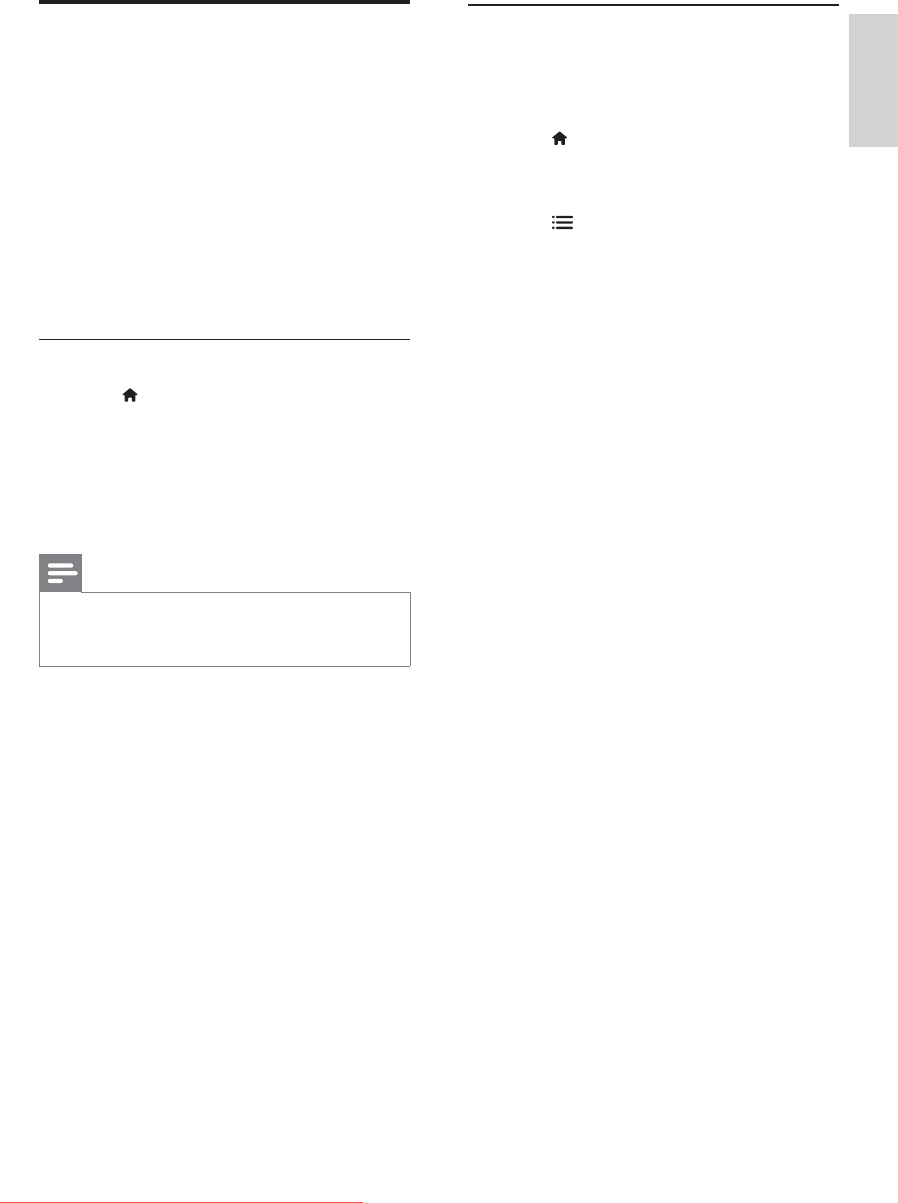
21
Change programme guide options
You can set or clear reminders, change the
day, and access other useful options in the
programme guide options menu.
1 Press .
2 Select [Programme guide], then press
OK.
3 Press OPTIONS.
» The programme guide menu appears.
4 Select one of the following options, then
press OK.
[Set reminder] / [Clear reminders]:
Set or clear programme reminders.
[Change day]: Set the programme
guide day.
[More info]: Display programme
information.
[Search by genre]: Search TV
programmes by genre.
[Scheduled reminders]: List
programme reminders. Only
available for upcoming programmes.
[Acquire EPG data]: Update the
latest programme guide information.
Use the Electronic
Programme Guide
The programme guide is an on-screen guide
available for digital channels. It allows you to:
View a list of digital programmes being
broadcast
View upcoming programmes
Group programmes by genre
Set reminders when programmes start
Setup preferred programme guide
channels
Switch on EPG
1 Press .
2 Select [Programme guide], then
pressOK.
» The programme guide appears
displaying information about the
scheduled programmes.
Note
Programme guide data is available only in
selected countries and can take some time to
load.
English
EN
Downloaded From TV-Manual.com Manuals


















