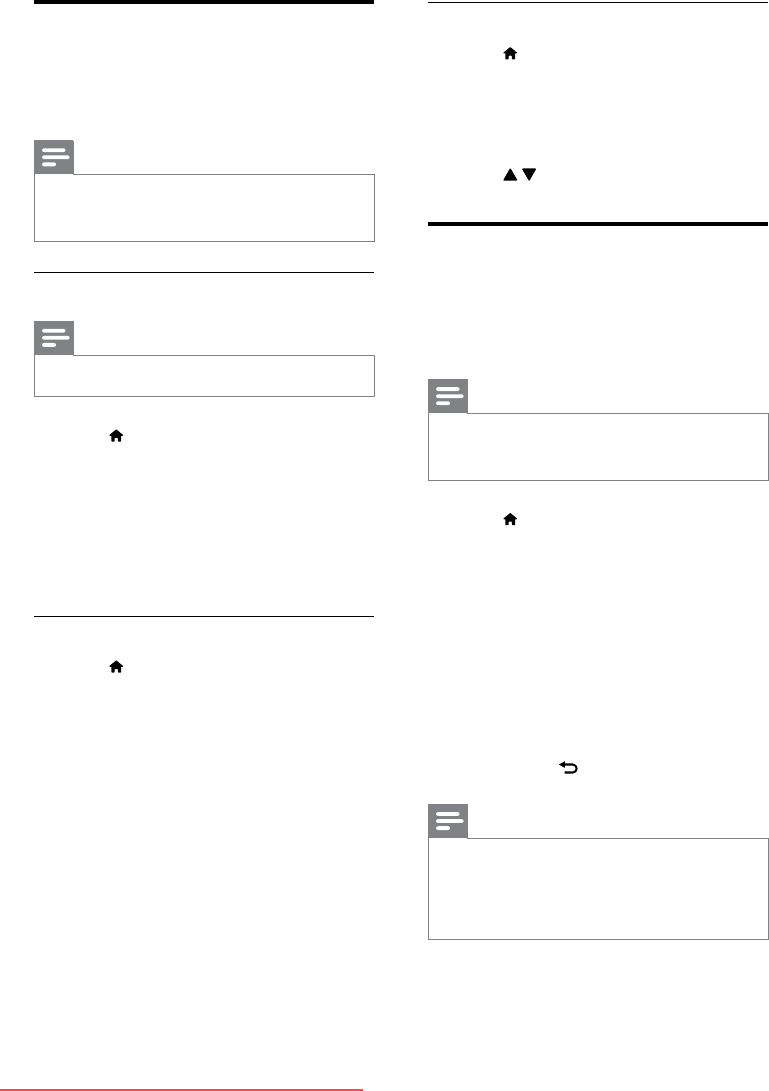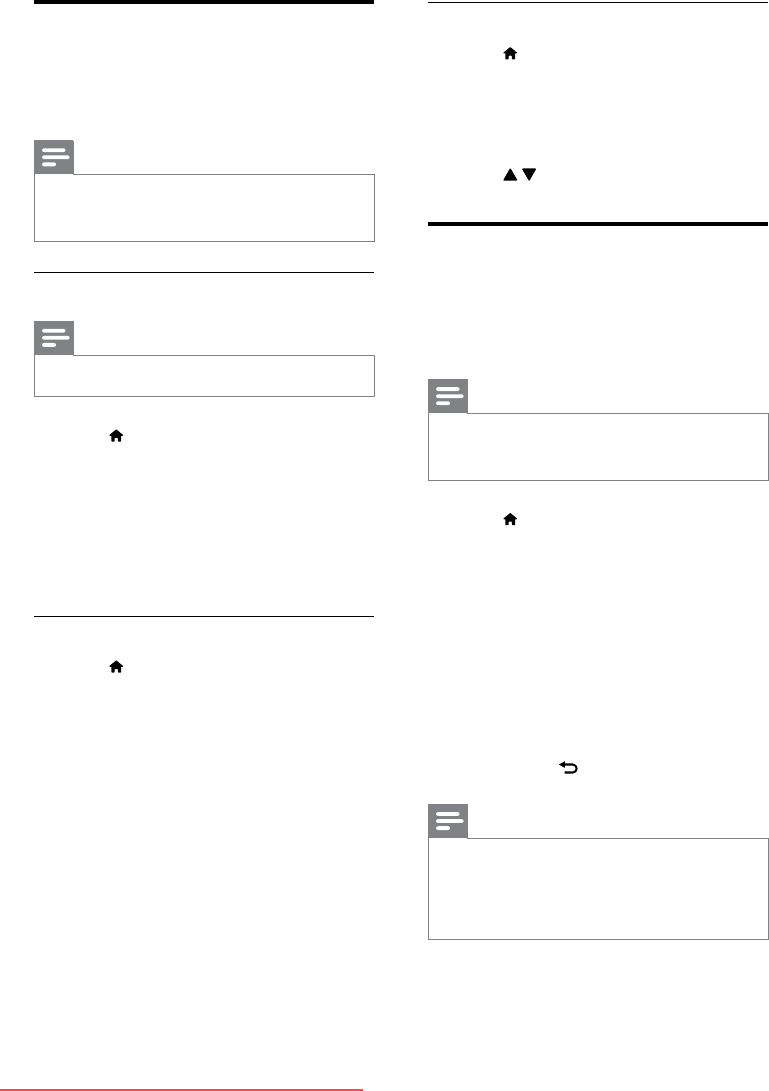
30
Step 3: Fine-tune channels
1 Press .
2 Select [Setup] > [Channel settings]
> [Channel installation] > [Analogue:
Manual antenna installation] > [Fine-tune],
then press OK.
3 Press to ne-tune the channel.
Manually install digital
channels
You can search and store digital TV channels
one at a time.
Note
•
If you have not set the child lock code, you may be
prompted to set the code (see ‘Set or change code’ on
page 22).
1 Press .
2 Select [Setup] > [Channel settings]
> [Channel installation] > [Digital:
Reception test] > [Find channel], then
press OK.
3 Press the Numeric buttons to enter the
channel frequency.
4 Select [Search], then press OK.
5 When the correct channel is located, select
[Store], then press OK.
6 To exit, press .
Note
•
If the reception is poor, reposition your antenna and
repeat the procedure.
• If you receive the channel with DVB-C, select [Symbol
rate mode] > [Automatic], unless your cable provider
supplies you with a specic symbol rate value.
Manually install analogue
channels
You can search and store analogue TV channels
one at a time.
Note
•
If you have not set the child lock code, you may be
prompted to set the code (see ‘Set or change code’ on
page 22).
Step 1: Select your system
Note
•
If your system settings are correct, skip this step.
1 Press .
2 Select [Setup] > [Channel settings]
> [Channel installation] > [Analogue:
Manual antenna installation] > [System],
then press OK.
3 Select the correct system for your country
or region, then press OK.
Step 2: Search and store channels
1 Press .
2 Select [Setup] > [Channel settings]
> [Channel installation] > [Analogue:
Manual antenna installation] > [Find
channel], then press OK.
• If you know the three-digit frequency
of the channel, enter it.
• To search, select [Search], then press
OK.
3 When the channel is found, select [Done],
then press OK.
• To store the channel as a new number,
select [Store as new channel], then
press OK.
• To store the channel as the previously
selected channel, select [Store
current channel], then press OK.
EN
Downloaded From TV-Manual.com Manuals