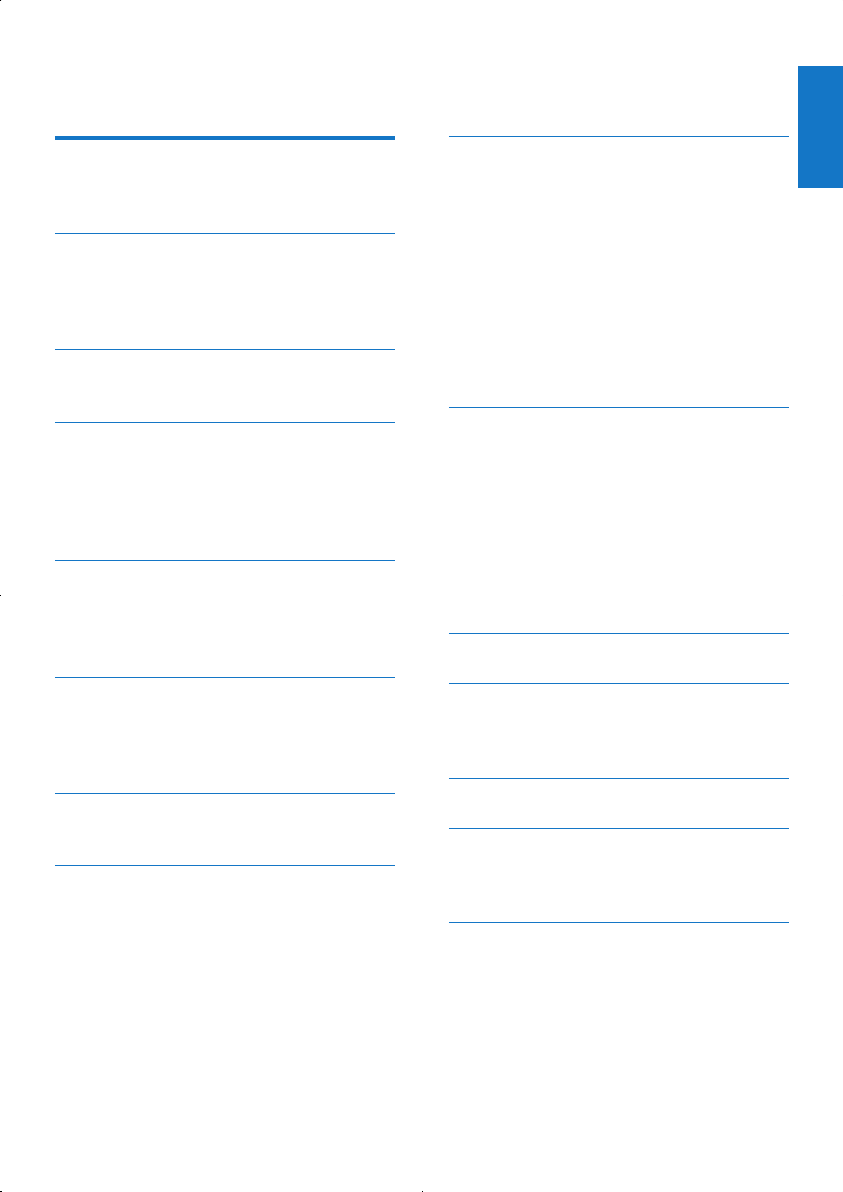
3
English
EN
Contents
Contents
1 Important 4
Safety 4
Notice 4
2 Your car audio system 6
Introduction 6
What's in the box 6
Overview of the system 7
3 Before use 9
Install the car audio system 9
4 Get started 12
Turn on 12
Change system settings 12
Set the clock 12
Select a source 13
5 Listen to radio 13
Tune to a radio station 13
Store radio stations in memory 14
Tune to a preset station 14
6 Use Bluetooth devices 15
Pair a device 15
Play audio from a Bluetooth device 15
Make a call 15
7 Play from a USB storage device 16
Control play 16
8 Listen to an external device 17
9 Use the dock 17
Compatible iPod/iPhone models 17
Prepare for docking 17
Load your iPhone or iPod touch 18
Adjust the dock bracket 19
Pair your iPhone via Bluetooth 19
Enjoy audio through the dock 20
Use the CarStudio application 20
Charge your iPhone or iPod touch 20
Undock your iPhone or iPod touch 20
Store the dock bracket 21
10 Adjust sound 22
Adjust the volume level 22
Mute sound 22
Use the DBB sound effect 22
Enable the max sound 22
Select a listening zone 22
Enable the full-range sound 22
Select a preset sound equalizer 22
Other sound settings 23
11 Adjust system settings 23
12 Additional information 24
Reset the system 24
Replace the fuse 24
13 Product information 25
14 Troubleshooting 26
General 26
About Bluetooth device 26
15 Glossary 27


















