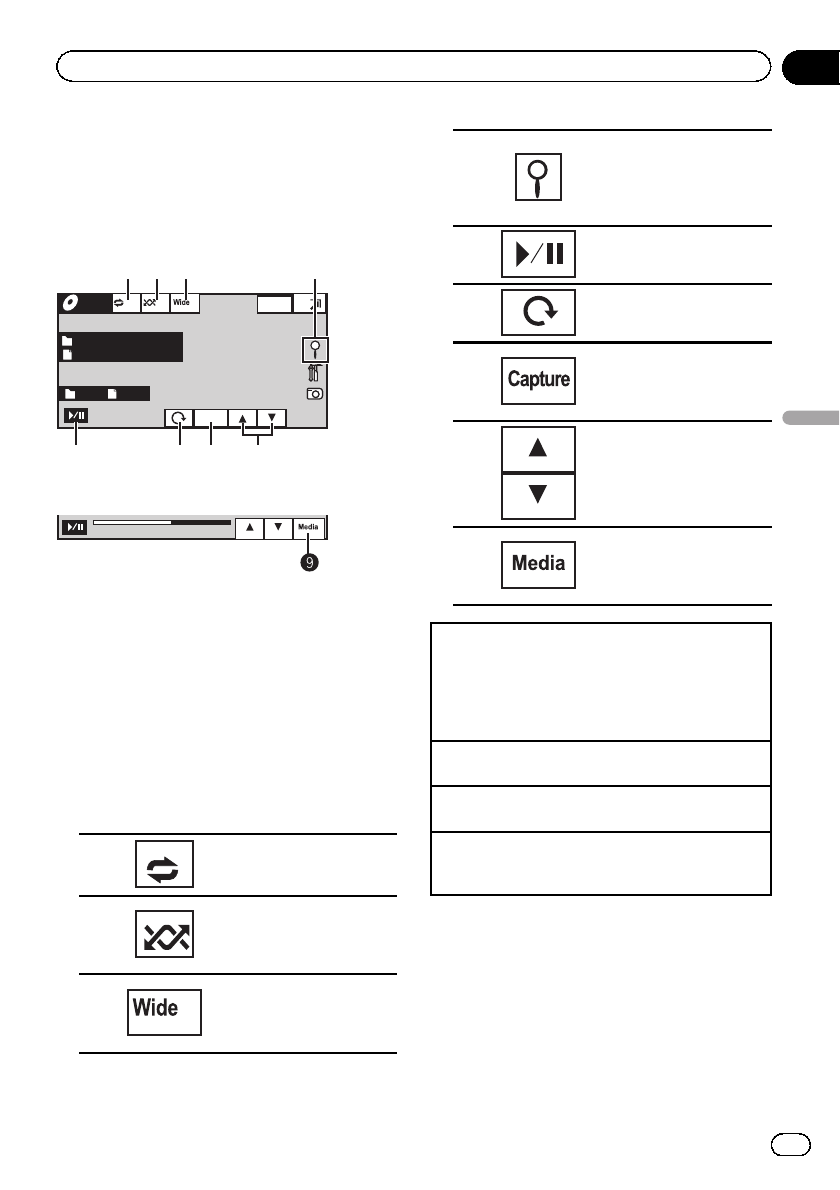
Introduction of still image
playback operations
You can view still images saved in CD-R/CD-
RW/USB.
CD
Capture
Photo
Wed 28 May
12:45 PM
Abcdeabcdeabcde
Abcdeabcdeabcde
Full
Off
2 2
5
1 2 34
76 8
When playinga disccontaining a mixture
of variousmedia file types
01:45 -02:45
When loading a CD-R/CD-RW/USB containing
JPEG picture files, this unit starts a slideshow
from the first folder/picture on the disc/device.
The player displays the pictures in each folder
on the CD-R/CD-RW in alphabetical order by
file name.
The table below shows the controls for viewing
a slideshow.
! Touch panel keys
Touch any of the following touch panel keys
to select the function to be adjusted.
1
Selecting therepeat range.
Refer toRepeating playback
on page31.
2
Playing filesin a random
order.
Refer toRandom play(shuf-
fle) onpage 31.
3
Changing thescreen
mode.
Refer toChanging the wide
screen mode onpage 36.
4
Displaying thefile name
list toselect the files.
Refer toSelecting files from
the filename list onpage
35.
5
Starting orpausing the sli-
deshow.
6
Rotating thedisplayed pic-
ture 90°clockwise.
7
Capturing animage in
JPEG files.
Refer toCapture an image
in JPEGfiles on page36.
8
Selecting afolder.
9
Switching betweenmedia
file types.
Refer toSwitching the
media filetype on page30.
Playing stillimages
1 Insert thedisc into thedisc loading slotwith the
label sideup.
Playback willautomatically start.
! When thesource icon isnot displayed, itcan be
displayed bytouching the screen.
Ejecting adisc.
Refer toEjecting adisc on page14.
Selecting afile using thebuttons
1 Pressc or d(TRACK/SEEK).
Fast file searching
1 Pressand hold cor d(TRACK/SEEK).
! You can search10 JPEG filesat atime.
Notes
! This unit can play back a JPEG file recorded
on CD-R/CD-RW/USB storage device. (Please
see the following section for files that can be
played back. Refer to JPEG picture files on
page 78.)
En
21
Section
08
Playing still images
Playing still images


















