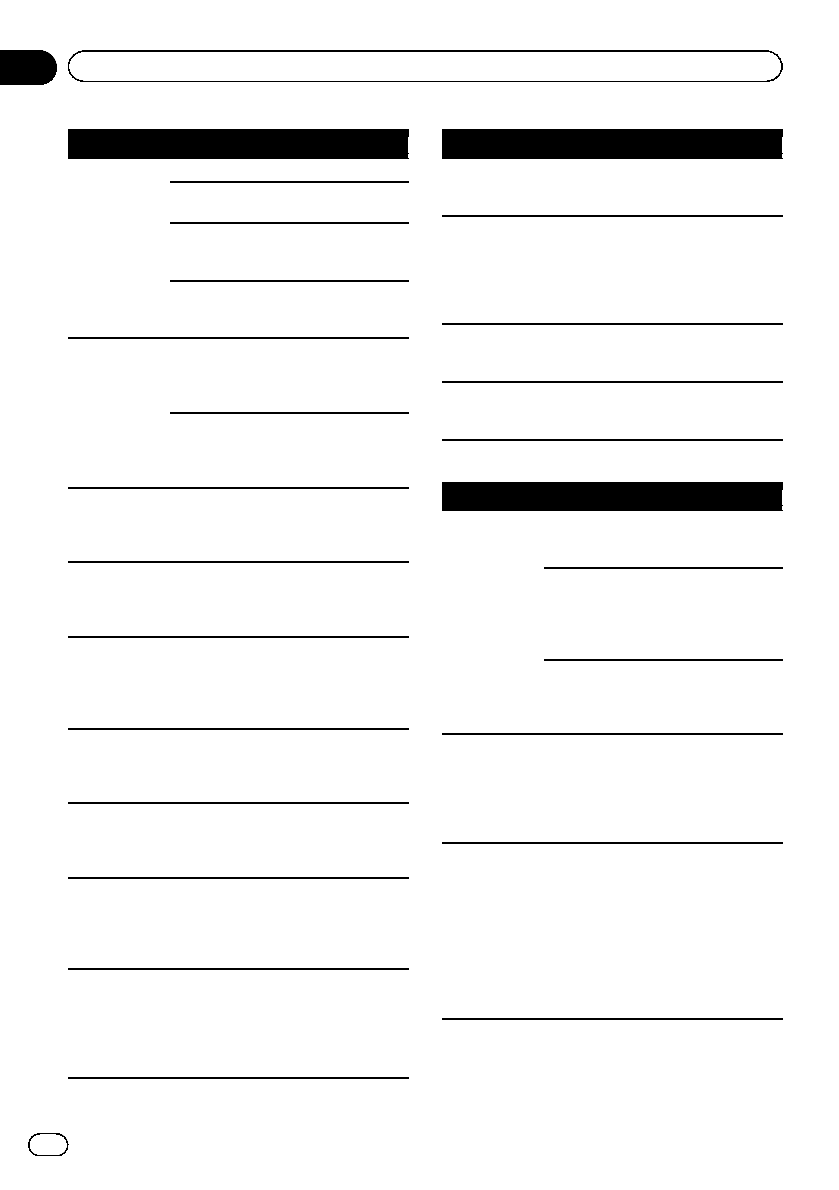
Message Cause Action
Error-02-XX/
FF-FF
The discis dirty. Clean thedisc.
The discis
scratched.
Replace thedisc.
The discis
loaded upside
down.
Check thatthe disc
is loadedcorrectly.
There isan elec-
trical ormechan-
ical error.
PressRESET.
Unplayable
Disc
This typeof disc
cannot beplayed
on thisunit.
Replace thedisc
with onethat can
be playedon this
unit.
The inserteddisc
does notcontain
any playable
files.
Replace thedisc.
Protect All thefiles on
the inserteddisc
are embedded
with DRM.
Replace thedisc.
Skipped The inserteddisc
contains DRM
protected files.
Play anaudio file
not embeddedwith
Windows Media
DRM 9/10.
TEMP The temperature
of theunit is out-
side thenormal
operating range.
Wait untilthe unit
returns toa tem-
perature withinthe
normal operating
limits.
Rental Ex-
pired.
The inserteddisc
contains expired
DivX VODcon-
tent.
Select afile that
can beplayed.
Video resolu-
tion notsup-
ported
The inserteddisc
contains ahigh
definition DivX
file.
Select afile that
can beplayed.
It isnot possi-
ble towrite it
in theflash.
This unit’sflash
memor y used as
the temporary
storage areais
full.
Select afile that
can beplayed.
Your deviceis
not author-
ized toplay
this DivXpro-
tected video.
This unit’sDivX
registration code
has notbeen
authorized bythe
DivX VODcon-
tents provider.
Register thisunit
to theDivX VOD
contents provider.
Message Cause Action
Unplayable
File
This typeof file
cannot beplayed
on thisunit.
Select afile that
can beplayed.
Format Read/
Ready
Sometimes there
is adelay be-
tween thestart of
playback and
when youstart to
hear anysound.
Wait untilthe mes-
sage disappears
and youhear
sound.
Video frame
rate notsup-
ported.
DivX file’sframe
rate ismore than
30 fps.
Select afile that
can beplayed.
Audio Format
not sup-
ported.
This typeof file is
not supportedon
this unit.
Select afile that
can beplayed.
External storage device (USB)
Message Cause Action
Unplayable
File
This typeof file
cannot beplayed
on thisunit.
Select afile that
can beplayed.
There areno
songs.
Transfer theaudio
files tothe USB
portable audio
player/USB mem-
or y and connect.
Security forthe
connected USB
memor y is en-
abled.
Followthe USB
memor y instruc-
tions todisable se-
curity.
Format Read/
Ready
Sometimes there
is adelay be-
tween thestart of
playback and
when youstart to
hear anysound.
Wait untilthe mes-
sage disappears
and youhear
sound.
Skipped The connected
USB portable
audio player/
USB memory
contains WMA
files thatare pro-
tected by
Windows
Mediaä
DRM 9/10.
Play anaudio file
not embeddedwith
Windows Media
DRM 9/10.
En
72
Appendix
Additional Information


















