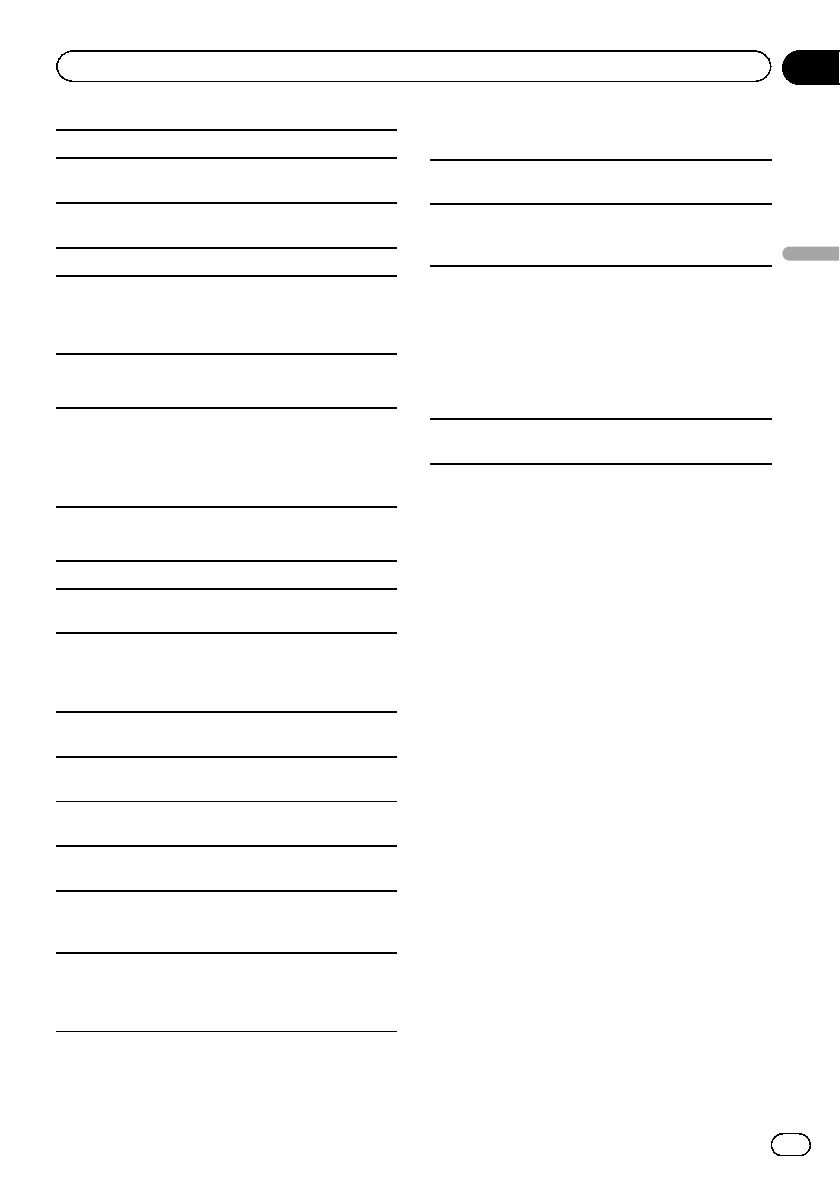
Read theprecautions for discsbefore using them.
Certain functions maynot beavailable forsome DVD
video discs.
It maynot be possibleto playback someDVD video
discs.
It isnot possible toplay backDVD-RAM discs.
This unitis not compatiblewith discs recordedin
AVCHD(Advanced VideoCodec HighDefinition) for-
mat. Donot insert AVCHD discs asyou may notbe
able toeject the disc.
External storage device (USB)
Depending onthe external storagedevice (USB), the
following problemsmay occur.
! Operations mayvary.
! The storagedevice may notbe recognized.
! Files maynot beplayed back properly.
USB storage device
Connections viaUSB hub arenot supported.
Do notconnect anything otherthan a USBstorage
device.
Firmly securethe USB storagedevice when driving.
Do notlet the USBstorage device fallonto thefloor,
where itmay become jammedunder the brakeor ac-
celerator pedal.
Depending onthe USB storagedevice, the device
may causenoise to occurin the radio.
Copyright protectedfiles that arestored inthe USB
devices cannotbe played back.
You cannot connecta USB portableaudio player/USB
memory tothis unitvia USB hub.
Partitioned USB memory is notcompatible with this
unit.
Depending onthe kind ofUSB portable audioplayer/
USB memory youuse, the devicemay not berecog-
nized oraudio files maynot be playedback properly.
Do notleave the USBportable audio player/USB
memory indirect sunlight forextended amounts of
time. Doingso may causethe device tomalfunction
from theextreme rise intemperature.
iPod
To ensureproper operation,connect the dock connec-
tor cablefrom the iPod directlyto this unit.
Firmly securethe iPod whendriving. Do notlet the
iPod fallonto the floor, whereit may becomejammed
under thebrake or acceleratorpedal.
About iPod settings
! When aniPodis connected, thisunit changes the
EQ (equalizer)setting of theiPod tooff inorder to
optimize theacoustics. When youdisconnect the
iPod,the EQ returnsto theoriginal setting.
! You cannot setRepeat tooff on theiPodwhen
using thisunit. Repeat isautomatically changed
to Allwhen the iPod isconnected to thisunit.
Incompatible textsaved on theiPod willnot bedis-
played bythe unit.
DVD-R/DVD-RW discs
Unfinalized DVD-R/-RW discswhich have beenre-
corded inthe Videoformat (videomode) cannot be
played back.
Playback ofDVD-R/DVD-RW discsmay not bepossi-
ble, dueto disc characteristics,scratches or dirton
the disc,or dirt, condensation,etc. onthe lens of this
unit.
Depending onthe application settings andthe envir-
onment, playbackof discs recordedon a personal
computer maynot be possible.(For details,contact
the manufacturerof the application.)
CD-R/CD-RW discs
When CD-R/CD-RW discsare used, playback ispossi-
ble onlyfor discs whichhave been finalized.
Playback ofCD-R/CD-RW discsrecorded on amusic
CD recorderor a personalcomputer may notbe pos-
sible dueto disc characteristics,scratches or dirton
the disc,or dirt, condensation,etc., on thelens of this
unit.
Depending onthe application settings andthe envir-
onment, playbackof discs recordedon a personal
computer maynot be possible.(For details,contact
the manufacturerof the application.)
Playback ofCD-R/CD-RW discsmay become impossi-
ble incase of directexposure to sunlight,high tem-
peratures, orthe storage conditions inthe vehicle.
Titles andother text informationrecorded on aCD-R/
CD-RW discmay not bedisplayed by thisunit (in the
case ofaudio data (CD-DA)).
En
77
Appendix
Additional Information
Additional Information


















