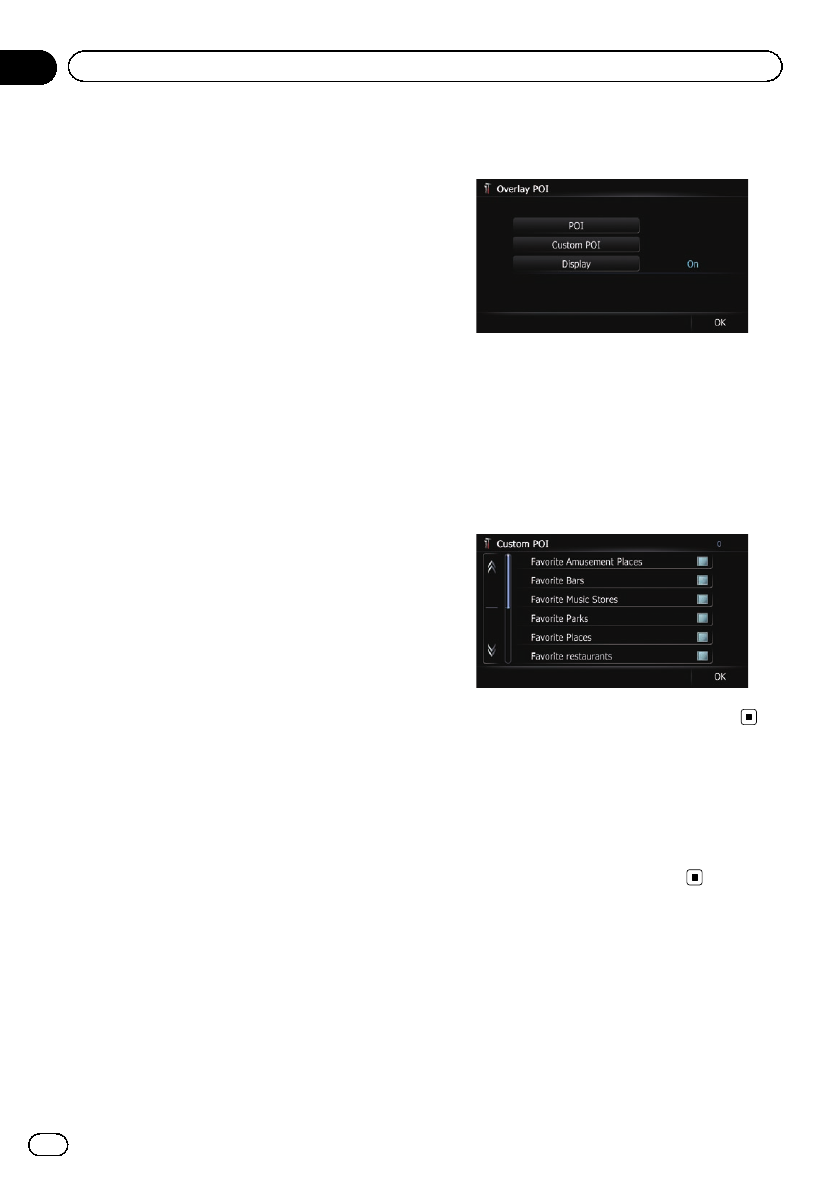
If there are detailed categories within the sub-
category, [Detail] is active. If you select the
subcategory such, all detailed categories with-
in the subcategory is selected and [Detail] be-
comes inactive.
# If you touch [Detail], the detailedcategories
under the subcategory aredisplayed. Select a de-
tailed category ofyour preferenceand touch
[OK].
p When only a few detailed categories are se-
lected, a blue check mark will appear next
to the selected subcategory.
7 Touch [OK].
The “Overlay POI (Main Category)” screen
returns.
If you want to select or deselect other items,
repeat these steps as many as necessary.
8 To finish the selection, touch [OK] in
the “Overlay POI (Main Category)” screen.
Displaying the customized POIs
Creating a customized POI is possible by
using the utility program AVIC FEEDS which is
available separately, on your PC. (AVIC FEEDS
will be available on our website.) Storing the
customized POI properly and inserting the SD
memory card enables the system to display
the icons on the map screen.
p You can select up to 10 items from the sub-
categories or detailed categories.
1 Insert an SD memory card into the SD
card slot.
= For detailsof theoperation, refer to Insert-
ing and ejecting an SD memory card on
page 18.
2 Display the “Map Settings” screen.
= For details,refer to Displaying the screen for
map settings on page 163.
3 Touch [Overlay POI].
The “Overlay POI” screen appears.
4 Touch [Display] to change the setting to
“On”.
p If you do not wantto display the POIicon
on the map, touch [Display] to turn it
“Off”. (Even if “Display” is turned “Off”,
the POI selection setting is retained.)
5 Touch [Custom POI].
The list of POI categories appears.
6 Touch the items you want to display.
7 To finish the selection, touch [OK].
Changing the view mode
Various types of screen displays can be se-
lected for navigation guidance.
= For details of the operation, refer to Switch-
ing the view mode on page 34.
Setting the map color change
between day and night
To improve the visibility of the map during the
evening, you can set the timing for changing
the combination of the map color.
En
168
Chapter
31
Customizing preferences


















