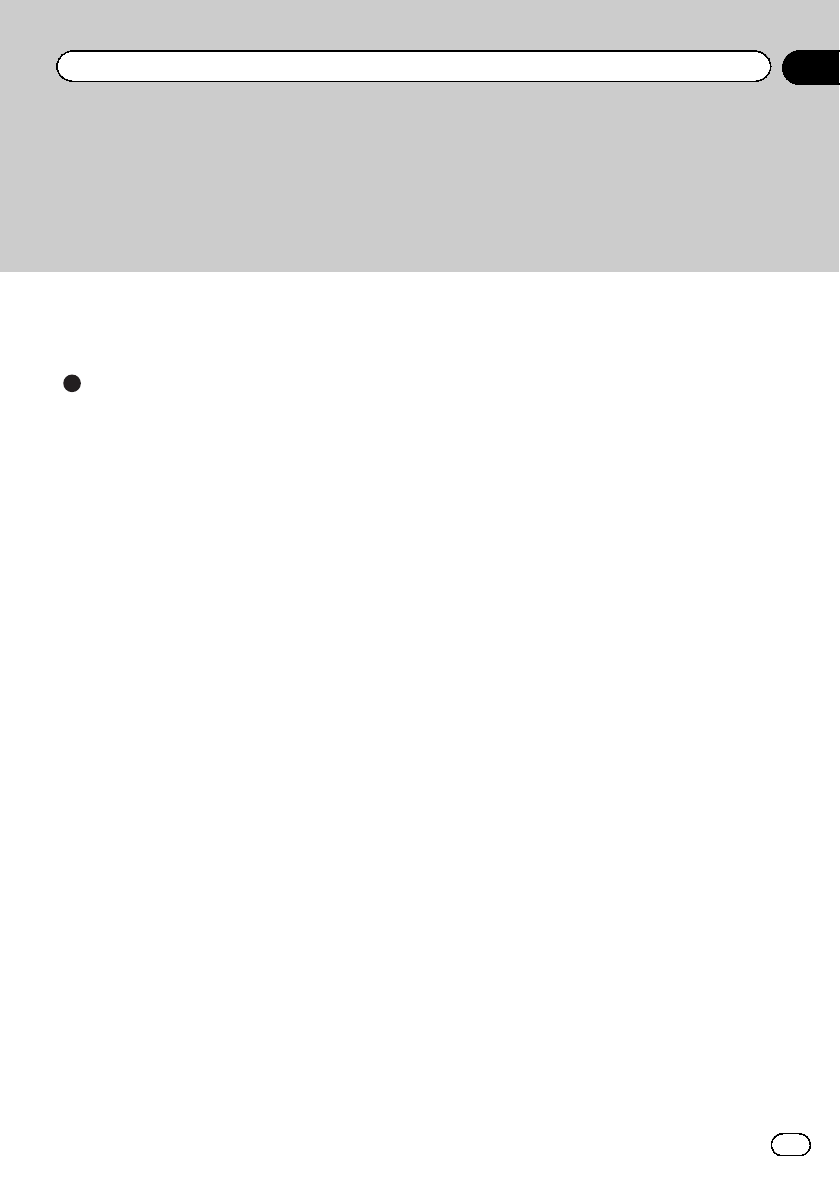
– Returning the navigation system to the
initial state 196
– Setting items to be deleted 197
Appendix
Troubleshooting 199
Messages for navigation functions 204
Messages for audio functions 206
Positioning technology 208
– Positioning by GPS 208
– Positioning by dead reckoning 208
– How do GPS and dead reckoning work
together? 208
Handling large errors 209
– When positioning by GPS is
impossible 209
– Conditions likely to cause noticeable
positioning errors 210
Route setting information 212
– Route search specifications 212
Handling and care of discs 212
– Built-in drive and care 213
– Ambient conditions for playing a
disc 213
Playable discs 213
– DVD-Video and CD 213
– AVCHD recorded discs 214
– Playing DualDisc 214
– Dolby Digital 214
Detailed information for playable media 214
– Compatibility 214
– Media compatibility chart 217
Bluetooth 221
About the SAT RADIO READY Logo 221
HD Radio™ Technology 221
SD and SDHC logo 222
WMA/WMV 222
DivX 222
AAC 222
Android™ 222
BlackBerry® 223
Detailed information regarding connected
iPod devices 223
– iPod and iPhone 223
– iTunes 223
Using app-based connected content 223
– Pandora® internet 224
– Aha Radio 224
Using the LCD screen correctly 224
– Handling the LCD screen 224
– Liquid crystal display (LCD)
screen 224
– Maintaining the LCD screen 224
– LED (light-emitting diode)
backlight 225
Display information 226
– Destination Menu 226
– Phone Menu 226
– Settings Menu 227
– Navi Settings menu 227
– System Settings menu 228
– Map Settings menu 228
– Bluetooth Settings menu 229
– AV System Settings menu 229
– AV Sound Settings menu 230
Glossary 231
Specifications 234
En
9
Contents


















