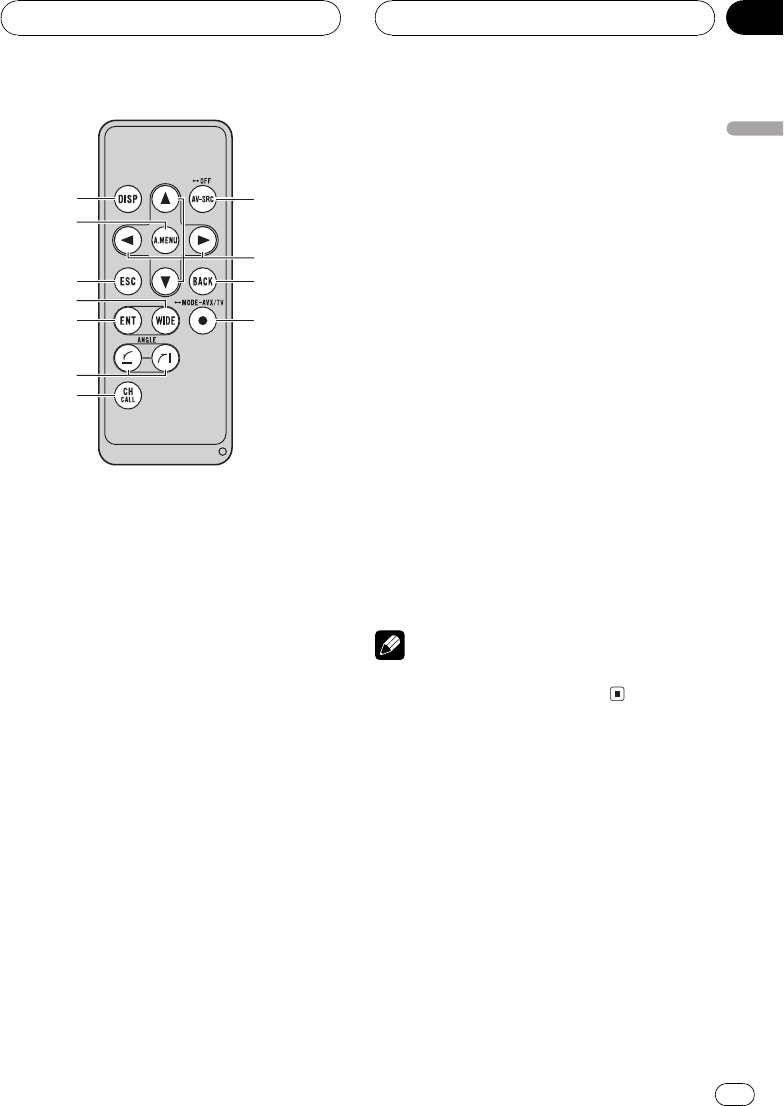
Remote control
e a/b/c/d buttons
Press to control functions.
f BACK button
Press to return to the previous display.
g MODE button
Press and hold to switch the operation
mode between AVX and TV modes. Nor-
mally, set to AVX.
! AVX For common operation of this unit
! TV Only for TV tuner operation
For details, refer to TV mode operation on
this page.
h CH CALL button
Press to display the TV reception informa-
tion such as the channel and band.
i ESC button
Press to cancel the control mode of func-
tions.
j A.MENU button
Press to display MENU. Also used for select-
ing functions.
TV mode operation
To operate the TV, switch the mode to TV.In
this case, a, b, c, d and A.MENU buttons
operation is changed for TV.
! For details concerning operation, refer to
the TV tuners operation manuals.
% When you want to operate the follow-
ing functions, switch the mode to TV:
! When performing manual or seek tuning by
pressing c or d.
! When recalling preset stations by pressing
a or b.
! When selecting the country group by press-
ing A.MENU and then pressing c or d.
(This function can be operated only when
connecting a TV tuner (e.g. GEX-P6450TVP)
featuring the country setting.)
Note
With the mode switched to TV, you cannot use
ESC, BACK and DISPLAY buttons.
c
1
f
g
6
i
h
7
a
j
e
WhatsWhat
En
7
English
Section
03


















