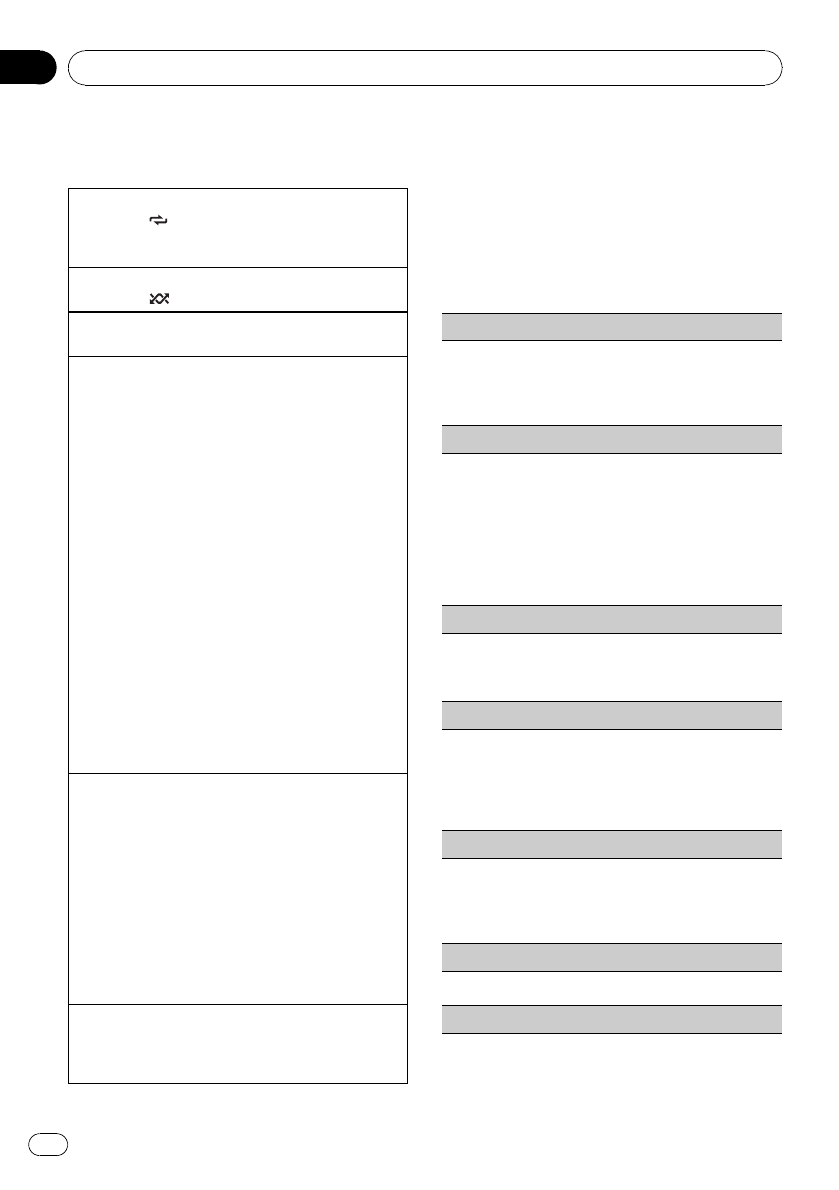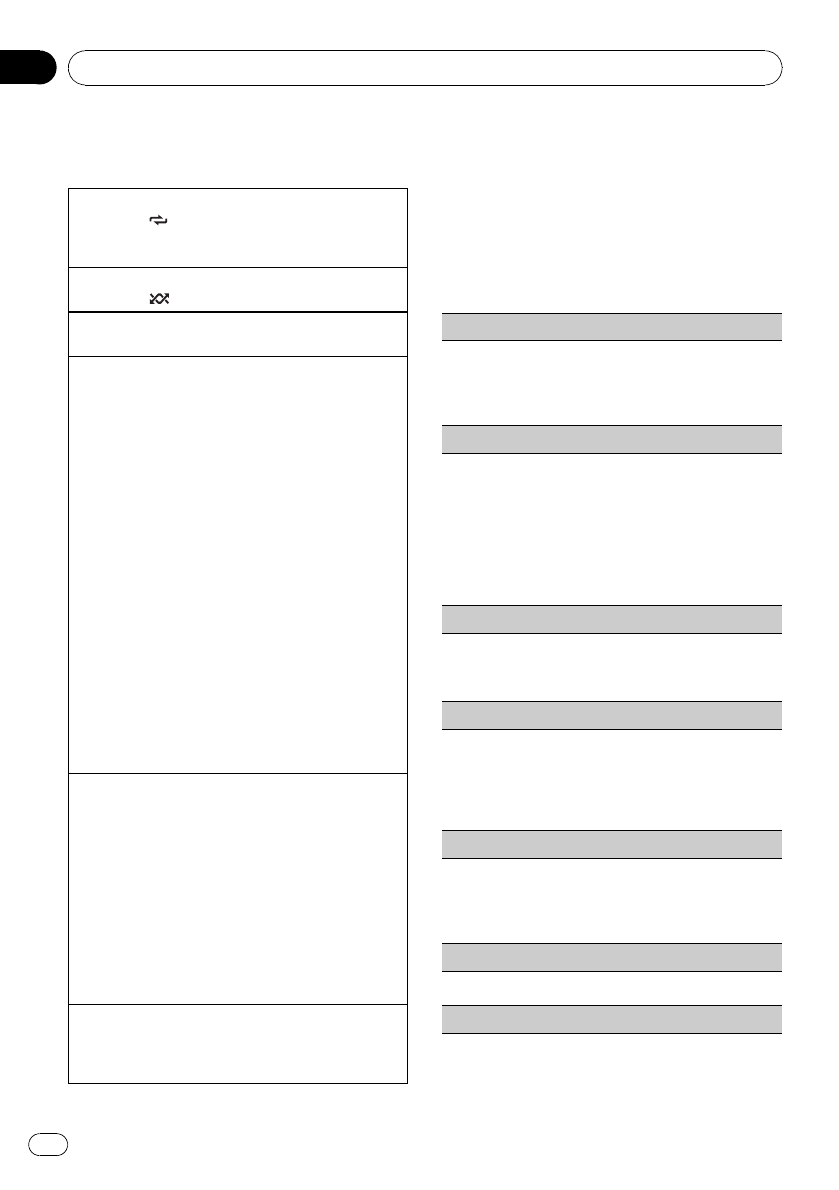
Advanced operations using
special buttons
Selecting arepeat playrange
1 Press3/
to cyclebetween thefollowing:
! One –Repeat thecurrent song
! All –Repeat allsongs inthe selectedlist
Playing allsongs ina random order(shuffle all)
1 Press2/
toturn shuffle allon.
Pausing playback
Referto Pausing playbackon page10.
Playing songsrelated tothe currently playingsong
You canplay songsfrom thefollowing lists.
— Albumlist ofcurrently playingartist
— Songlist ofcurrently playingalbum
— Albumlist ofcurrently playinggenre
1 Pressand holdM.C. toswitch to thelink play
mode.
2 Turn M.C.to changethe mode;press toselect.
! Artist –Plays analbum ofcurrentlyplaying
artist.
! Album –Plays asong ofcurrently playing
album.
! Genre– Plays analbum ofcurrently playing
genre.
The selectedsong/album willbe played afterthe
currently playingsong.
The selectedsong/album maybe cancelled ifyou op-
erate functionsother thanlink search (e.g.fast for-
ward andreverse).
If norelated albums/songsare found, NOTFOUND
is displayed.
Depending onthe songselected toplay,the end of
the currentlyplaying songand the beginningof the
selected song/albummay becut off.
Operating thisunit’s iPod functionfrom youriPod
This functionis notcompatible with thefollowing
iPod models.
— iPod nano1st generation
— iPod 5thgeneration
This unit’siPodfunction allowsyou to conductopera-
tions fromyour iPod andlisten toit usingyour car’s
speakers.
1 Press1/iPod toswitch thecontrolmode.
! iPod –This unit’siPodfunction can beoper-
ated fromthe connectediPod.
! Audio –This unit’siPodfunction canbe oper-
ated fromthis unit.
Enhancing compressedaudio and restoringrich
sound (soundretriever)
Referto Enhancing compressedaudioand restoring
rich sound(sound retriever) onpage 10.
Function settings
1 Press M.C. to display the main menu.
2 Turn M.C. to change the menu option
and press to select FUNCTION.
3 Turn M.C. to select the function.
After selecting, perform the following proce-
dures to set the function.
Repeat (repeatplay)
! Referto Repeat (repeatplay) on page10.
However therepeat rangeis different fromCD/
USB storagedevice. Referto Selectinga repeat
play rangeon thispage.
Shuffle (shuffle)
1 PressM.C. todisplay the settingmode.
2 Turn M.C.to selectyour favorite setting.
! Songs –Play backsongs inthe selected listin
random order.
! Albums –Play backsongs from arandomly
selected albumin order.
! OFF –Cancel randomplay.
3 PressM.C. toconfirm the selection.
Shuffle all(shuffle all)
! PressM.C. toturn shuffle allon.
Toturn off,set Shufflein the FUNCTIONmenu to
off.
Link play(link play)
1 PressM.C. todisplay the settingmode.
2 Turn M.C.to changethe mode;press toselect.
Fordetails aboutthe settings,refer to Playing
songs relatedto the currentlyplaying song onthis
page.
CTRL (controlmode)
1 PressM.C. toselect your favorite setting.
Fordetails aboutthe settings,refer to Operating
this unit’siPodfunction fromyour iPod onthis
page.
Pause (pause)
! Referto Pause (pause)on page10.
Audiobooks (audiobookspeed)
Operating this unit
En
12
Section
02