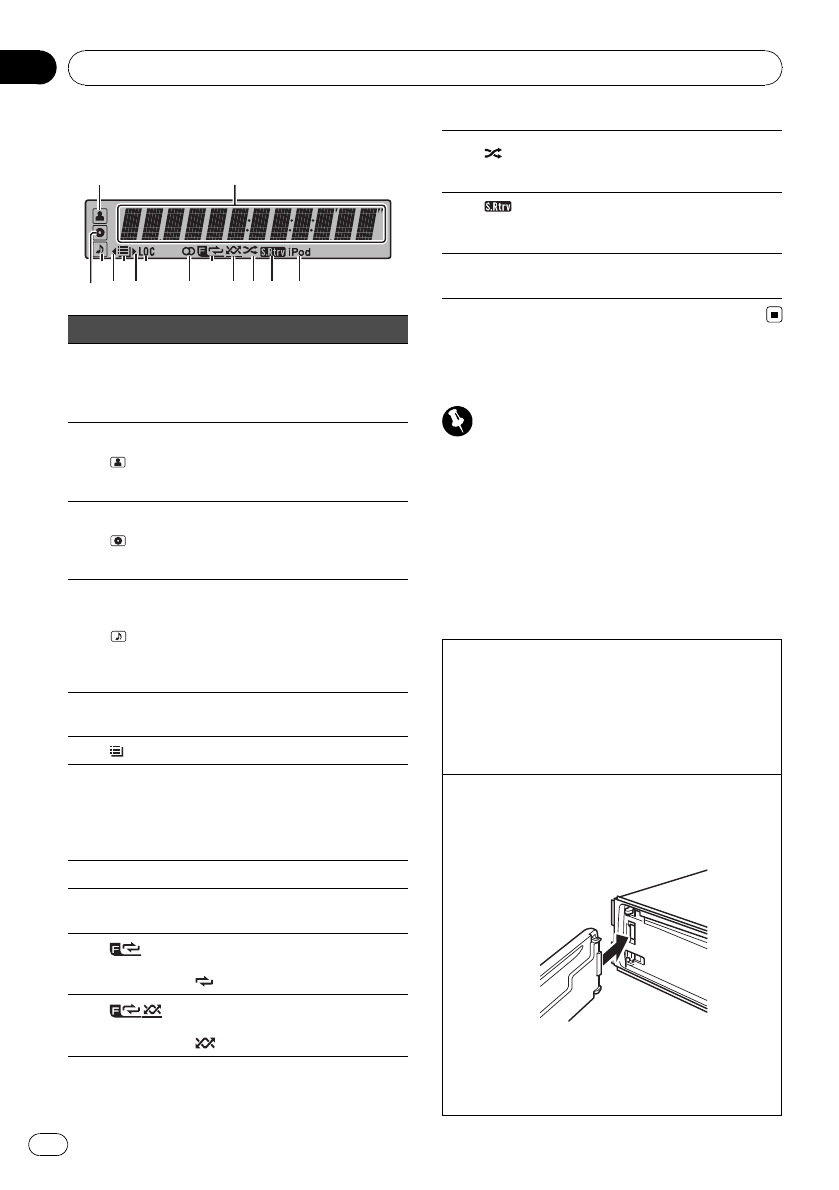
Display indication
12
57 9 bc e
468 a
d3
Indicator State
1
Main dis-
play sec-
tion
Tuner:band andfrequency
Built-in CD,USB andiPod:
elapsed playbacktime andtext in-
formation
2
(artist)
The disc(track) artistname isdis-
played.
Artist searchrefinement on the
iPod browsingfunctionis inuse.
3
(disc)
The disc(album) nameis dis-
played.
Album searchrefinement onthe
iPod browsingfunctionis inuse.
4
(song)
The track(song) nameis dis-
played.
A playableaudio filehas beense-
lected whileoperating thelist.
Song searchrefinement on the
iPod browsingfunctionis inuse.
5 c
An uppertier offolder ormenu
exists.
6
(list) The listfunction isoperated.
7 d
A lowertier offolder ormenu ex-
ists.
It flasheswhen asong/album re-
lated tothe songcurrently playing
is selectedfrom iPod.
8 LOC The localseek tuningis on.
9 5(stereo)
The selectedfrequency isbeing
broadcasted instereo.
a
(folder re-
peat)
Folderrepeat ison.
When repeatfunction ison, only
is displayed.
b
(folder ran-
dom)
Folderrandom ison.
When randomfunction ison, only
is displayed.
c
(shuf-
fle)
Shuffle orshuffle allfunction is
on whilethe iPod sourceis being
selected.
d
(sound re-
triever)
The soundretriever function is
on.
e iPod
CTRL (controlmode) isset to
iPod.
Basic Operations
Important
! Handle gently when removing or attaching
the front panel.
! Avoid subjecting the front panel toexcessive
shock.
! Keep the front panel out of direct sunlightand
high temperatures.
! Remove any cables and devicesattached to
this unit before detaching the front panel to
avoid damage to the device or vehicle interior.
Removing thefront panelto protectyour unit from
theft
1 Pressthe detachbutton torelease the front
panel.
2 Grab thefront paneland remove.
3 Always keepthe detachedfront panel inthe pro-
tection devicesuch asprotection case.
Re-attaching thefront panel
1 Slide thefront panelto theleftuntil itclicks.
Front paneland the headunit areconnected on
the leftside. Makesure that thefront panelhas
been properlyconnected tothe head unit.
2 Pressthe rightside of thefront paneluntil itis
firmly seated.
If youcan’t attachthe frontpanel to thehead unit
successfully,tryagain. However, forcing thefront
panel intoplace mayresult indamage.
Operating this unit
En
6
Section
02


















