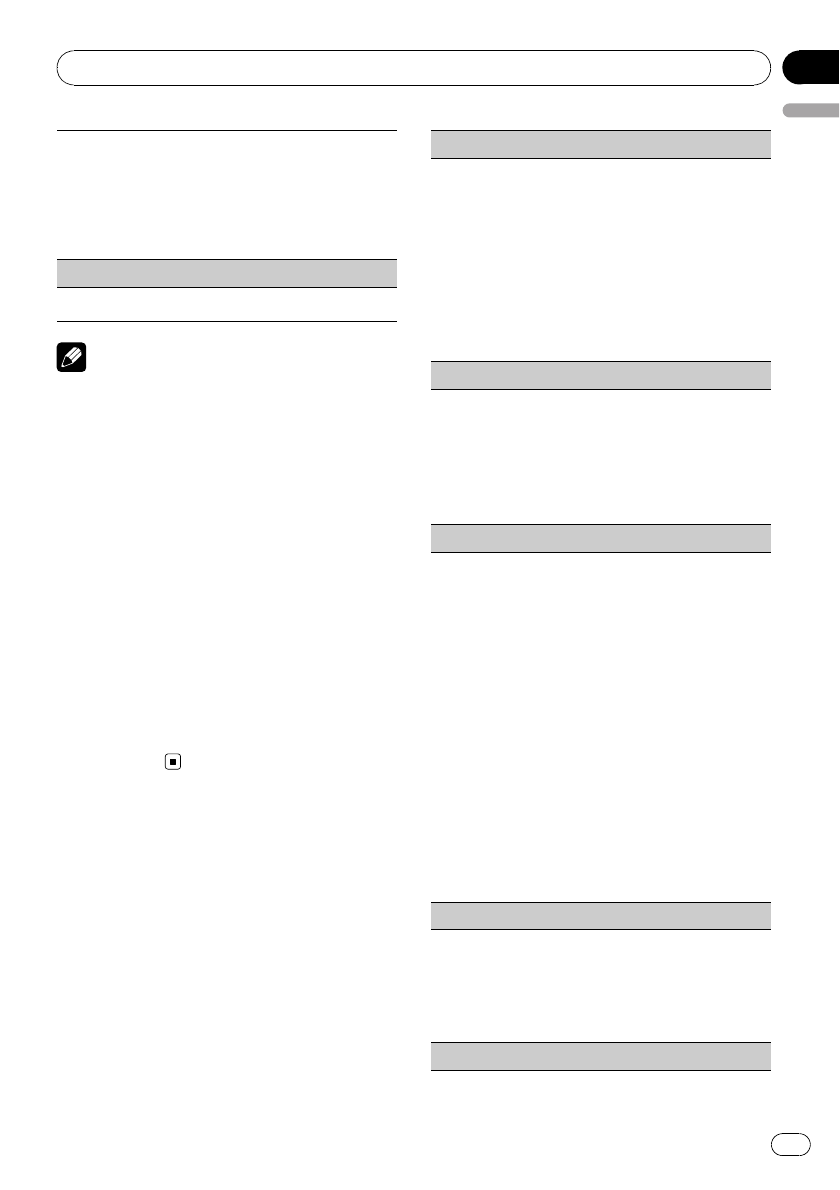
The playbackspeed ofaudiobook can bechanged.
1 PressM.C. todisplay the settingmode.
2 Turn M.C.to selectyour favorite setting.
! Faster –Playback fasterthan normal speed
! Normal –Playback innormal speed
! Slower –Playback slowerthan normal speed
3 PressM.C. toconfirm the selection.
S.Rtrv (soundretriever)
! Referto S.Rtrv (soundretriever) on page11.
Notes
! Operation is completeeven if the menu is can-
celled before being confirmed.
! Switching the control mode to iPodpauses
song playback. Operate the iPod to resume
playback.
! The following functions are still accessible
from the unit even if the control mode is set to
iPod.
— Volume
— Fast forward/reverse
— Track up/down
— Pausing
— Switching the text information
! When the control mode is set to iPod, opera-
tions are limited as follows:
— Only CTRL (controlmode), Pause (pause)
and S.Rtrv (sound retriever) functions are
available.
— Browse function cannotbe operated from
this unit.
Audio Adjustments
1 Press M.C. to display the main menu.
2 Turn M.C. to change the menu option
and press to select AUDIO.
3 Turn M.C. to select the audio function.
After selecting, perform the following proce-
dures to set the audio function.
FAD/BAL(fader/balanceadjustment)
1 PressM.C. todisplay the settingmode.
2 PressM.C. tocycle between faderand balance.
3 Turn M.C.to adjustthe speakerbalance.
Adjustment range(front/rear): F-F15 toF-R15
Adjustment range(left/right): B-L15to B-R15
! F-0 isthe propersetting whenonly two speak-
ers areused.
! When therear outputsetting isSUBW,you
cannot adjustfront/rear speaker balance.
Referto SW control(rear output andsubwoo-
fer setting)on page15.
Preset EQ(equalizer recall)
1 PressM.C. todisplay the settingmode.
2 Turn M.C.to selectan equalizercurve.
Powerful—Natural—Vocal—Custom1—Cus-
tom2—Flat—Super bass
! When Flatis selectedno adjustments are
made tothe sound.
3 PressM.C. toconfirm the selection.
Graphic EQ(equalizer adjustment)
You canadjust thecurrently selected equalizercurve
setting asdesired. Adjustedequalizercurvesettings
are memorizedin Custom1or Custom2.
! A separateCustom1 curve canbe created for
each source.If youmake adjustments whena
curveother thanCustom2 is selected,the equali-
zer curve settingswill bememorized inCustom1.
! A Custom2curvecan be createdcommon toall
sources. Ifyou make adjustmentswhen theCus-
tom2 curve isselected, theCustom2 curve will
be updated.
1 PressM.C. todisplay the settingmode.
2 PressM.C. tocycle between equalizerband and
level.
3 PressM.C. toswitch toequalizerband andthen
turn M.C.to select.
100Hz—315Hz—1.25kHz—3.15kHz—8kHz
4 PressM.C. toswitch tolevel and thenturn M.C.
to adjust.
Adjustment range:+6 to–6
Loudness (loudness)
Loudness compensatesfor deficiencies inthe low-
and high-frequencyranges atlow volume.
1 PressM.C. todisplay the settingmode.
2 Turn M.C.to selectthe desiredsetting.
OFF (off)—Low(low)—Mid (mid)—High (high)
3 PressM.C. toconfirm the selection.
SW setting1 (subwooferon/off setting)
Operating this unit
En
13
English
Section
02


















