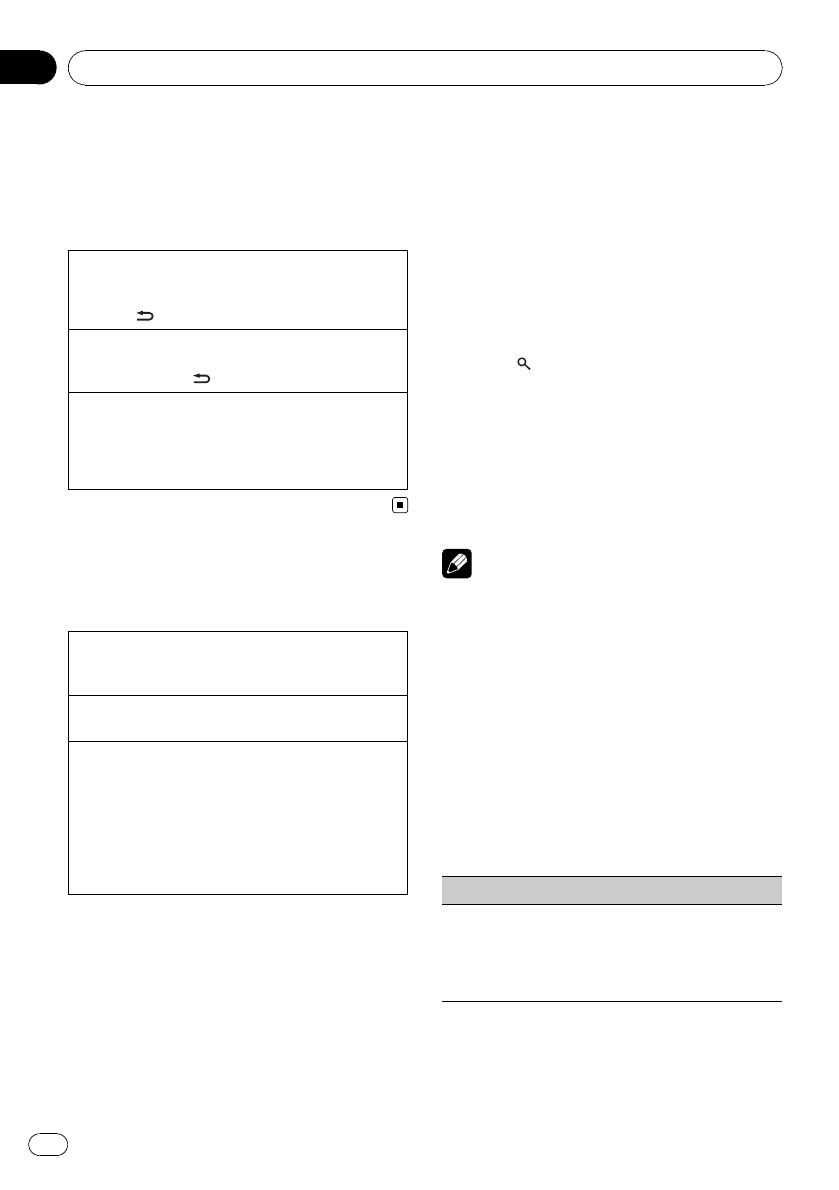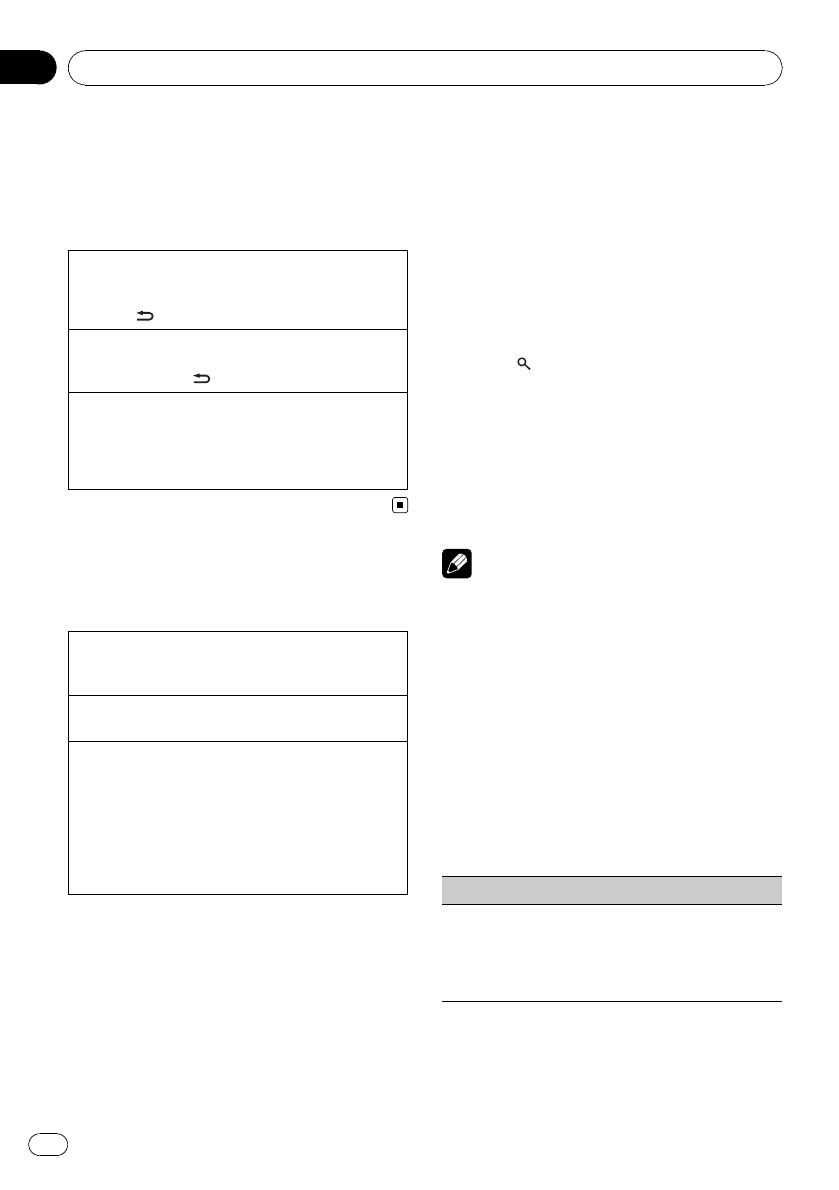
Menu operations identical
for function settings/audio
adjustments/initial
settings/lists
Returning tothe previousdisplay
Returning tothe previouslist/category(the folder/ca-
tegoryone levelhigher)
1 Press
/DISP/SCRL.
Returning tothe mainmenu
Returning tothe toptier oflist/category
1 Pressand hold
/DISP/SCRL.
Returning tothe ordinary display
Canceling theinitial settingmenu
Returning tothe ordinary displayfrom thelist/cate-
gory
1 PressBAND/ESC.
Tuner
Basic Operations
Selecting aband
1 PressBAND/ESC untilthe desired band(FM1,
FM2, FM3for FMor AM)is displayed.
Manual tuning(step bystep)
1 Push M.C. leftor right.
Seeking
1 Pushand holdM.C. left orright, andthen re-
lease.
You cancancel seektuning bypushingM.C. left
or right.
While pushingand holdingM.C. left orright, you
can skipstations. Seektuning starts assoon as
you releaseM.C.
Storing and recalling stations
You can easily store up to six stations for each
band as presets.
Using preset tuning buttons
1 When you find a station that you want
to store in memory, press one of the preset
tuning buttons (1 to 6) and hold until the
preset number stops flashing.
2 Press one of the preset tuning buttons
(1 to 6) to select the desired station.
Using preset screen
1 Press to switch to the preset screen.
2 Use M.C. to store the selected fre-
quency in memory.
Turn to change the preset number. Press and
hold to store.
3 Use M.C. to select the desired station.
Turn to change the station.Press to select.
Note
You can also recall stored radio stationsby push-
ing M.C. up or down during the frequency dis-
play.
Function settings
1 Press M.C. to display the main menu.
2 Turn M.C. to change the menu option
and press to select FUNCTION.
3 Turn M.C. to select the function.
After selecting, perform the following proce-
dures to set the function.
BSM (beststations memory)
BSM (beststations memory) automatically storesthe
six strongeststations inthe order oftheir signal
strength.
1 PressM.C. toturn BSM on.
Tocancel, pressM.C. again.
Operating this unit
En
8
Section
02