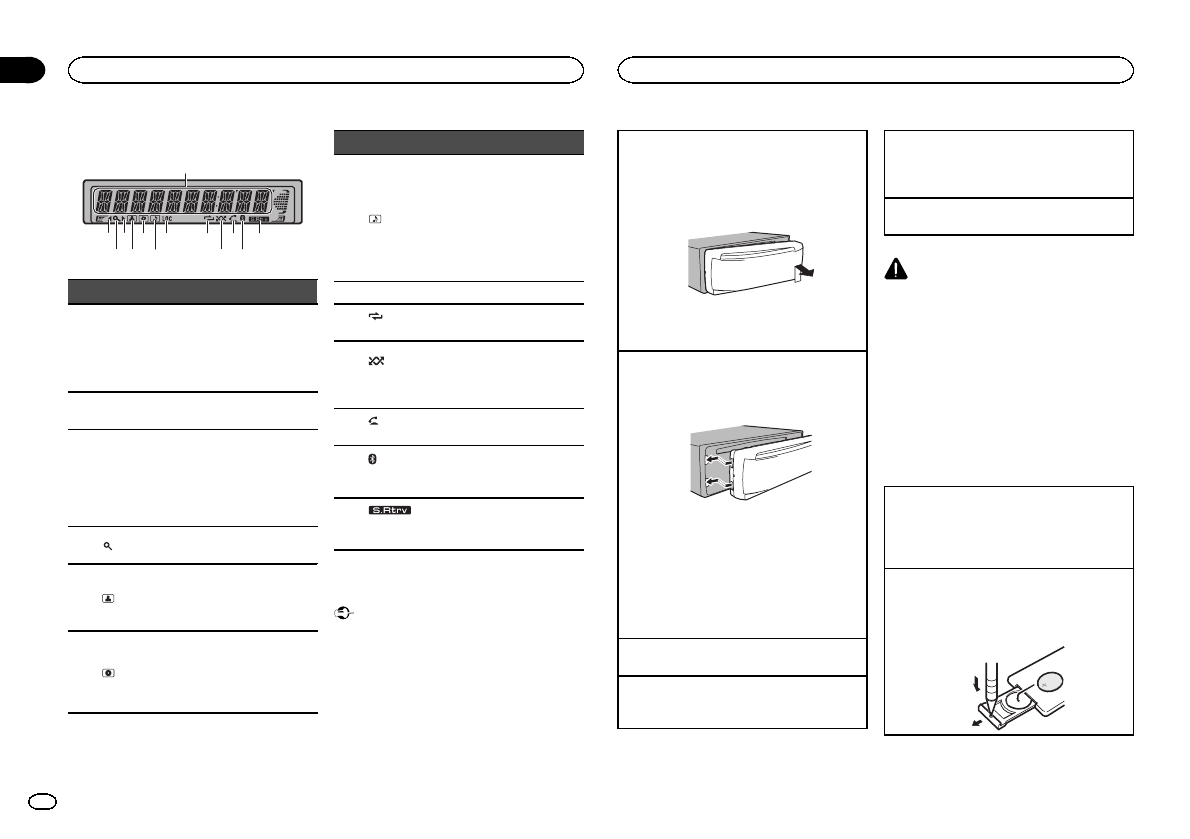
Display indication
45
6
3
8
a
c
9
1
2
7
b d
Indicator State
1
Main dis-
play sec-
tion
! Tuner: bandand frequency
! Built-in CD,USB storage
device andiPod:elapsed
playback timeand text in-
formation
2 c
An uppertier of the folderor
menu exists.
3 d
A lowertier of the folderor
menu exists.
This flasheswhen a song/
album relatedto the songcur-
rently playingis selected from
the iPod.
4
(list)
The listfunction is being oper-
ated.
5
(artist)
The artistname is displayed.
Artist searchrefinement of the
iPodbrowsing function isin
use.
6
(disc)
The disc(album) name isdis-
played.
Album searchrefinement of
the iPod browsing functionis
in use.
Indicator State
7
(song)
The track(song) name is dis-
played.
A playableaudio file hasbeen
selected duringoperation of
the list.
Song searchrefinement of the
iPodbrowsing function isin
use.
8 LOC Local seektuning is on.
9
(re-
peat)
Track or folderrepeat is on.
a
(ran-
dom/shuf-
fle)
Random playis on.
The iPod source isselected
and theshuffle or shuffle all
function ison.
b
(auto
answer)
Shows whenthe automatic an-
swering functionis on.
c
(Blue-
tooth indi-
cator)
Connected toa Bluetooth de-
vice.
d
(sound re-
triever)
The soundretriever function is
on.
Basic Operations
Important
! Handle gently when removing or attaching
the front panel.
! Avoid subjecting the front panel to excessive
shock.
! Keep the front panel out of direct sunlight
and high temperatures.
! To avoid damaging thedevice or vehicle inte-
rior, remove any cables anddevices attached
to the front panel before detaching it.
Removingthe front panel toprotect your unitfrom
theft
1 Press the detachbutton to releasethe front
panel.
2 Push the frontpanel upward andpull it toward
you.
3 Always keep thedetached front panel ina pro-
tection devicesuch as aprotection case.
Re-attaching thefront panel
1 Slide the front panelto the left.
Make sureto insert thetabs on the leftside of
the headunit into theslots on the frontpanel.
2 Press the rightside of thefront panel until itis
firmly seated.
If youcannot attach the frontpanel to the
head unitsuccessfully, makesure that youare
placing thefront panel ontothe head unitcor-
rectly.Forcing thefront panel intoplace may
result indamage to thefront panel orhead
unit.
Turning theunit on
1 Press S(SRC/OFF)to turn theunit on.
Turning theunit off
1 Press andhold S(SRC/OFF) untilthe unit
turns off.
Selecting asource
1 Press S(SRC/OFF)to cycle between:
TUNER (tuner)—CD(built-in CD player)—USB
(USB)/iPod (iPod)—AUX (AUX)
Adjusting thevolume
1 TurnM.C. to adjustthe volume.
CAUTION
For safetyreasons, park your vehicle when re-
moving the front panel.
Note
When this unit’s blue/white lead is connected to
the vehicle’s auto-antenna relay control termi-
nal, the vehicle’s antenna extends when this
unit’s source is turned on. To retract the anten-
na, turn the source off.
Use and care of the remote
control
Using theremote control
1 Point theremote control inthe direction of the
front panelto operate.
When usingfor the firsttime, pull outthe film
protruding fromthe tray.
Replacingthe battery
1 Slide the tray outon the backof the remote
control.
2 Insert the battery with theplus (+) andminus
(–) polesaligned properly.
Operating this unit
02
4
Section
Operating this unit
En


















