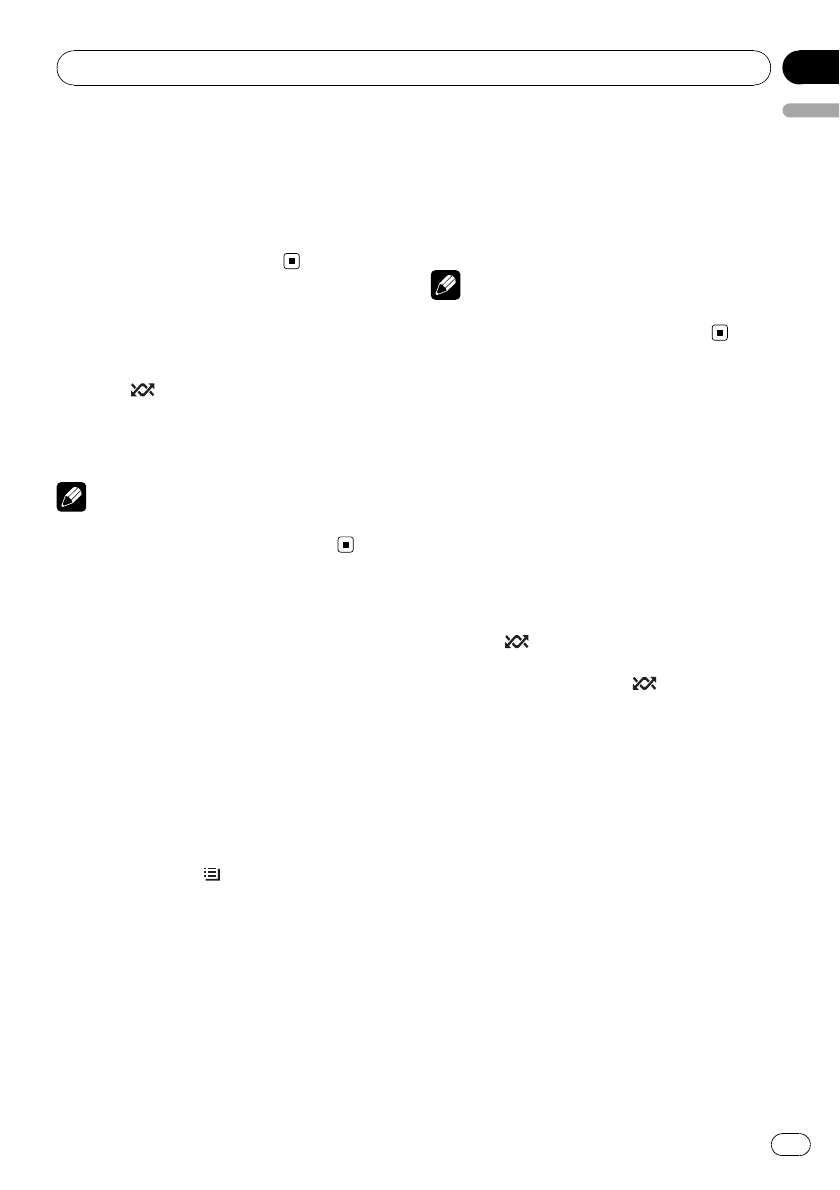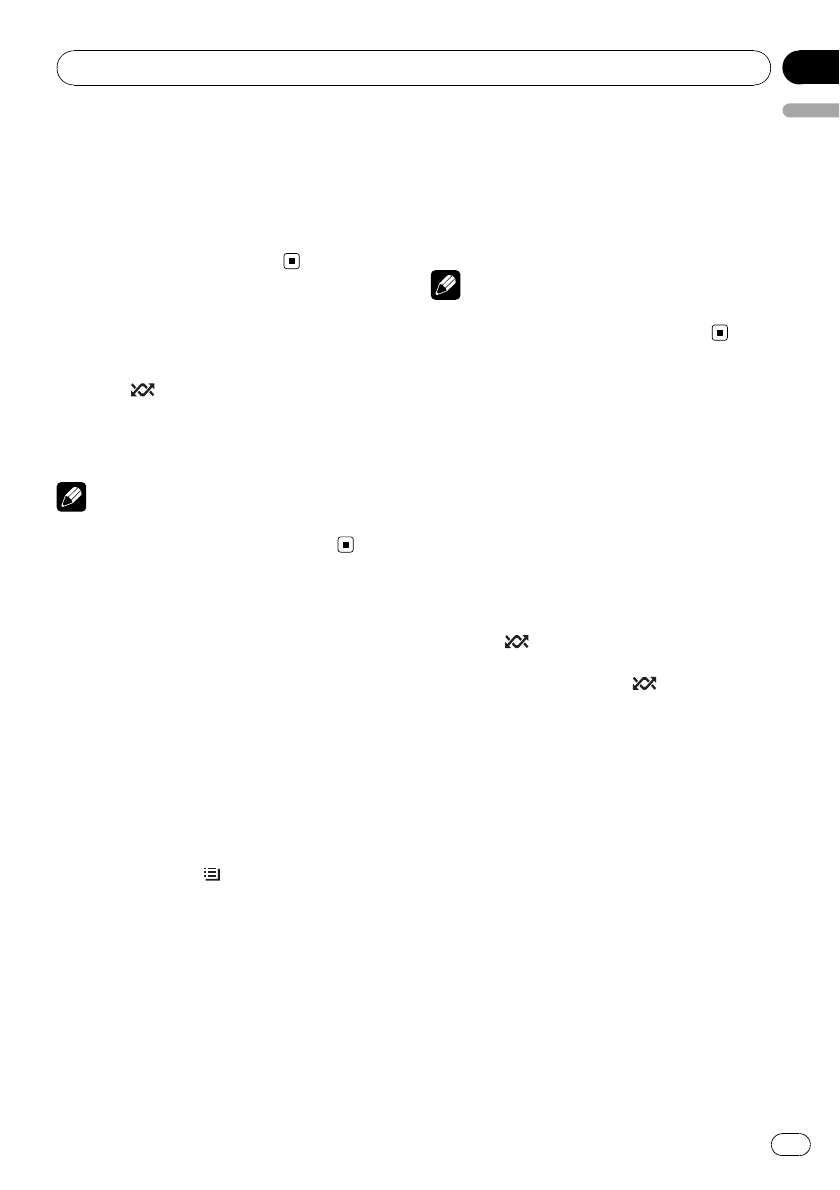
3 Press MULTI-CONTROL to select your fa-
vorite setting.
! SONGS – Playback songs in the selected
list in randomorder.
! ALBUMS – Play back songs from a ran-
domly selected album in order.
! OFF – Cancelrandom play.
Playing all songs in a
random order (shuffle all)
% Press /iPod to turn shuffle all on.
All songs on the iPod play randomly.
# To turn shuffle all off, set SHUFFLE in the
FUNCTION menu to off.
Note
You can also turn this function on in the menu
that appears by using MULTI-CONTROL.
Playing songs related to
the currently playing song
Songs related to the currently playing song
are played. You can play songs of the following
lists.
— Album list of currently playing artist
— Song list of currently playing album
— Album list of currently playing genre
! Depending on the number of files in the
iPod, there may be a delay when displaying
a list.
1 Press and hold
/LIST to switch to the
link play mode.
2 Use MULTI-CONTROL to select the de-
sired mode.
Push MULTI-CONTROL left or right to change
the mode; press to select.
! ARTISTS – Plays the album of currently
playing artist.
! ALBUMS – Plays the song of currently play-
ing album.
! GENRES – Plays the album of currently
playing genre.
SEARCHING flashes while searching the list
and then the playback of the list starts.
# If the related albums/songs are not found,
NOT FOUND is displayed.
Note
You can also turn this function on in the menu
that appears by using MULTI-CONTROL.
Operating this unit’s iPod
function from your iPod
This function cannot be operated with the fol-
lowing iPod models.
— iPod nano first generation
— iPod fifth generation
This unit’s iPod function can be operated from
your iPod. Sound can be heard from the car’s
speakers, and operation can be conducted
from your iPod.
1 Press
/iPod and hold to switch the
control mode.
Each pressing and holding
/iPod switches
the control mode as follows:
! IPOD – Thisunit’s iPod function can be op-
erated from the connected iPod.
! AUDIO – This unit’s iPod function can be
operated from this unit.
2 When you select IPOD, operate the con-
nected iPod to select a song and play.
# Switching the control mode to IPOD pauses
song playback. Operate the iPod to start play-
back.
# Even if the control mode is set to IPOD, follow-
ing functions are available from this unit.
! Volume
! Fast forward/reverse
! Track up/down
! Pausing
! Switching the text information
Playing songs on iPod
En
25
English
Section
07