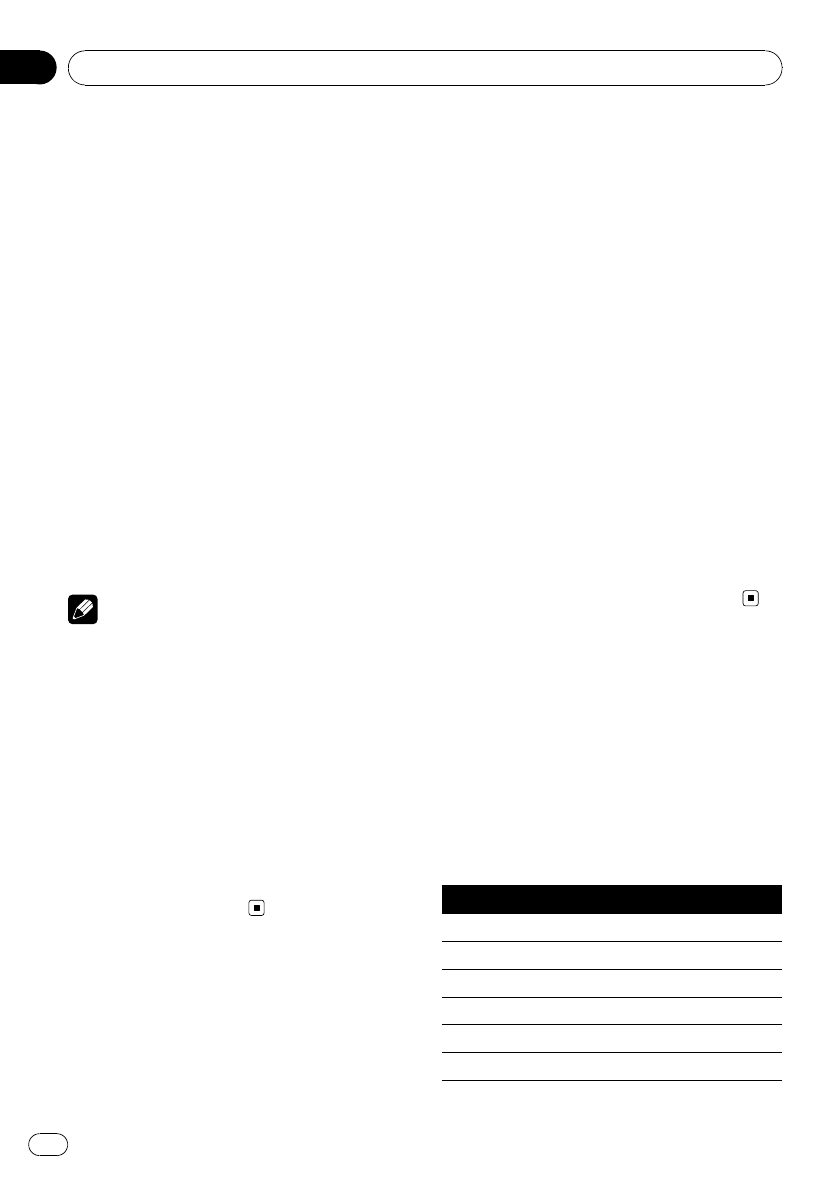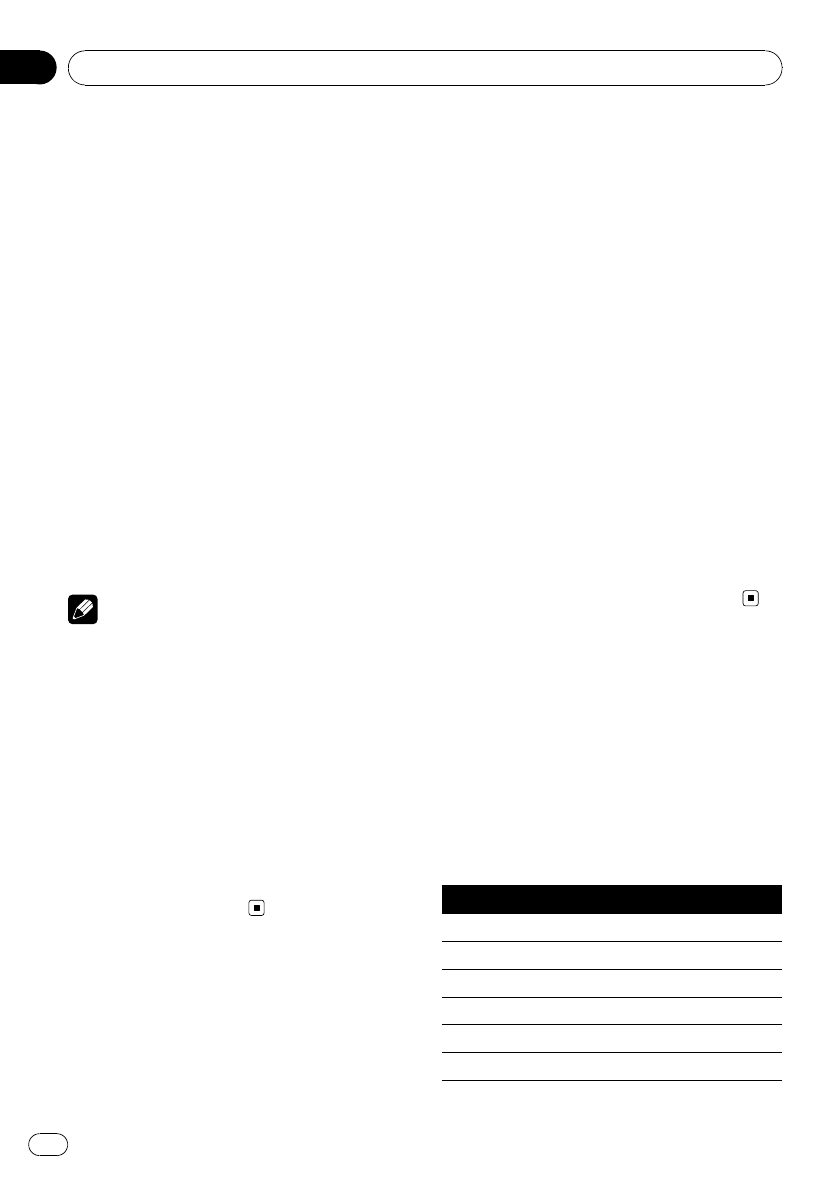
Introduction of audio
adjustments
1 Press MULTI-CONTROL to display the
main menu.
2 Use MULTI-CONTROL to select AUDIO.
The audio menu is displayed.
Turn to change the menu option. Press to se-
lect.
3 Turn MULTI-CONTROL to select the
audio function.
Turn MULTI-CONTROL to switch between the
audio functions in the following order.
FADER (balance adjustment)—P.EQ (equalizer
recall)—EQ (equalizer adjustment)—EQ
(equalizer fine adjustment)—LOUDNESS
(loudness)—SUB W1 (subwoofer on/off set-
ting)—SUB W2 (subwoofer setting)—HPF
(high pass filter)—BASS BOOST (bass boost)
—SLA (source level adjustment)
Notes
! To return to the playback display, press
BAND/ESC.
! If TELEPHONE is selected as a source, only
FADER (balance adjustment) can be operated.
! When the subwoofer controller setting is
PREOUT:REAR, you cannot switch to SUB W1
(subwoofer on/off setting). (Refer to page 43.)
! You can select the SUB W2 only when sub-
woofer output is turned on in SUB W1.
! When selecting FM as the source, you cannot
switch to SLA.
! If you do not operate functions within about
30 seconds, the display automatically returns
to the ordinary display.
Using balance adjustment
You can change the fader/balance setting so
that it can provide the ideal listening environ-
ment in all occupied seats.
1 Display the audio menu.
Refer to Introduction of audio adjustments on
this page.
2 Use MULTI-CONTROL to select FADER in
the audio function menu.
# If the balance setting has been previously ad-
justed, BALANCE will be displayed.
3 Push MULTI-CONTROL up or down to
adjust front/rear speaker balance.
F15to R15is displayed as the front/rear
speaker balance moves from front to rear.
# F/R 0 is the proper setting when only two
speakers are used.
# When the rear output setting is
Rear SP:SUB W, you cannot adjust front/rear
speaker balance. Refer to Setting the rear output
and subwoofer output on page 43.
4 Push MULTI-CONTROL left or right to
adjust left/right speaker balance.
L15to R15is displayed as the left/right
speaker balance moves from left to right.
Using the equalizer
The equalizer lets you adjust the equalization
to match the car’s interior acoustic character-
istics as desired.
Recalling equalizer curves
There are six stored equalizer curves which
you can easily recall at any time. Here is a list
of the equalizer curves.
Display Equalizer curve
POWERFUL Powerful
NATURAL Natural
VOCAL Vocal
CUSTOM Custom
FLAT Flat
S-BASS Super bass
Audio Adjustments
En
38
Section
09