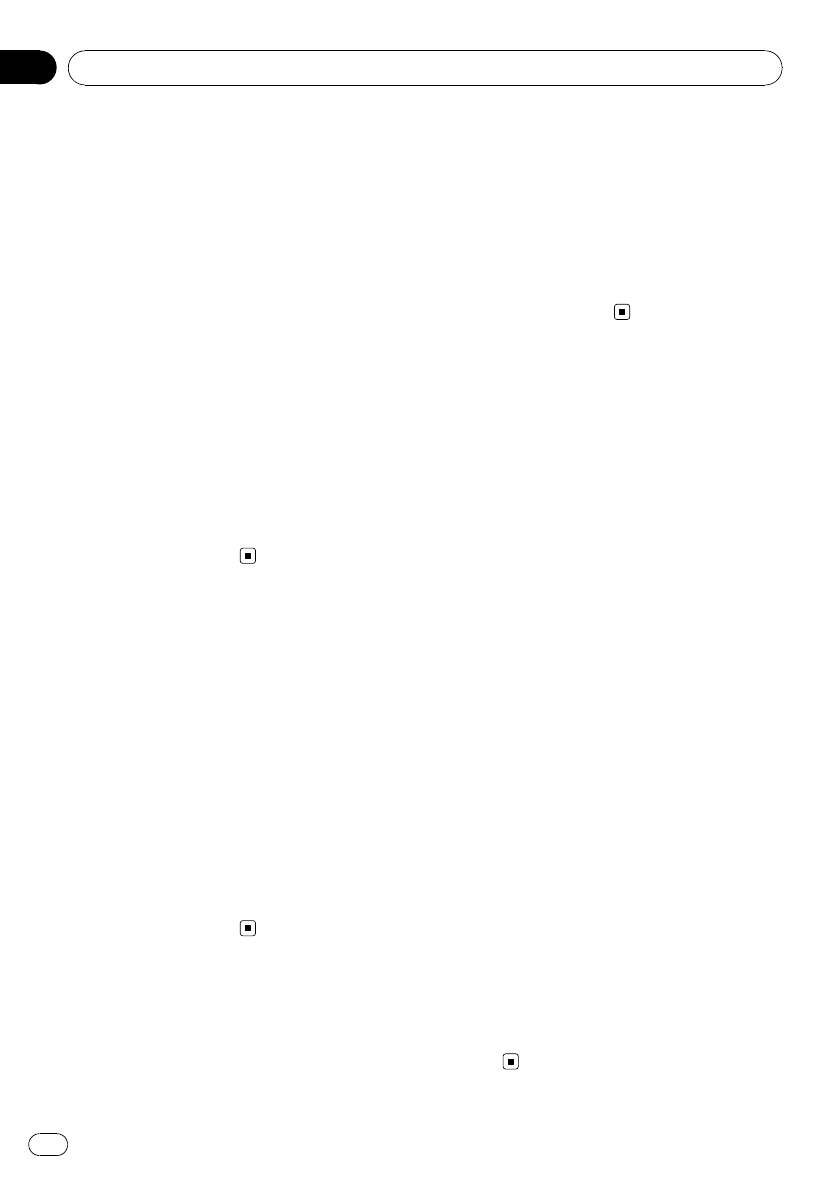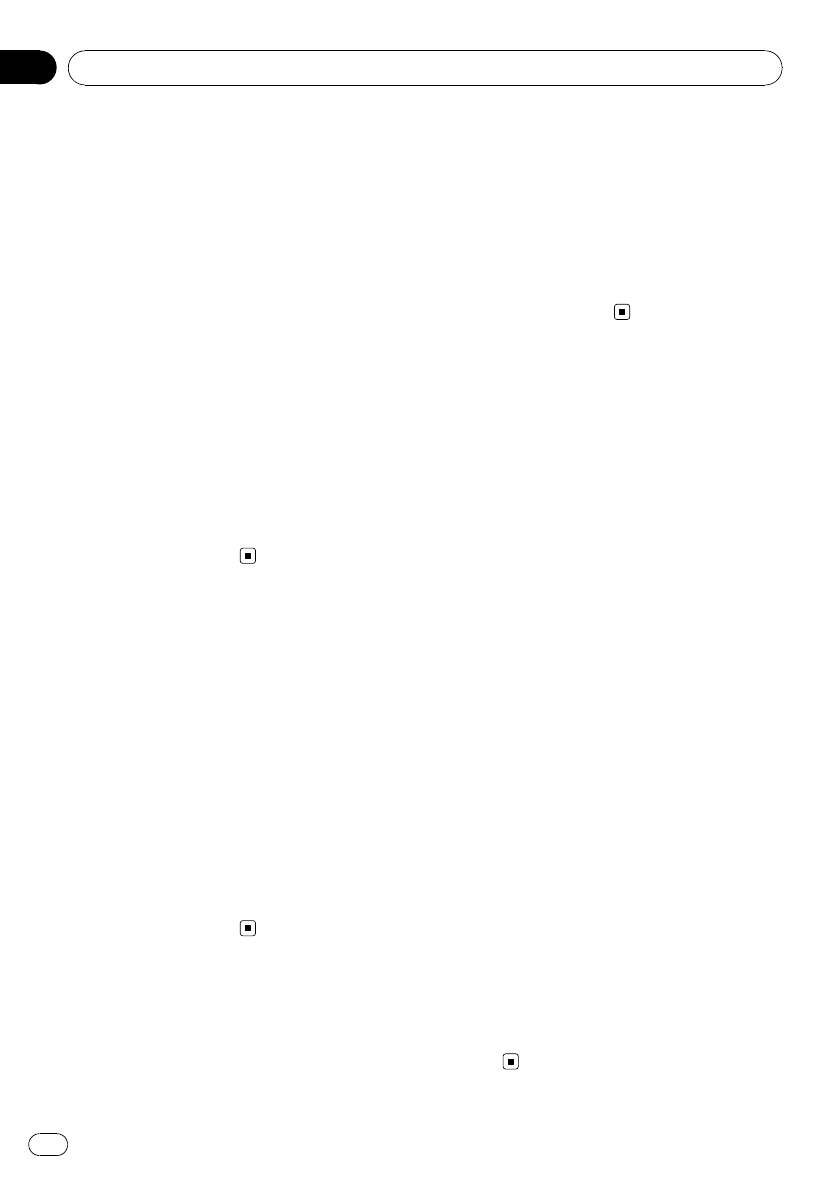
Setting the internal power
amplifier
This unit features high power amplifier. How-
ever, in particular system, external amplifiers
are used instead of internal amplifier. If you
use external amplifiers in order to establish a
multi-amp system, and don’t use internal am-
plifier, it is recommended to turn off the inter-
nal amplifier. Turning off internal amplifier
reduces the noise that comes from the beha-
vior of internal amplifier.
1 Display the initial setting menu.
Refer to Adjusting initial settings on page 42.
2 Use MULTI-CONTROL to select AMP.
3 Press MULTI-CONTROL to turn the inter-
nal power amplifier on.
# To turn the internal power amplifieroff, press
MULTI-CONTROL again.
Switching the ever scroll
When Ever Scroll is set to ON, recorded text in-
formation scrolls continuously in the display.
Set to OFF if you prefer the information to
scroll just once.
1 Display the initial setting menu.
Refer to Adjusting initial settings on page 42.
2 Use MULTI-CONTROL to select
EVERSCROLL in the initial setting menu.
3 Press MULTI-CONTROL to turn the ever
scroll on.
# To turn the Ever Scroll off, press
MULTI-CONTROL again.
Activating the BT AUDIO source
You need to activate the BTAUDIO source in
order to use a Bluetooth audio player.
This setting is set to on by default. If you do
not use BTAUDIO, you can turn it off.
1 Display the initial setting menu.
Refer to Adjusting initial settings on page 42.
2 Use MULTI-CONTROL to select
BTAUDIO in the initial setting menu.
3 Press MULTI-CONTROL to turn the
BTAUDIO source on.
# To turn the BTAUDIO source off, press
MULTI-CONTROL again.
Resetting the Bluetooth
wireless technology module
Bluetooth telephone and Bluetooth Audio
data can be deleted. To protect personal infor-
mation, we recommend deleting this data be-
fore transferring the unit to other persons. The
following settings will be deleted.
! phone book entries on the Bluetooth tele-
phone
! preset numbers on the Bluetooth tele-
phone
! registration assignment of Bluetooth tele-
phone
! call history of Bluetooth telephone
! history of the most recently connected
Bluetooth audio
1 Display the initial setting menu.
Refer to Adjusting initial settings on page 42.
2 Use MULTI-CONTROL to select
BT MEMORY CLR.
3 Push MULTI-CONTROL right to show a
confirmation display.
YES is displayed. Clearing memory is now on
standby.
# If you do not want to reset phonememory,
push MULTI-CONTROL left. The display reverts.
4 Press MULTI-CONTROL to clear the
memory.
CLEARED is displayed and the settings are
deleted.
Initial Settings
En
44
Section
10