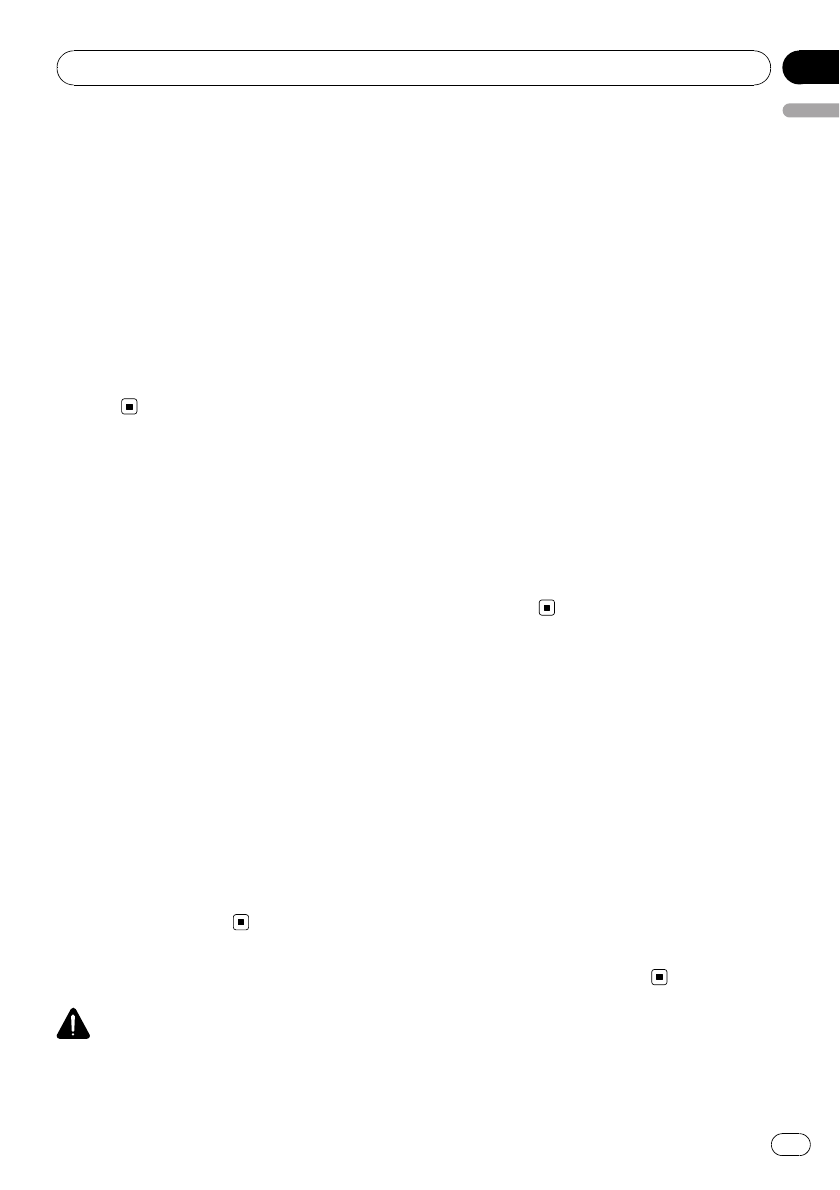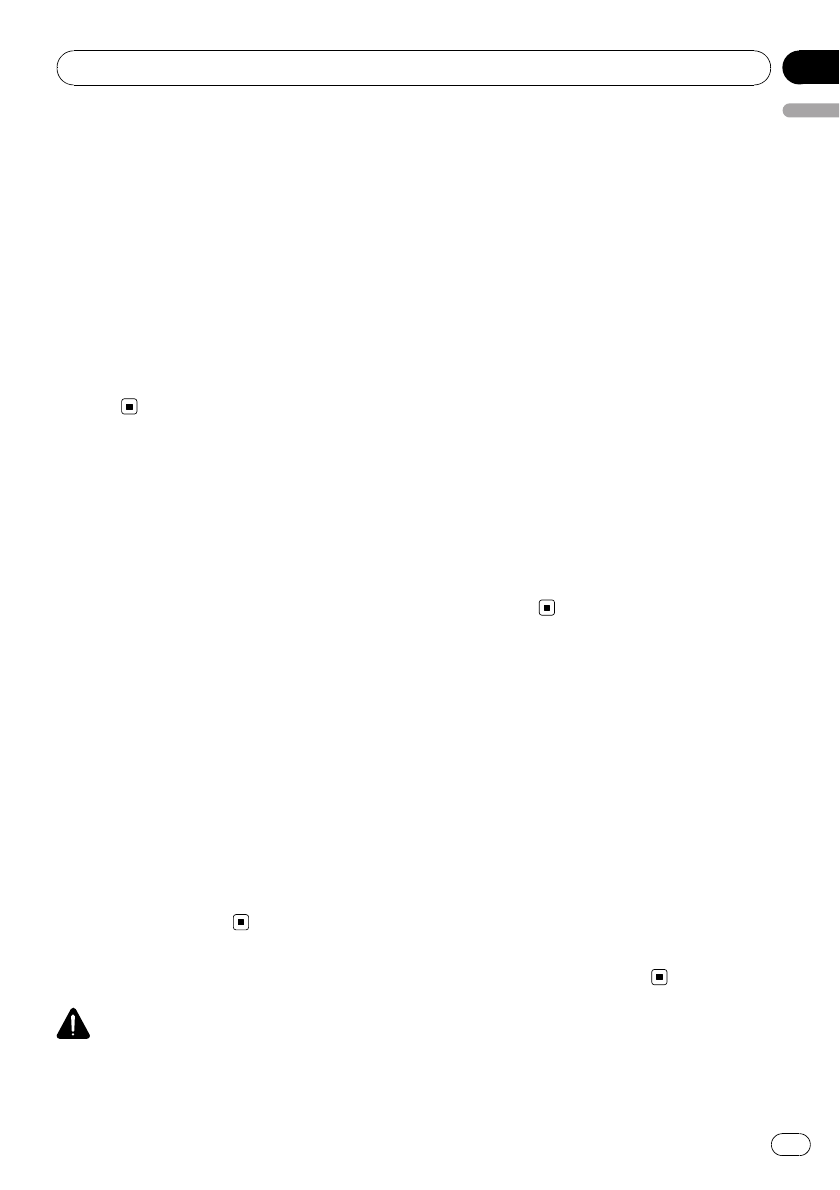
1 Create the file name including numbers
that specify the playback sequence (e.g.,
001xxx.mp3 and 099yyy.mp3).
2 Put those files into a folder.
3 Record the folder containing files into the
USB device.
However, depending on the system environ-
ment, you cannot specify the file playback
sequence.
! Up to 65 535 files on a USB portable audio
player/USB memory can be played back.
! Up to 6 000 folders on a USB portable
audio player/USB memory can be played
back.
iPod compatibility
! This unit supports only the following iPod
models. Supported iPod software versions
are shown below. Older versions of iPod
software may not be supported.
— iPod nano first generation (software ver-
sion 1.3.1)
— iPod nano second generation (software
version 1.1.3)
— iPod nano third generation (software
version 1.1.2)
— iPod fifth generation (software version
1.3.0)
— iPod classic (software version 1.1.2)
— iPod touch (software version 2.0)
— iPhone 3G (software version 2.0)
— iPhone (software version 2.0)
! Depending on the generation or version of
the iPod, some functions can not be oper-
ated.
! Operations may vary depending on the soft-
ware version of iPod.
About handling the iPod
CAUTION
! Pioneer acceptsno responsibility for data lost
on the iPod even if that data is lost while
using this unit.
! Do not leave the iPod in direct sunlight for ex-
tended amounts of time. Extended exposure
to direct sunlightcan result in iPod malfunc-
tion due to the resulting high temperature.
! Do not leave the iPod in a high temperature.
! Firmly secure the iPod when driving. Do not
let the iPod fall onto the floor, where it may be-
come jammed under the brake or accelerator
pedal.
For details, refer to the iPod’s manuals.
About iPod settings
! When an iPod is connected, this unit
changes the EQ (equalizer) setting of the
iPod to Flat in order to optimize the acous-
tics. When you disconnect the iPod, the EQ
returns to the original setting.
! You cannot set Repeat to off on the iPod
when using this unit. Even if you set Repeat
to off on the iPod, Repeat is automatically
changed to All when connecting the iPod
to this unit.
Bluetooth profiles
! In order to use Bluetooth wireless technol-
ogy, devices must be able to interpret cer-
tain profiles. This unit is compatible with
the following profiles.
— A2DP (Advanced Audio Distribution
Profile)
— AVRCP (Audio/Video Remote Control
Profile)
— GAP (Generic Access Profile)
— SDP (Service Discovery Protocol)
— OPP (Object Push Profile)
— HFP (Hands Free Profile)
— PBAP (Phone Book Access Profile)
— SPP (Serial Port Profile)
Additional Information
En
63
English
Appendix