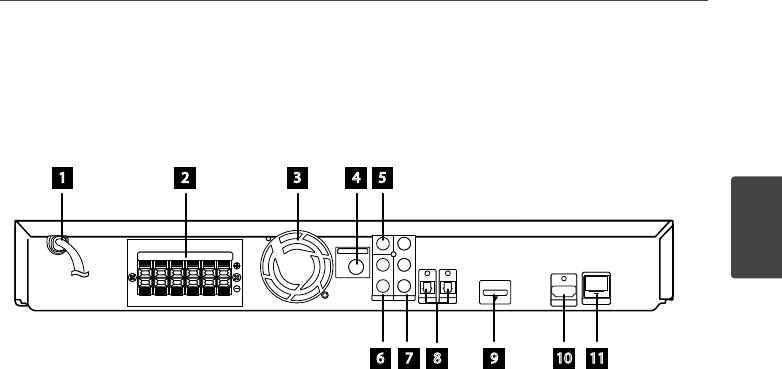
15Preparation
2
Preparation
a
AC Power cord
Plug into the power source.
b
Speakers connectors
c
Cooling Fan
d
Antenna Connector
e
VIDEO OUT
f
AUX (L/R) INPUT
g
COMPONENT VIDEO (Y P
B
P
R
)
OUTPUT (PROGRESSIVE SCAN)
h
OPTICAL IN 1(TV) / 2
i
iPod (24 pin)
Connect to the furnished iPod cradle.
j
HDMI OUT (type A, Version 1.3)
Connect to TV with HDMI inputs.
k
LAN port
Rear panel
1 2 3 4 5
6 7 8 9 10 11
HB985-FB.BUSAPPK_Eng.indd 15HB985-FB.BUSAPPK_Eng.indd 15 2010-05-14 10:47:482010-05-14 10:47:48


















