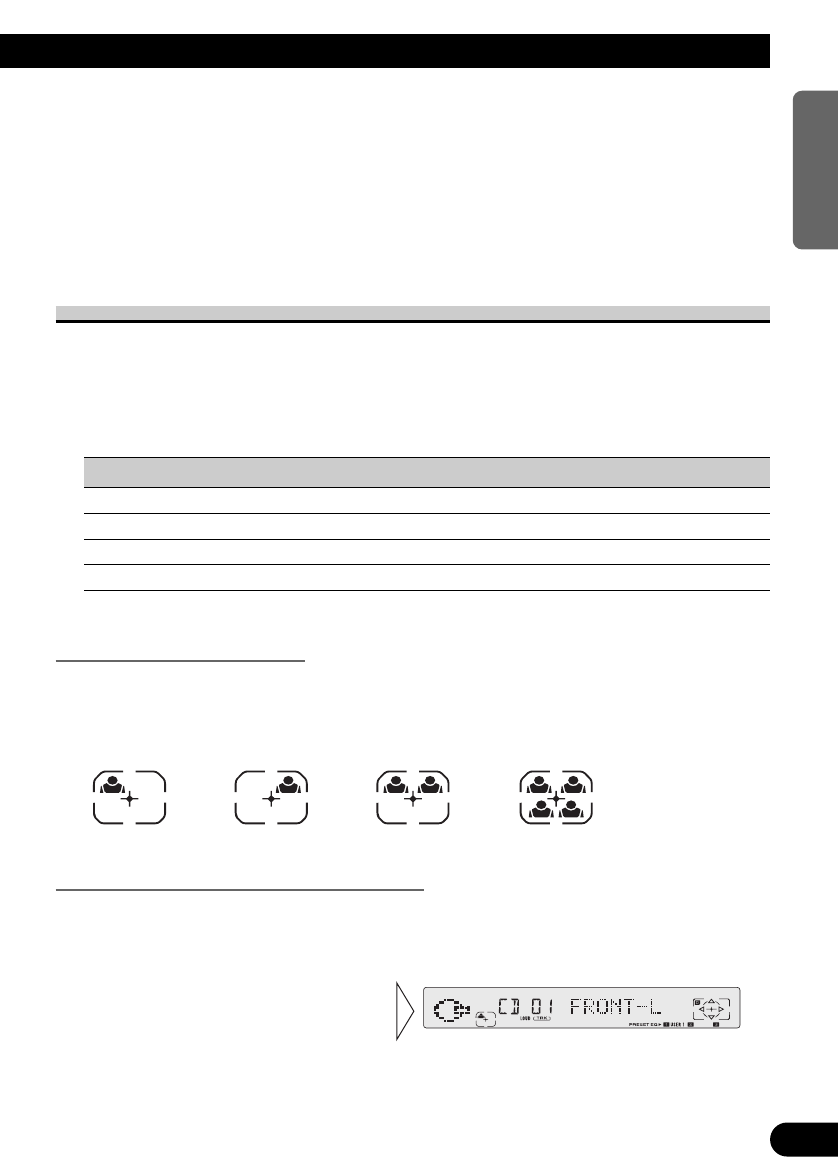
5. Repeat steps 3 to 4 for the other band adjustments.
Note:
• You can create different User curves for different sources. (The Built-in CD Player and Multi-CD
Player are set to the same Equalizer Adjustment setting automatically.)
• When you have selected User 1, if you press button 2 for two seconds or more, the User 1 curve is
memorized in User 2. This is convenient when you want to return the User 1 curve to its original
settings and create a curve for User 2. (When you have selected User 2, if you press button 1 for
two seconds or more, the User 2 curve is memorized in User 1.)
Position Selector
One way to assure a more natural sound is to clearly position the stereo sound image
(putting you in the center of the sound field).
The Position Selector function adjusts volume level of sound from each speaker to match
seat positions and the number of people in the car, and lets you recall settings at the touch
of a button. The result is a natural sound regardless of the seat you are sitting in.
Button Display Position
5 FRONT Front Seat Right & Left
∞ ALL All Seats
2 FRONT-L Front Seat Left
3 FRONT-R Front Seat Right
About the Position Indicator
This lets you confirm current Position setting without switching to the Position Selector
mode.
Front Seat Front Seat Front Seat All Seats
Left Right Right&Left
Setting the Listening Position (POSITION)
1. Press the DSP button and select the Position Selector mode (POSITION) in
the DSP Menu.
To cancel the listening position, press the same button again.
2. Press one of buttons 5/∞/2/3
to select the desired Position.
(e.g. Press button 2.)
40
ENGLISH ESPAÑOL DEUTSCH FRANÇAIS ITALIANO NEDERLANDS


















