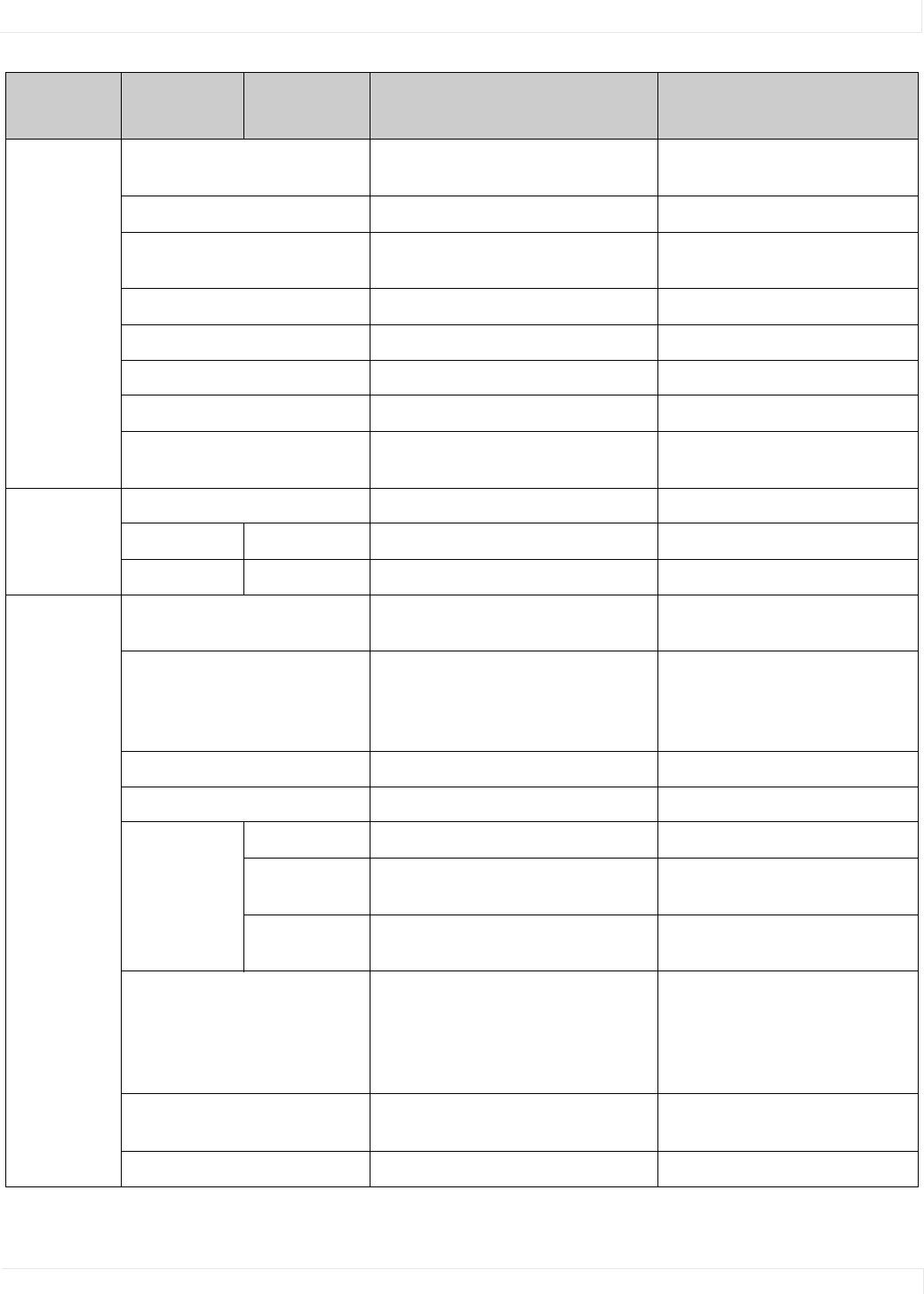
OSD Menu Functions
EP4650/EP5550 User Manual 33
MainMenu Submenu
Secondary
Menu
Description Setting
Basic
Settings
OSD Transparent Adjust the OSD transparent
function
0~100
OSD Location Adjust the OSD location
,,▲,▼
OSD Zoom Adjust the OSD size
(Disable in portrait type)
Off, On
OSD Rotation Adjust the OSD rotation Landscape/Portrait
OSD Language Select the OSD language English/ Chinese
OSD Timeout Select the OSD timeout seconds 5~120 sec.
Sleep Timer Select the sleep timer Off, 15, 30, 60, 90, 120 Min.
Power LED LED on rear of display shows
powered on/off or standby mode
Off, On
Basic
Settings
Real Time Clock (RTC)
Current Mode Set up Date & Time
Timer Mode Set up schedule User, Work Days, All Days
Advanced
Settings
Auto Adjustment Select the Auto adjustment
function
Off, On
Image Position
0~‐100
0~100
▲accordingtoresolution
▼accordingtoresolution
Phase 0~63 According to resolution
Clock 0~100 According to resolution
VGA ADC
Settings
ADC Mode Select ADC mode Default, User
User ADC
Calibration
Perform an ADC calibration Yes, No
Restore ADC
to Default
Reset the default ADC settings Yes, No
Flesh Tone Use to amplify all colors except of
people’s faces
Note: Disabled in Graphics
mode
Off, Low, Medium, High
IRFM Select the anti burn-in mode
function
Off, On
Baud rate Setting the baud rate of the display 115200, 38400, 19200, 9600


















