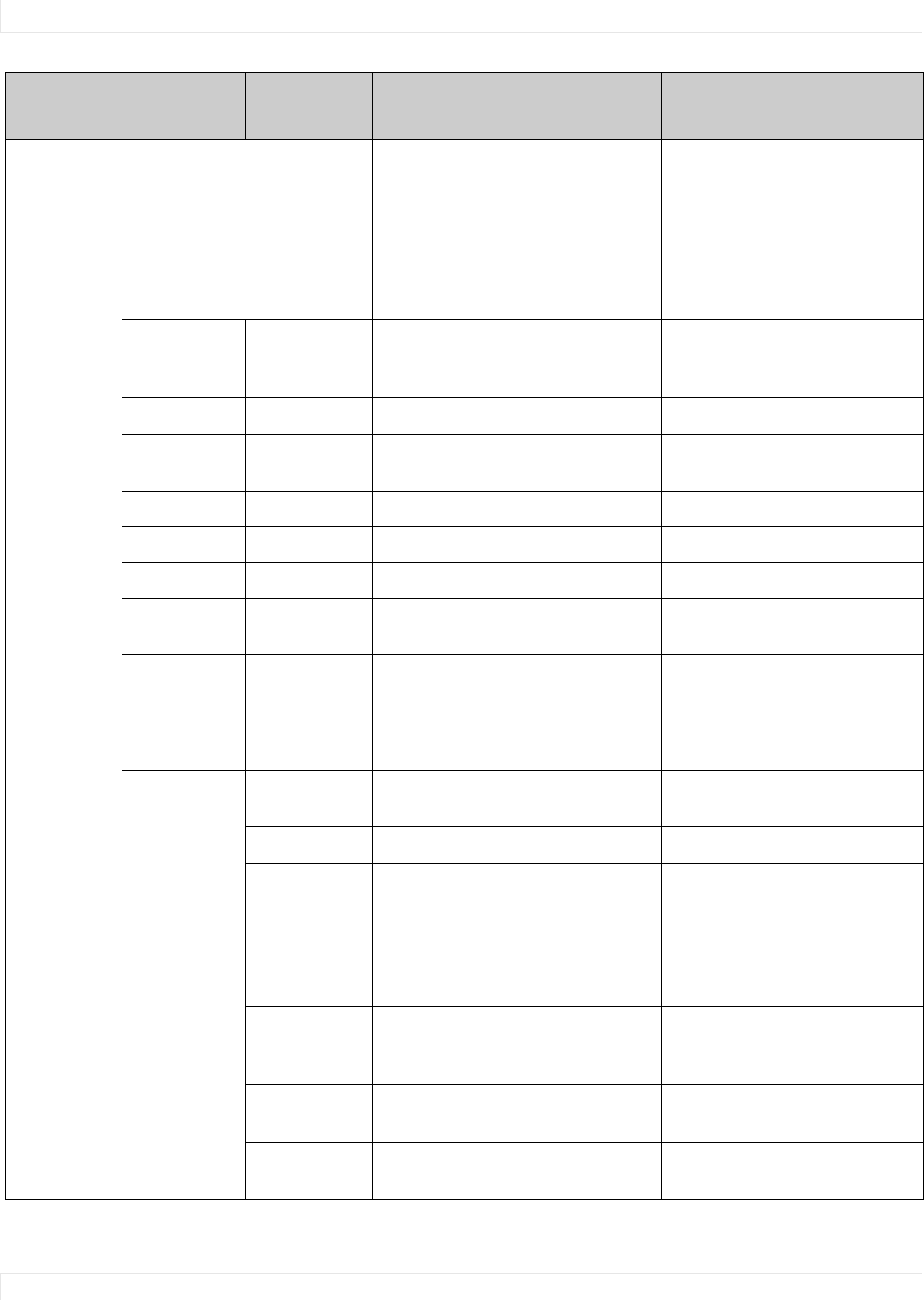
OSD Menu Functions
34 EP4650/EP5550 User Manual
MainMenu Submenu
Secondary
Menu
Description Setting
Advanced
Settings
Smart light control Select the Backlight control
function DCR (Dynamic contrast) –
from the input source
Light Sensor – from ambient light
Off, DCR, Light Sensor
Wake Up From Sleep Energy-saving function Never Sleep
VGA Only
VGA, Digital, RS232
Ethernet
Setup
Enable
Network
Enable the network feature Yes, No
Dynamic IP Enable the Dynamic IP mode Disable, Enable
Static IP
Address
Set the static IP address 255.255.255.255 (0.0.0.0)
Subnet Mask Set the subnet mask 255.255.255.255 (0.0.0.0)
Gateway Set the gateway address 255.255.255.255 (0.0.0.0)
DNS Address Set the DNS address 255.255.255.255 (0.0.0.0)
Save Network
Settings
Update the IP settings to the net
device
Yes, No
Load Default
Settings
Load the default network settings Yes, No
Device MAC Show the unique address assigned
to network interfaces
Multi-Display
Control
Monitor ID Manually select the Monitor ID of
each display
1~25
Video Wall Disable/Enable Video Wall Yes, No
DVI
Indemnity
Used for large video walls that have
a single digital source and DVI pass-
thru cables. Turning on DVI
Indemnity may enhance the video
quality and reliability of pass-thru
signals.
Off, On
Power On
Delay
Select the Power On delay in
seconds for each display in the
video wall
0~1.50 (in .05 second
increments)
Frame Disable/Enable Frame
compensation
Yes, No
Matrix X Sets the number of displays used in
the horizontal position
1~5


















