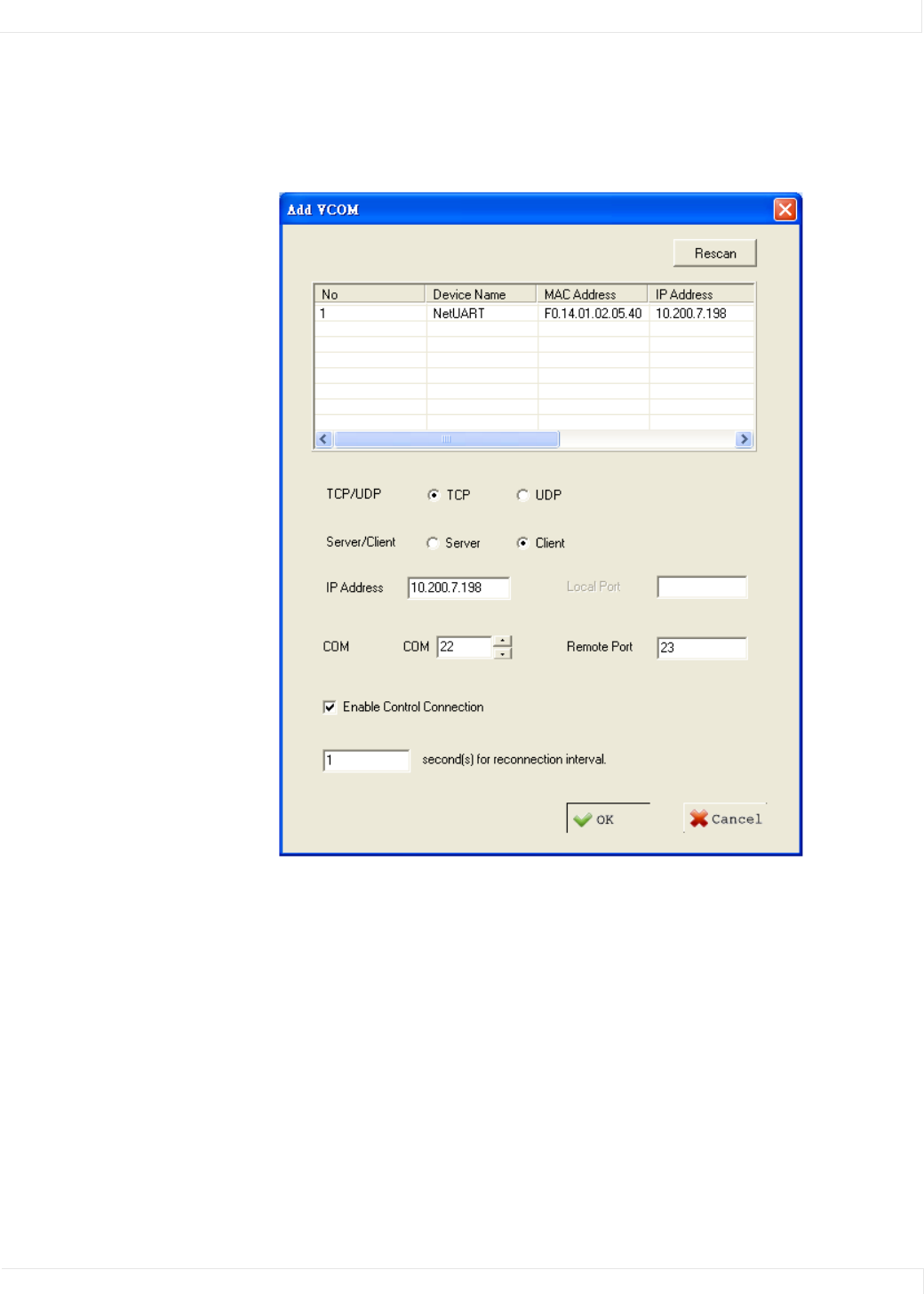
Adding a Virtual COM Port
EP4650/EP5550 User Manual 67
Adding a Virtual COM Port
To add a virtual COM port, click the Add icon on the COM Mapping page to open the
following dialog window.
Select the display you want to control from the table and accept defaults, as shown.
Make a note of the COM number assigned to the new VCOM port. Click OK to create
the new port. The new port appears in the COM Mapping table.


















