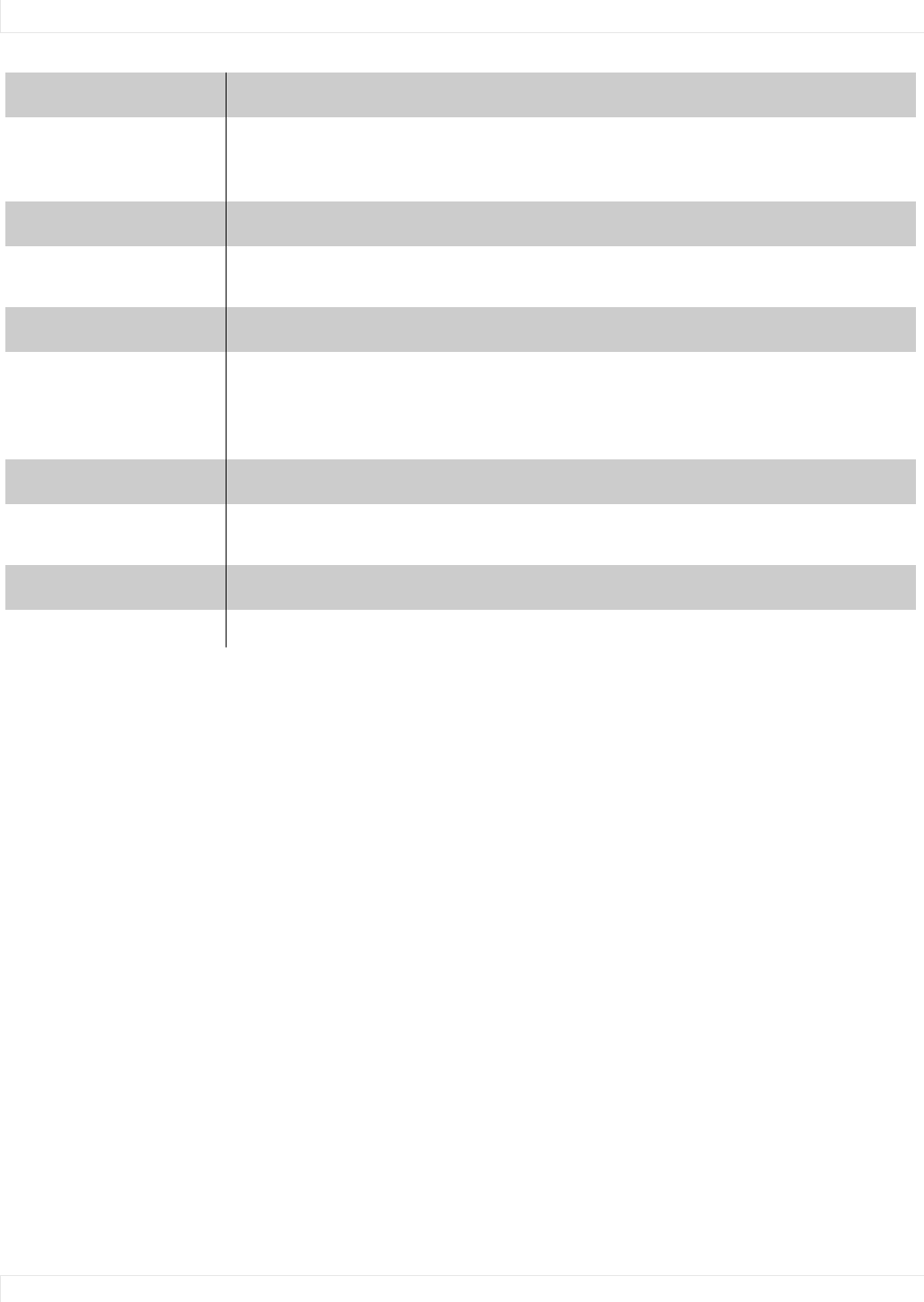
Advanced Settings Menu
54 EP4650/EP5550 User Manual
User ADC Calibration
1 When using VGA as a signal source, go to ADVANCED SETTINGS in the OSD menu,
select VGA ADC SETTINGS and then select USER ADC CALIBRATION.
2 A warning message (see image below) will appear to help you ensure that the
correct image is displayed on screen before ADC calibration begins.
a The image in the green boxes, displayed on both side of the screen, has to be
white and black in order to run the calibration accurately (the black and white
image can be made using software like Microsoft Paint).
b The white in the left green box has to be the brightest white.
DNS Address
Set the DNS address when the DYNAMIC IP line is disabled or view it when the
DYNAMIC IP line is enabled.
Range: 255.255.255.255 (0.0.0.0)
Save Network Settings
Save the network configuration when the DYNAMIC IP line is disabled.
Options: No, Yes
Email Alert
Enable/disable the following email alerts:
POWER STATUS ALERT - Sent when the unit is turned on or off.
SOURCE STATUS ALERT - Sent when a different source is selected.
SIGNAL LOST ALERT - Sent when the input sync is lost.
Load Default Settings
Load default network settings
Options: No, Yes
Device MAC
Shows the unique address assigned to network interfaces.


















