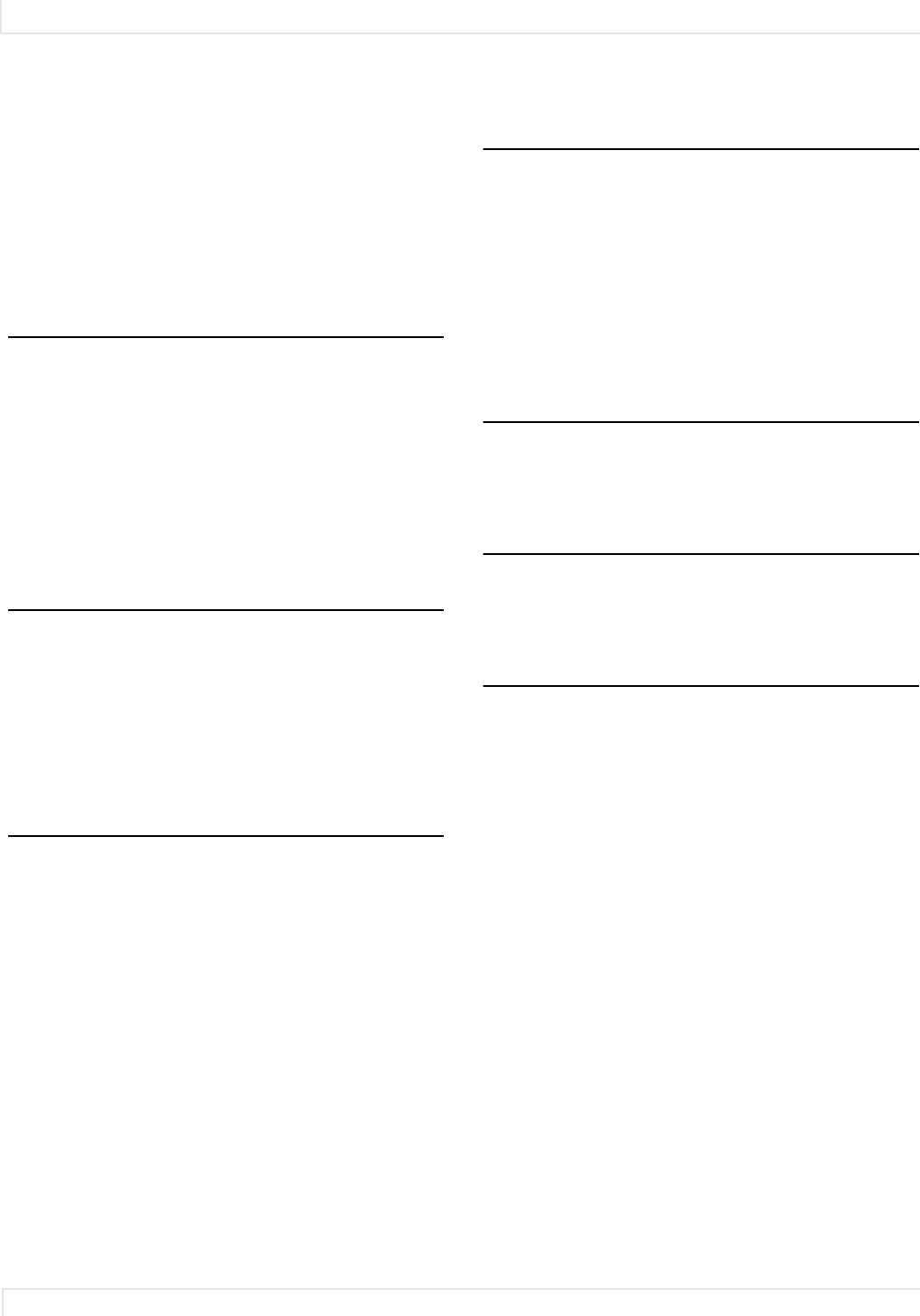
Index
ii EP4650/EP5550 User Manual
advanced settings, 39
audio settings, 37
basic settings, 37
display settings, 36
functions, 31
image settings, 36
network settings, 39
RTC, 38
system status, 38
unlocking, 24
P
package contents, 8
PIP mode, 28
available inputs, 30
power
cord, 18
input, 18
product usage
exemptions, 8
R
recommended usage, 4
remote control
changing the batteries, 25
using, 22
resetting the network interface, 75
RTC menus, 38
S
safety
during installation, 3
information, 2
precautions, 2
precautions during use, 4
selecting input source, 27
service plans, ii
settings
default, 58
signal compatibility, 76
signal source input, 18
SMTP setup page, 74
specifications, 78
supported timings, 76
system ip configuration page, 71
system status menu, 38, 57
system status page, 70, 72
T
temporary image retention
avoiding, 4
definition, 4
timings, 76
TIR
see temporary image retention
troubleshooting, 80
turning off the displays, 26
turning on the displays, 25
U
unpacking the displays, 8
using the remote, 22
V
vesa mounts, 6
volume, 26
W
warranty
exemptions, 8
information, ii
web service, 69
administrator, 71
authentication configuration, 71
loading default setting, 72
reset device, 75
SMTP setup page, 74
system ip configuration, 71
system status, 70
system status page, 72


















